tprelog
Patron
- Joined
- Mar 2, 2016
- Messages
- 297
I've been reading up on using an external usb with zfs as a backup drive but I'm still unsure or have not found clear answers to a few remaining questions. Most of what I've read deals with either Linux OR FreeNAS but I can't find much on using the same drive on BOTH.
I bought an external WD usb3 6TB Hard Drive to use for off-line backups and transferring files between sites (without a network). I am using zfs on my server (FreeNAS), as well as zfs-on-linux on both my laptop (KDE Neon) and my desktop (Antergos). My linux computers are only using zfs for storage pools, not for booting.
I plan to use zfs on the WD usb drive and in hoping to maximize flexibility I would like to mount it to both FreeNAS or a Linux box. One at a time of course! :p I know it might be asking for trouble but maybe even create a dataset with Linux in a zpool created by FreeBSD.
Anyways a few questions I have:
After I export my zpool
Considering I'd like to read/write files from both Linux and FreeNAS -- Is it preferred to use one OS over the other when creating the zpool or adding datasets? Are there any feature flags I should enable/disable to help avoid issues?
One example I have tested this already. When I use FreeNAS GUI it creates the 2GB partition and the rest is zfs. When I create the zpool using linux the whole drive is zfs with NO 2GB partition at the beginning. Can I
Is it actually safe to create a zpool using FreeNAS, export the pool - then add a dataset AFTER importing the pool in LINUX? I have tested this and it SEEMS to work (export pool from Linux / import the pool back to FreeNAS) But now I am only testing.
I just want to be aware or any unseen risks I could be taking by sharing ZFS on USB between Linux and FreeNAS. Soon the wait will be over! And I can actually start this for real
. I am using zfs on my server (FreeNAS), as well as zfs-for-linux on both my laptop (KDE Neon) and my desktop (Antergos). My linux computers are only zfs for storage pools, not for booting. I plan to use zfs on WD usb drive and in hoping to maximize flexibility I would like to mount it to both FreeNAS or a Linux box. One at a time of course! :p I know it might be asking for trouble but maybe even create a dataset with say linux in a zpool created by freebsd. Anyways few quick questions: After I export my zpool `zpool export <pool>` is safe to just just unplug the drive? Or put another way, is `zpool export <pool>` basically the same as "safely removing drive" as would click using usb in normal use with a desktop GUI? Considering I'd like to read/write files from both Linux and FreeNAS -- Is it preferred to use one OS over the other when creating the zpool or adding datasets? Are there any feature flags I should enable/disable to help avoid issues? One example I have tested this already. When I use FreeNAS GUI it creates the 2GB partition and the rest is zfs. When I create the zpool using linux the whole drive is zfs with NO 2GB partition at the beginning. Is it actually safe to create a zpool using FreeNAS, export the pool - then add a dataset AFTER importing the pool in LINUX? I have again tested this and it SEEMS to work ( I export / import the pool back to FreeNAS ) But now Im only testing. Soon the wait will be over! And I can actually start this for real)
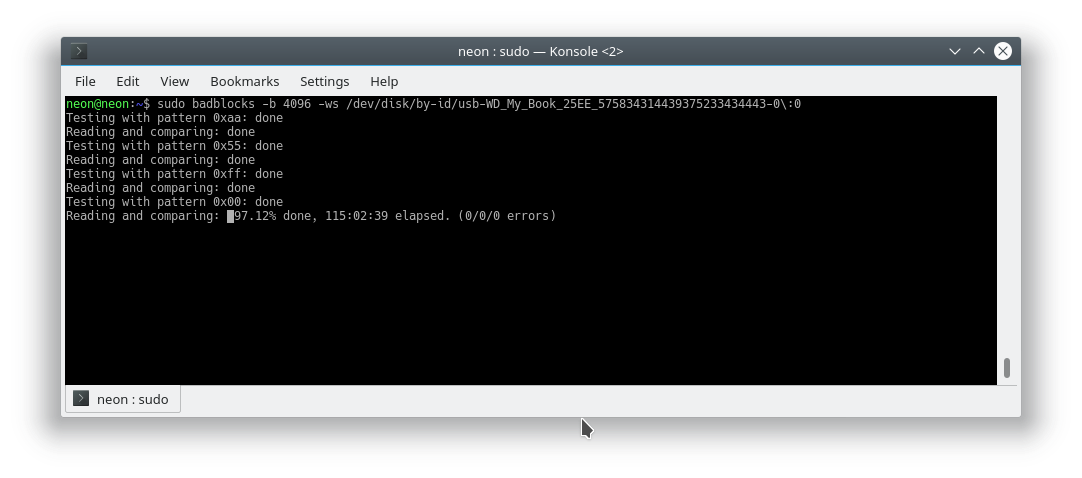
I bought an external WD usb3 6TB Hard Drive to use for off-line backups and transferring files between sites (without a network). I am using zfs on my server (FreeNAS), as well as zfs-on-linux on both my laptop (KDE Neon) and my desktop (Antergos). My linux computers are only using zfs for storage pools, not for booting.
I plan to use zfs on the WD usb drive and in hoping to maximize flexibility I would like to mount it to both FreeNAS or a Linux box. One at a time of course! :p I know it might be asking for trouble but maybe even create a dataset with Linux in a zpool created by FreeBSD.
Anyways a few questions I have:
After I export my zpool
zpool export <pool> is safe to just just unplug the drive? Or put another way, When I am ready to unplug the USB drive, is zpool export <pool> basically the same as "safely removing drive" or "eject" as one might click using USB in normal use with a desktop GUI?Considering I'd like to read/write files from both Linux and FreeNAS -- Is it preferred to use one OS over the other when creating the zpool or adding datasets? Are there any feature flags I should enable/disable to help avoid issues?
One example I have tested this already. When I use FreeNAS GUI it creates the 2GB partition and the rest is zfs. When I create the zpool using linux the whole drive is zfs with NO 2GB partition at the beginning. Can I
zpool create in FreeNAS but still avoid the extra 2GB partition or this something I should keep?Is it actually safe to create a zpool using FreeNAS, export the pool - then add a dataset AFTER importing the pool in LINUX? I have tested this and it SEEMS to work (export pool from Linux / import the pool back to FreeNAS) But now I am only testing.
I just want to be aware or any unseen risks I could be taking by sharing ZFS on USB between Linux and FreeNAS. Soon the wait will be over! And I can actually start this for real
Last edited:
