Steve Lumponalog
Dabbler
- Joined
- Dec 26, 2013
- Messages
- 18
I am new to FreeNAS, FreeBSD, and ZFS, but know just enough to be dangerous.
My FreeNAS server has four platter drives (RAID 10: mirror+stripe). I did something foolish, and added an SSD cache drive to the zpool using the FreeNAS web interface. I've since learnt that an SSD cache won't give me any benefit, and would now like to remove the SSD cache drive. There isn't a way to do that from the GUI, so I've been reading up on the zpool command. There doesn't seem to be any FreeNAS documentation on how to remove cache devices, but I did find the FreeBSD man page for zpool.
I ran zpool offline <ZPOOL> <DEVICE> to offline the cache drive from the zpool. What's the next step to remove the cache device entirely? If I run zpool remove <ZPOOL> <DEVICE>, will that remove the SSD cache, leave my four data discs alone, and be the end of this terrible and ill-advised experiment? Or might it destroy the zpool data?
The FreeBSD man page for zpool states:
I'm fairly certain that zpool remove is the command I need, but just wanted to make doubly sure before running it, as it will take me days to restore the data from back-up if the zpool is destroyed. Will my zpool be safe? Here's the output of the zpool status command, so you can see my set-up.
Thanks in advance for any thoughts on the best way to proceed!
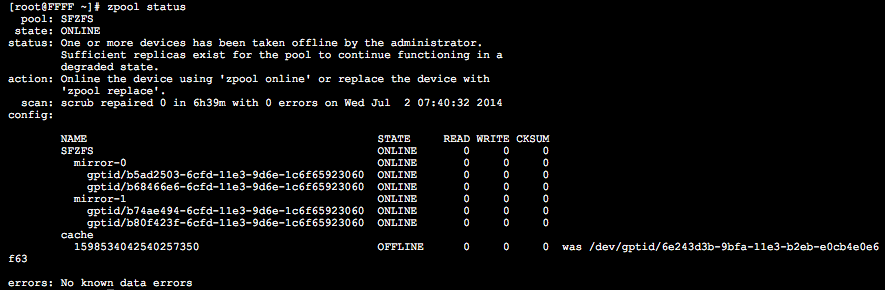
My FreeNAS server has four platter drives (RAID 10: mirror+stripe). I did something foolish, and added an SSD cache drive to the zpool using the FreeNAS web interface. I've since learnt that an SSD cache won't give me any benefit, and would now like to remove the SSD cache drive. There isn't a way to do that from the GUI, so I've been reading up on the zpool command. There doesn't seem to be any FreeNAS documentation on how to remove cache devices, but I did find the FreeBSD man page for zpool.
I ran zpool offline <ZPOOL> <DEVICE> to offline the cache drive from the zpool. What's the next step to remove the cache device entirely? If I run zpool remove <ZPOOL> <DEVICE>, will that remove the SSD cache, leave my four data discs alone, and be the end of this terrible and ill-advised experiment? Or might it destroy the zpool data?
The FreeBSD man page for zpool states:
zpool remove pool device ...
Removes the specified device from the pool. This command currently
only supports removing hot spares, cache, and log devices. A mirrored
log device can be removed by specifying the top-level mirror for the
log. Non-log devices that are part of a mirrored configuration can be
removed using the "zpool detach" command. Non-redundant and raidz
devices cannot be removed from a pool.
only supports removing hot spares, cache, and log devices. A mirrored
log device can be removed by specifying the top-level mirror for the
log. Non-log devices that are part of a mirrored configuration can be
removed using the "zpool detach" command. Non-redundant and raidz
devices cannot be removed from a pool.
I'm fairly certain that zpool remove is the command I need, but just wanted to make doubly sure before running it, as it will take me days to restore the data from back-up if the zpool is destroyed. Will my zpool be safe? Here's the output of the zpool status command, so you can see my set-up.
Thanks in advance for any thoughts on the best way to proceed!
Last edited:


