So, it's my first time experience with Truenas. I'd say it's missing some logic here and there and very sometimes it does what's been requested... (also registering on the forum with register page, after submitting brought me to a new blank register page. Pretty much the same experience Im getting with Truenas itself)
You can might tell I was getting pretty much irritated when you do the exact same steps but it only starts working the 3rd/4th time. The first 1/2 gives a bunch of errors that's been posted here multiple times.
And yes, this question also got asked many times but even after following guides here and videos (that were a tad outdated), I've stopped at a certain step.
I'm unable to see my Media content.
So here is what I've got so far...:
SMB and Plex are running.
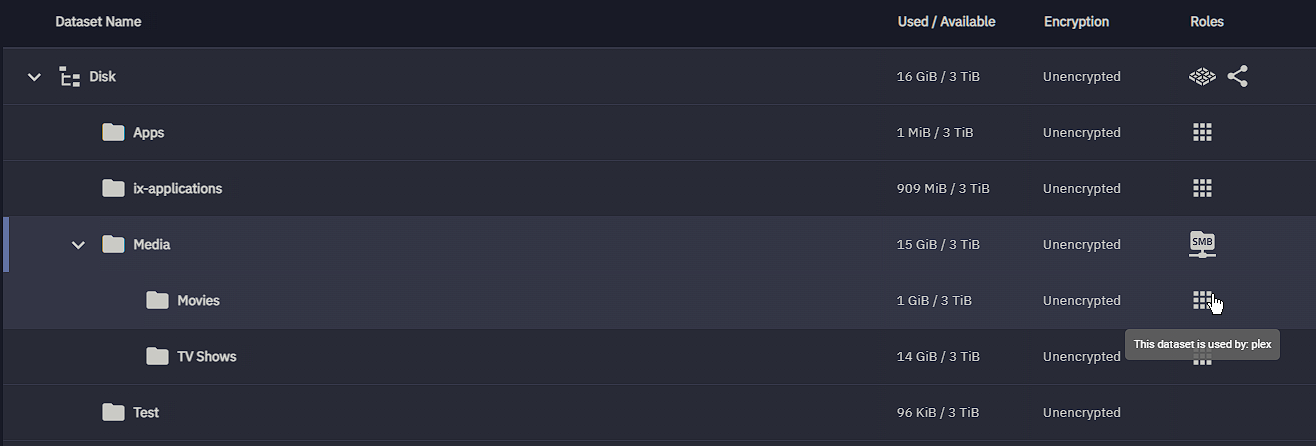
Permissions on shared folder /Media (folder above, same folder)
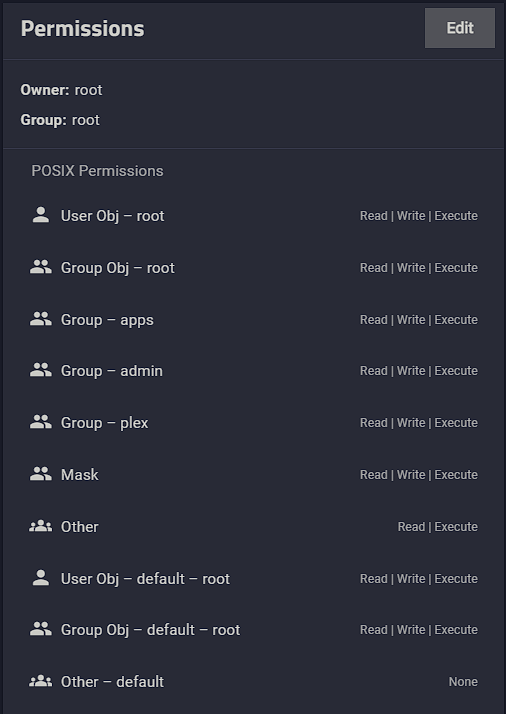
Users in Group 'Admin'
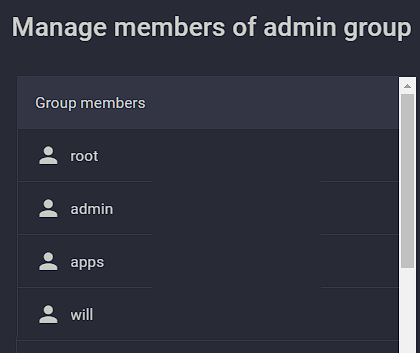
Plex application settings:
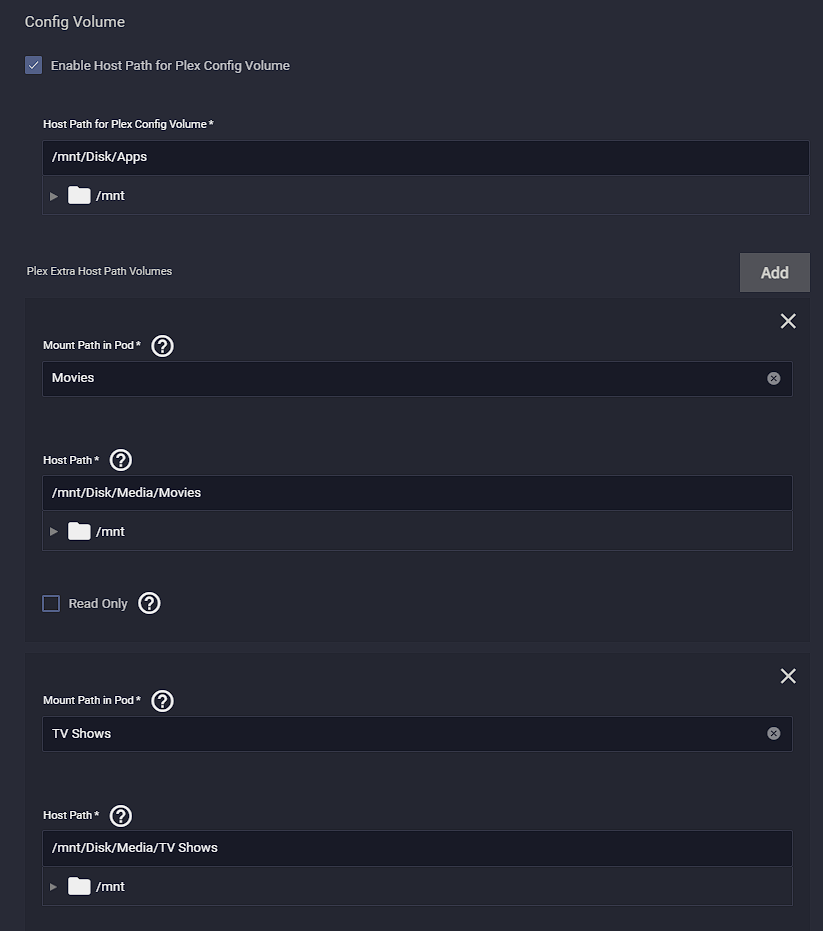
Not sure why, but 'TV Shows' is seeing double, but even both added gives nothing in return:
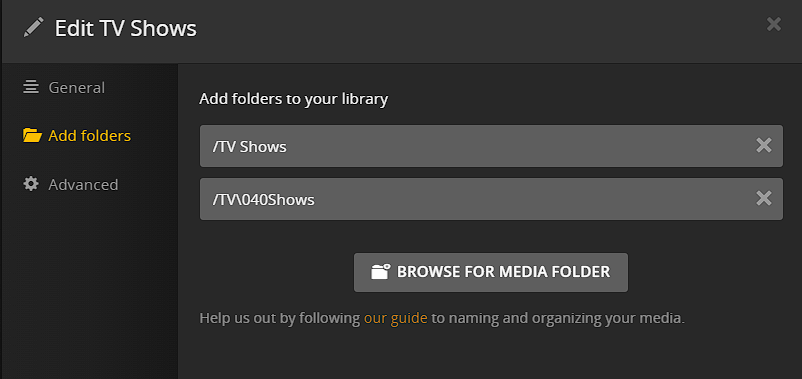
You can might tell I was getting pretty much irritated when you do the exact same steps but it only starts working the 3rd/4th time. The first 1/2 gives a bunch of errors that's been posted here multiple times.
And yes, this question also got asked many times but even after following guides here and videos (that were a tad outdated), I've stopped at a certain step.
I'm unable to see my Media content.
So here is what I've got so far...:
SMB and Plex are running.
Permissions on shared folder /Media (folder above, same folder)
Users in Group 'Admin'
Plex application settings:
Not sure why, but 'TV Shows' is seeing double, but even both added gives nothing in return:
