I broke my network again. I added a 10Gb card and now I cannot get connected. I tried to simplify things and re-establish connection on a 1Gb network. Once that was working and from the GUI I planned to reconfigure. I can ping the new address 192.168.1.61 from two different computers on the network 192.168.1.62 and 192.168.1.68 but I cannot get the browser to connect at either.
I cleared all the network setups one at a time on the terminal and reentered the desired address for the server as 192.168.1.61. I used "ifconfig -a | less" to confirm which port was active. This is a X9DRD-7fln4 so there are 4x 1Gbs jacks and now 4x10Gbs ports. (I am not trying to use the 10Gbs ports now). Two of them was previously setup as a bridge at 192.168.0.61. I did an "ifconfig bridge1 destroy", but still the command line on my server thinks it is at 192.168.0.61 no matter what I reset with the terminal. How do I erase the current network configuration and add the new one without a full install? I don't want to lose the shares and other info.
I attached 2 pictures one shows the config of igb2. The other shows the nameserver. My entire network is set up on 192.168.0.X except for the network I use to manage it as 192.168.1.X. I do this so I can setup my bridge and avoid two interfaces on the same network. What does the UGRS flag mean?
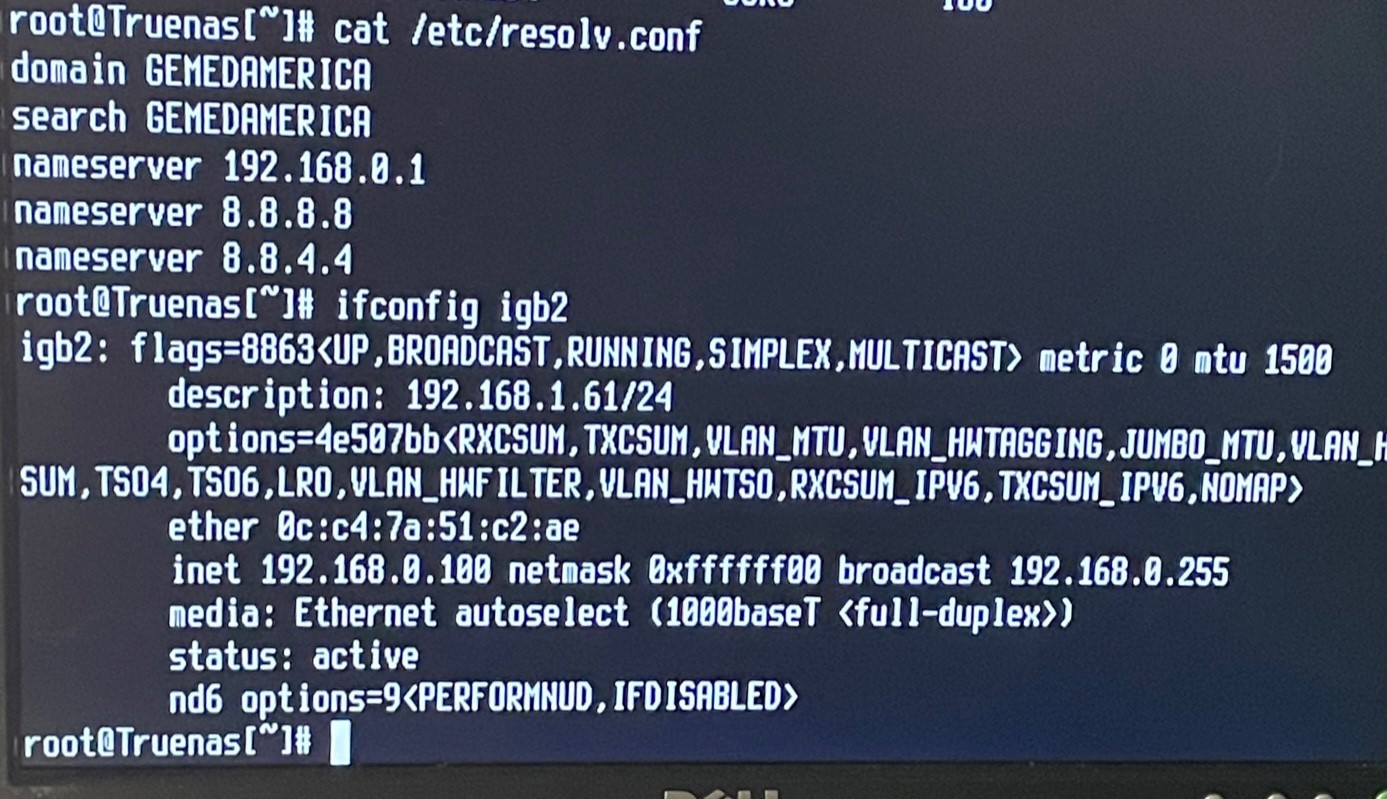
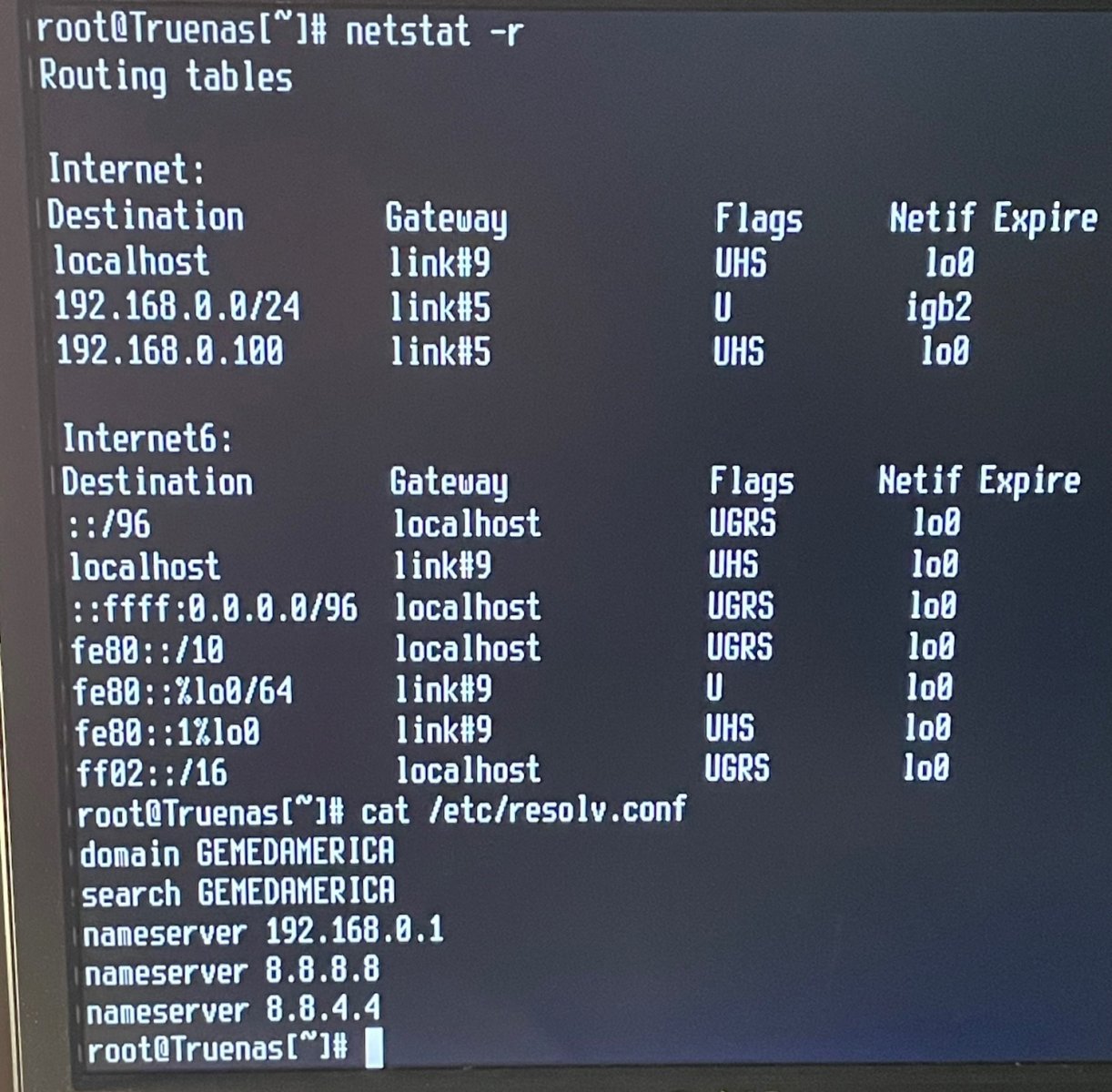
Attached are the outputs of the command that were suggested here:
I cleared all the network setups one at a time on the terminal and reentered the desired address for the server as 192.168.1.61. I used "ifconfig -a | less" to confirm which port was active. This is a X9DRD-7fln4 so there are 4x 1Gbs jacks and now 4x10Gbs ports. (I am not trying to use the 10Gbs ports now). Two of them was previously setup as a bridge at 192.168.0.61. I did an "ifconfig bridge1 destroy", but still the command line on my server thinks it is at 192.168.0.61 no matter what I reset with the terminal. How do I erase the current network configuration and add the new one without a full install? I don't want to lose the shares and other info.
I attached 2 pictures one shows the config of igb2. The other shows the nameserver. My entire network is set up on 192.168.0.X except for the network I use to manage it as 192.168.1.X. I do this so I can setup my bridge and avoid two interfaces on the same network. What does the UGRS flag mean?
Attached are the outputs of the command that were suggested here:
Last edited:
