I ran your script with Freenas 11.2-RC2. Nextcloud is working fine. I would like to upload documents to Nextcloud via webdav. When I enter https://domain.dlinkddns.com in an offsite browser I get the Nextcloud login screen. If I enter https://domain.dlinkddns.com/public.php/webdav I get this result:
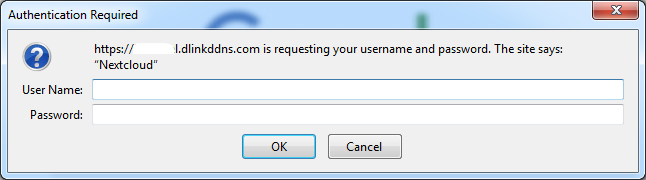
The user name/password generated by the script for the Nextcloud login page does not work. Suggestions?
I get this error after entering a user/name password:
Unauthorized
Technical details
The user name/password generated by the script for the Nextcloud login page does not work. Suggestions?
I get this error after entering a user/name password:
Unauthorized
Technical details
- Remote Address: (my ip)
- Request ID: S2Mp08CraVYIcNQxuYx8
