danb35
Hall of Famer
- Joined
- Aug 16, 2011
- Messages
- 15,504
* Stopping nextcloud + Running prestop OK + Stopping services OK + Removing jail process OK + Running poststop OK * Starting nextcloud + Started OK + Starting services OK Nextcloud is not installed - only a limited number of commands are available There are no commands defined in the "config:system" namespace. Nextcloud is not installed - only a limited number of commands are available There are no commands defined in the "config:system" namespace. Nextcloud is not installed - only a limited number of commands are available There are no commands defined in the "config:system" namespace. Nextcloud is not installed - only a limited number of commands are available There are no commands defined in the "config:system" namespace. Nextcloud is not installed - only a limited number of commands are available There are no commands defined in the "config:system" namespace. Nextcloud is not installed - only a limited number of commands are available There are no commands defined in the "config:system" namespace. Nextcloud is not installed - only a limited number of commands are available There are no commands defined in the "config:system" namespace. Nextcloud is not installed - only a limited number of commands are available There are no commands defined in the "config:system" namespace. Nextcloud is not installed - only a limited number of commands are available There are no commands defined in the "config:system" namespace. Nextcloud is not installed - only a limited number of commands are available There are no commands defined in the "config:system" namespace. Nextcloud is not installed - only a limited number of commands are available There are no commands defined in the "config:system" namespace. Nextcloud is not installed - only a limited number of commands are available There are no commands defined in the "maintenance:update" namespace. Did you mean this? maintenance Nextcloud is not installed - only a limited number of commands are available There are no commands defined in the "config:system" namespace. Nextcloud is not installed - only a limited number of commands are available There are no commands defined in the "config:system" namespace. Nextcloud is not installed - only a limited number of commands are available Command "app:enable" is not defined. Did you mean this? app:check-code Nextcloud is not installed - only a limited number of commands are available There are no commands defined in the "encryption" namespace. Nextcloud is not installed - only a limited number of commands are available There are no commands defined in the "encryption" namespace. Nextcloud is not installed - only a limited number of commands are available There are no commands defined in the "background" namespace.
Service Unavailable The server is temporarily unable to service your request due to maintenance downtime or capacity problems. Please try again later.
[root@nextcloud ~]# su -m www -c "php /usr/local/www/apache24/data/nextcloud/occ maintenance:install -vv -n --database=\"mysql\" --database-name=\"nextcloud\" --database-user=\"nextcloud\" --database-pass=\"1234\" --database-host=\"localhost:/tmp/mysql.sock\" --admin-user=\"admin\" --admin-pass=\"1234\" --data-dir=\"/mnt/files\"" Error while trying to create admin user: Failed to connect to the database: An exception occured in driver: SQLSTATE[HY000] [1045] Access denied for user 'nextcloud'@'localhost' (using password: YES) -> [root@nextcloud ~]# su -m www -c "php /usr/local/www/apache24/data/nextcloud/occ maintenance:install -vvv --database=\"mysql\" --database-name=\"nextcloud\" --database-user=\"nextcloud\" --database-pass=\"gy9XRbTYrNGPWrCx91XotQ==\" --database-host=\"localhost:/tmp/mysql.sock\" --admin-user=\"admin\" --admin-pass=\"1234\" --data-dir=\"/mnt/files\"" [root@nextcloud ~]#
I think I've mentioned it before, but just to be clear: if the page you get when you browse to the jail is asking for database information, stop. The script didn't work, and we need to figure out why. It's looking like theWhen I try to login after I filled out the admin pwd, db pwd, etc.
occ maintenance:install command isn't working for some folks. I'm not sure why that is at this point, and its output isn't helping. But I have one or two ideas of things to try.Certainly possible. It's definitely the case thatI think it's happening before, something goes wrong at an earlier point, I'm working on tracking it down.
occ maintenance:install is failing silently (which isn't a good thing at all), but the cause may appear earlier in the script output. If you can show the entire output in code tags (or on pastebin.com if it's too long to go here), I might spot something else.How did you conclude this to be the case?Neither during the install process..
WARNING: FreeBSD 11.1-RELEASE is approaching its End-of-Life date.
It is strongly recommended that you upgrade to a newer
release within the next 1 week.
src component not installed, skipped
Installing updates... done.
nextcloud successfully created!
Testing SRV response to FreeBSD
jexec: jail_attach(1): Not a directory
{repo} could not be reached, please check your DNS
jexec: jail_attach(1): Not a directory
jexec: jail_attach(1): Not a directory
[Thu Sep 20 17:47:41 EEST 2018] Your cert is in /root/.acme.sh/XXXXXX.XX/XXXXXX.XX.cer [Thu Sep 20 17:47:41 EEST 2018] Your cert key is in /root/.acme.sh/XXXXXX.XX/XXXXXX.XX.key [Thu Sep 20 17:47:41 EEST 2018] The intermediate CA cert is in /root/.acme.sh/XXXXXX.XX/ca.cer [Thu Sep 20 17:47:41 EEST 2018] And the full chain certs is there: /root/.acme.sh/XXXXXX.XX/fullchain.cer [Thu Sep 20 17:47:42 EEST 2018] Installing key to:/usr/local/etc/pki/tls/private/privkey.pem [Thu Sep 20 17:47:42 EEST 2018] Installing full chain to:/usr/local/etc/pki/tls/certs/fullchain.pem [Thu Sep 20 17:47:42 EEST 2018] Run reload cmd: service apache24 reload Performing sanity check on apache24 configuration: AH00558: httpd: Could not reliably determine the server's fully qualified domain name, using 127.0.0.1. Set the 'ServerName' directive globally to suppress this message Syntax OK apache24 not running? (check /var/run/httpd.pid). [Thu Sep 20 17:47:42 EEST 2018] Reload error for : * Stopping nextcloud + Running prestop OK + Stopping services OK + Removing jail process OK + Running poststop OK * Starting nextcloud + Started OK + Starting services OK Nextcloud was successfully installed System config value logtimezone set to string Europe/Sofia System config value log_type set to string file System config value logfile set to string /var/log/nextcloud.log System config value loglevel set to string 2 System config value logrotate_size set to string 104847600 System config value memcache.local set to string \OC\Memcache\APCu System config value redis => host set to string /tmp/redis.sock System config value redis => port set to integer 0 System config value memcache.locking set to string \OC\Memcache\Redis System config value overwrite.cli.url set to string https://XXXXXX.XX/ System config value htaccess.RewriteBase set to string / .htaccess has been updated System config value trusted_domains => 1 set to string XXXXXX.XX System config value trusted_domains => 2 set to string 10.0.0.110 encryption enabled Encryption enabled Default module: OC_DEFAULT_MODULE Encryption disabled Set mode for background jobs to 'cron' Successfully removed mount from nextcloud's fstab Installation complete!
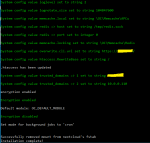
Several unsuccessful attempts, but finally everything got OK.
Code:[Thu Sep 20 17:47:41 EEST 2018] Your cert is in /root/.acme.sh/XXXXXX.XX/XXXXXX.XX.cer [Thu Sep 20 17:47:41 EEST 2018] Your cert key is in /root/.acme.sh/XXXXXX.XX/XXXXXX.XX.key [Thu Sep 20 17:47:41 EEST 2018] The intermediate CA cert is in /root/.acme.sh/XXXXXX.XX/ca.cer [Thu Sep 20 17:47:41 EEST 2018] And the full chain certs is there: /root/.acme.sh/XXXXXX.XX/fullchain.cer [Thu Sep 20 17:47:42 EEST 2018] Installing key to:/usr/local/etc/pki/tls/private/privkey.pem [Thu Sep 20 17:47:42 EEST 2018] Installing full chain to:/usr/local/etc/pki/tls/certs/fullchain.pem [Thu Sep 20 17:47:42 EEST 2018] Run reload cmd: service apache24 reload Performing sanity check on apache24 configuration: AH00558: httpd: Could not reliably determine the server's fully qualified domain name, using 127.0.0.1. Set the 'ServerName' directive globally to suppress this message Syntax OK apache24 not running? (check /var/run/httpd.pid). [Thu Sep 20 17:47:42 EEST 2018] Reload error for : * Stopping nextcloud + Running prestop OK + Stopping services OK + Removing jail process OK + Running poststop OK * Starting nextcloud + Started OK + Starting services OK Nextcloud was successfully installed System config value logtimezone set to string Europe/Sofia System config value log_type set to string file System config value logfile set to string /var/log/nextcloud.log System config value loglevel set to string 2 System config value logrotate_size set to string 104847600 System config value memcache.local set to string \OC\Memcache\APCu System config value redis => host set to string /tmp/redis.sock System config value redis => port set to integer 0 System config value memcache.locking set to string \OC\Memcache\Redis System config value overwrite.cli.url set to string https://XXXXXX.XX/ System config value htaccess.RewriteBase set to string / .htaccess has been updated System config value trusted_domains => 1 set to string XXXXXX.XX System config value trusted_domains => 2 set to string 10.0.0.110 encryption enabled Encryption enabled Default module: OC_DEFAULT_MODULE Encryption disabled Set mode for background jobs to 'cron' Successfully removed mount from nextcloud's fstab Installation complete!
View attachment 25777
Did you change anything between attempts, or just keep trying it over and over? If you changed something, what did you change?Several unsuccessful attempts, but finally everything got OK.
I did not change anything, just after every attempt I deleted everything, including the script directoryDid you change anything between attempts, or just keep trying it over and over? If you changed something, what did you change?
