dustojnikhummer
Dabbler
- Joined
- Apr 14, 2022
- Messages
- 18
Certificate generated. Using nextcloud from truecharts.org. Traefik installed.
I go through the Nextcloud setup, Nextcloud picks port 10020. Under Networking nad Services, ClusterIP
In Network settings, hostname is nextcloud.home.mydomain.eu, path is /, pathType Prefix. Traefik entrypoint is websecure.
Traefik adds Nextcloud under HTTP Router
When I click Open on the app page, it tries to open nextcloud.home.mydomain.eu:9443. Which doesn't lead anywhere. Neither does nextcloud.home.mydomain.eu
Yes I have nextcloud.home.mydomain.eu A DNS record with Cloudflare.
Why is it picking 9443?
Also this guide mentions port forwarding?
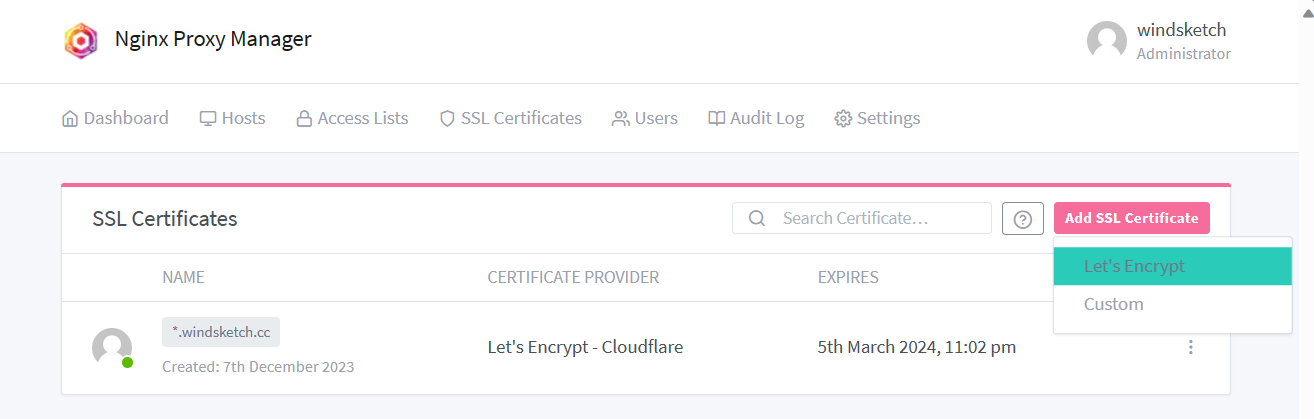
Correct me if I'm blind but wouldn't that redirect all 443/80 traffic into the 9443/9080. I'm using Mikrotik.
I go through the Nextcloud setup, Nextcloud picks port 10020. Under Networking nad Services, ClusterIP
In Network settings, hostname is nextcloud.home.mydomain.eu, path is /, pathType Prefix. Traefik entrypoint is websecure.
Traefik adds Nextcloud under HTTP Router
When I click Open on the app page, it tries to open nextcloud.home.mydomain.eu:9443. Which doesn't lead anywhere. Neither does nextcloud.home.mydomain.eu
Yes I have nextcloud.home.mydomain.eu A DNS record with Cloudflare.
Why is it picking 9443?
Also this guide mentions port forwarding?
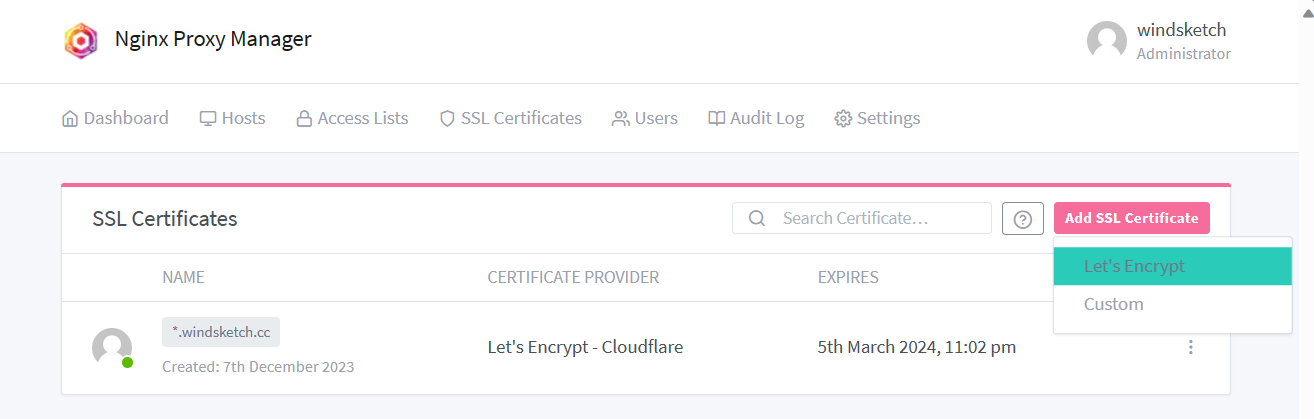
TrueNAS Scale Nextcloud and reverse proxy (https) - From Y to X
In this guide, step-by-step instructions for installing Nextcloud, reverse proxy, database, and certification on TrueNAS Scale are provided.
windsketch.cc
Correct me if I'm blind but wouldn't that redirect all 443/80 traffic into the 9443/9080. I'm using Mikrotik.
