Background:
I have a new TrueNAS R20 system that I am setting up as a Samba server for my office. Our existing server is a Dell T610 running CentOS6 and Samba. I have setup the Users/Groups, Pools, and Samba shares on the new system and in the initial tests everything seems fine there. I am now trying to setup and test rsync to migrate directories and files from the old server (sequoia) to the new server (condor).
Problem Summary:
I have managed to get past my initial failures with proper SSH connection and rsync permission denials and have successfully transferred a test set of one of the users home directories. However, I can not access (or even see) the directory in Windows, and I am assuming it is because of a file ownership issue.
Objective:
Migrate all users home directories from the old CentOS server to the new TrueNAS server while keeping the existing owner/group and file permissions as they were on the old system.
Details:
I have rsync setup on TrueNAS (condor) to PULL from CentOS6 (sequoia). If I have Archive, or Preserver Permissions (or both), such as shown below, the directories will transfer but not the files within the directories.
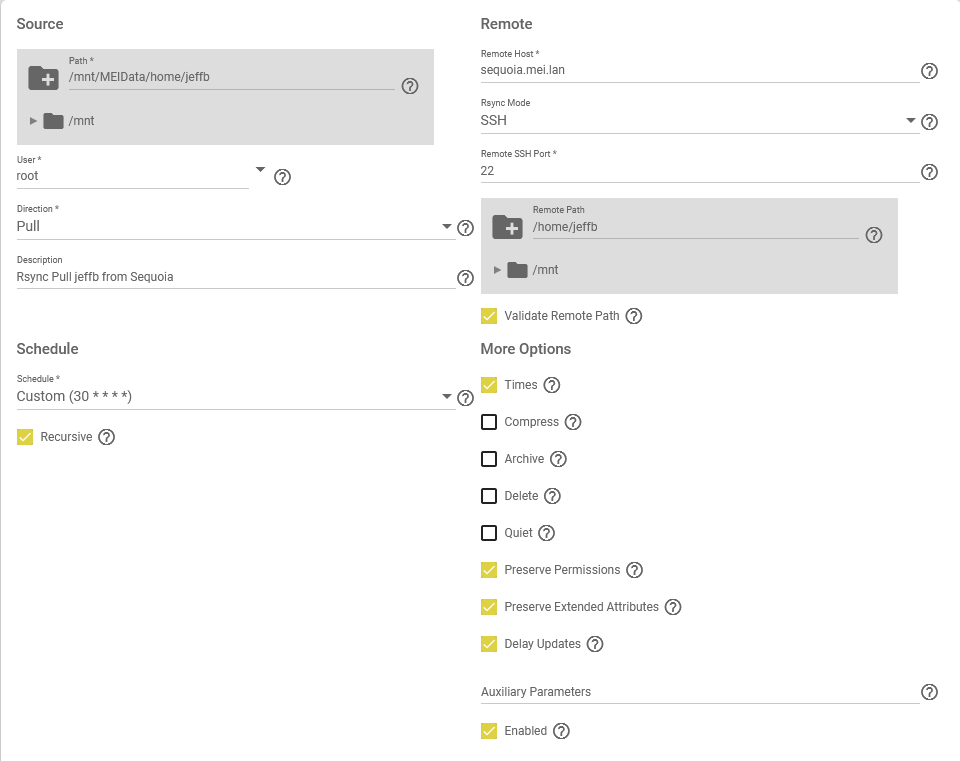
If I unselect the Preserver Permissions option, then rsync will transfer all the directories and files. However, since this rsync task is setup as the root user, the files when they arrive on the TrueNAS system have the owner=root (and a group=allstaff, which I think the group setting will be fine). On the test home directory of the CentOS system that I am using everything has owner=jeffb and group=jeffb. All the permissions for the directories and files on the old system are 0700, and when they show up on the new system after the rsync transfer they are also 0700.
On the TrueNAS system I have a User=jeffb, but I do not have an individual group for the user. All of our users on the new system are included in the group=allstaff. So I am not sure if I have to address adjusting some rsync parameters, or whether I need to make some changes to my user/group setup, or both.
Please let me know if I have missed understanding what my problem is; if there is a bigger issue that I am missing as I am relatively new to TrueNAS. Thanks.
Jeff
I have a new TrueNAS R20 system that I am setting up as a Samba server for my office. Our existing server is a Dell T610 running CentOS6 and Samba. I have setup the Users/Groups, Pools, and Samba shares on the new system and in the initial tests everything seems fine there. I am now trying to setup and test rsync to migrate directories and files from the old server (sequoia) to the new server (condor).
Problem Summary:
I have managed to get past my initial failures with proper SSH connection and rsync permission denials and have successfully transferred a test set of one of the users home directories. However, I can not access (or even see) the directory in Windows, and I am assuming it is because of a file ownership issue.
Objective:
Migrate all users home directories from the old CentOS server to the new TrueNAS server while keeping the existing owner/group and file permissions as they were on the old system.
Details:
I have rsync setup on TrueNAS (condor) to PULL from CentOS6 (sequoia). If I have Archive, or Preserver Permissions (or both), such as shown below, the directories will transfer but not the files within the directories.
If I unselect the Preserver Permissions option, then rsync will transfer all the directories and files. However, since this rsync task is setup as the root user, the files when they arrive on the TrueNAS system have the owner=root (and a group=allstaff, which I think the group setting will be fine). On the test home directory of the CentOS system that I am using everything has owner=jeffb and group=jeffb. All the permissions for the directories and files on the old system are 0700, and when they show up on the new system after the rsync transfer they are also 0700.
On the TrueNAS system I have a User=jeffb, but I do not have an individual group for the user. All of our users on the new system are included in the group=allstaff. So I am not sure if I have to address adjusting some rsync parameters, or whether I need to make some changes to my user/group setup, or both.
Please let me know if I have missed understanding what my problem is; if there is a bigger issue that I am missing as I am relatively new to TrueNAS. Thanks.
Jeff
