Hi,
I have FreeNAS 11.1-U2 -- on an HP Z400 wth 16GB RAM and 4x 3TB harddrives from Seagate. ST3000DM001.
I boot from mirrored USB Flashdrives.. it is configured as RAIDZ1
Due to harddisk failure (ada0) I replaced the harddisk.
Because of the older type model, I replaced the disk with the same DM001, which was not empty, I had problems using "replace"
from the GUI...
I did not properly understand the messages, I read about this in the forum,... so I shutdown the machine, and put the new disk in a bay to erase the partition.
Placing it back, I could assign this as a replacement disk...
Now because of my interruption of an unfinished task, by erasing partitions and re-add the disk, I keep having a 'resilvering' status, for days now....
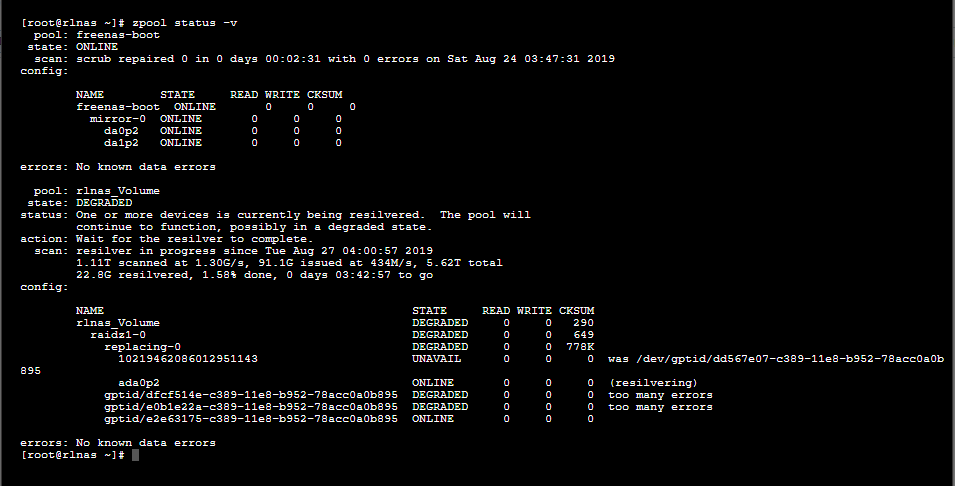
--
I only use this NAS as a backup system.
If I get my important information from it, I could just erase everything, and start from scratch...
I have 3 questions here:
1)
I did not manage to get rid of the UNAVAIL 102194... disk ... under 'replacing-0'
is there a brute force command for that?
2)
When I wipe all 4 disks, how can I keep my configuration of 'rlnas_Volume' and exported network-drives.
Can I just add the wiped disks and the configuration will automatically 're-initiate' itself?
3)
After bringing back alive and healthy the NAS, I want to update/upgrade to latest stable version.
I think best way for that is to be on the system itself, and upgrade from 11.1-U2 to latest stable version.
As I understand that will then upgrade both the mirrored Flashdrives, am I correct?
--
Thanks you very much for the help and suggestions.
Reint
I have FreeNAS 11.1-U2 -- on an HP Z400 wth 16GB RAM and 4x 3TB harddrives from Seagate. ST3000DM001.
I boot from mirrored USB Flashdrives.. it is configured as RAIDZ1
Due to harddisk failure (ada0) I replaced the harddisk.
Because of the older type model, I replaced the disk with the same DM001, which was not empty, I had problems using "replace"
from the GUI...
I did not properly understand the messages, I read about this in the forum,... so I shutdown the machine, and put the new disk in a bay to erase the partition.
Placing it back, I could assign this as a replacement disk...
Now because of my interruption of an unfinished task, by erasing partitions and re-add the disk, I keep having a 'resilvering' status, for days now....
--
I only use this NAS as a backup system.
If I get my important information from it, I could just erase everything, and start from scratch...
I have 3 questions here:
1)
I did not manage to get rid of the UNAVAIL 102194... disk ... under 'replacing-0'
is there a brute force command for that?
2)
When I wipe all 4 disks, how can I keep my configuration of 'rlnas_Volume' and exported network-drives.
Can I just add the wiped disks and the configuration will automatically 're-initiate' itself?
3)
After bringing back alive and healthy the NAS, I want to update/upgrade to latest stable version.
I think best way for that is to be on the system itself, and upgrade from 11.1-U2 to latest stable version.
As I understand that will then upgrade both the mirrored Flashdrives, am I correct?
--
Thanks you very much for the help and suggestions.
Reint
