Green750one
Dabbler
- Joined
- Mar 16, 2015
- Messages
- 36
Hi,
Newbie to FreeNAS and have a problem following export/import to rename a volume.
So I followed the directions here and all went well until I got to the bit where it says...
Keep in mind that afterwards, at least I had to do it, to detach the volumes (zpools) from the system (DON'T CHECK THE OPTION TO ERASE DATA).
Reboot.
Auto-import volumes (zpools).
So detaching the volumes was OK
Reboot was OK
But I'm using 9.3 and there's no auto-import function.
When I try to use the "Import Volume" there are no volumes in the dropdown.
The freenas documentatioon says to drop into shell and use the zpool import function.
This doesn't work as the pool has already been imported.
It's doing my head in but I can't see any way to re-attach the pool.
I can't use the zpool reattach as I don't have a new device.
I'm sure it's something stupidly easy but I can't see it for the life of me.
Worse comes to worse and I shall SSH onto NAS and move all my data to my PC and start again, but that seems a bit extreme - I'm sure there must be something simple I've missed.
Many Thanks in advance,
Philip
Pool is all healthy as far as I can see
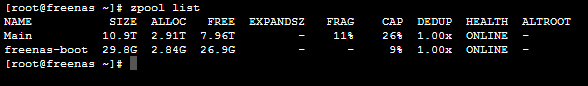
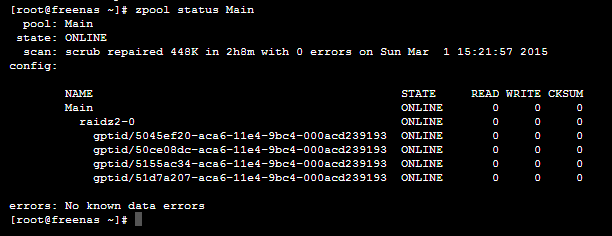
System is as follows:
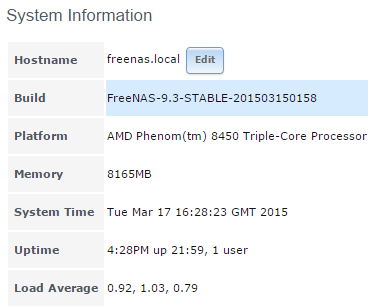
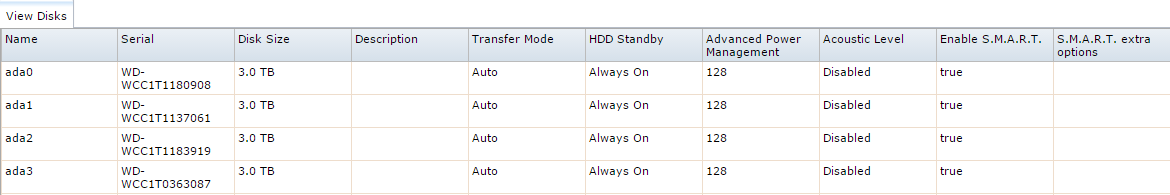
Newbie to FreeNAS and have a problem following export/import to rename a volume.
So I followed the directions here and all went well until I got to the bit where it says...
Keep in mind that afterwards, at least I had to do it, to detach the volumes (zpools) from the system (DON'T CHECK THE OPTION TO ERASE DATA).
Reboot.
Auto-import volumes (zpools).
So detaching the volumes was OK
Reboot was OK
But I'm using 9.3 and there's no auto-import function.
When I try to use the "Import Volume" there are no volumes in the dropdown.
The freenas documentatioon says to drop into shell and use the zpool import function.
This doesn't work as the pool has already been imported.
It's doing my head in but I can't see any way to re-attach the pool.
I can't use the zpool reattach as I don't have a new device.
I'm sure it's something stupidly easy but I can't see it for the life of me.
Worse comes to worse and I shall SSH onto NAS and move all my data to my PC and start again, but that seems a bit extreme - I'm sure there must be something simple I've missed.
Many Thanks in advance,
Philip
Pool is all healthy as far as I can see
System is as follows:
