nojohnny101
Wizard
- Joined
- Dec 3, 2015
- Messages
- 1,478
I have search the internet extensively but believe my problem is unique. I'll try to keep it short but I need to provide a little background.
I recently expanded my main pool from 4x3tb RAIDz2 to a 6x3tb RAIDz2. I am now replication via snapshots from the backup freenas system that I have to the main box with the new setup.
The problem I'm having is I want to restore my original structure tree but am having trouble doing so.
Here is what I get when I replicate on of my datasets from the backup box to the new box:
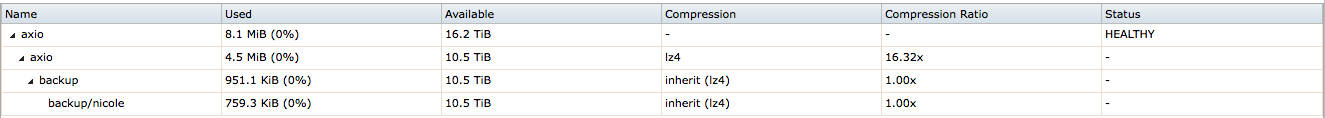
I want it to look like this:
axio>axio>nicole
So I want to do multiple things. Rename the dataset "backup/nicole" to "nicole" and then move it out of the dataset "backup" to the "axio" dataset.
I am getting errors when using the "zfs rename" command because it thinks the "/" in the name is a file path and thus doesn't exist.
Would really appreciate sorting this out.
I recently expanded my main pool from 4x3tb RAIDz2 to a 6x3tb RAIDz2. I am now replication via snapshots from the backup freenas system that I have to the main box with the new setup.
The problem I'm having is I want to restore my original structure tree but am having trouble doing so.
Here is what I get when I replicate on of my datasets from the backup box to the new box:
I want it to look like this:
axio>axio>nicole
So I want to do multiple things. Rename the dataset "backup/nicole" to "nicole" and then move it out of the dataset "backup" to the "axio" dataset.
I am getting errors when using the "zfs rename" command because it thinks the "/" in the name is a file path and thus doesn't exist.
Would really appreciate sorting this out.
Last edited:
