kirkdickinson
Contributor
- Joined
- Jun 29, 2015
- Messages
- 174
I have a FreeNAS box that has 4-TB drives in ZFS1 and its only purpose is running our household PLEX server mostly for the kids. I set this up in 2016 and it has been pretty trouble free. I log in every now and then to see if there are any error messages. Back in January, I got a couple of messages in my log that my boot drive had an error. It is just a thumbdrive. I saved my configuration file at that time to another computer.
Last week I noticed that the PLEX was unreachable and I couldn't log into the FreeNAS control panel. I used my IPMI and believe there is a boot problem. I assume that the thumbdrive is toast.
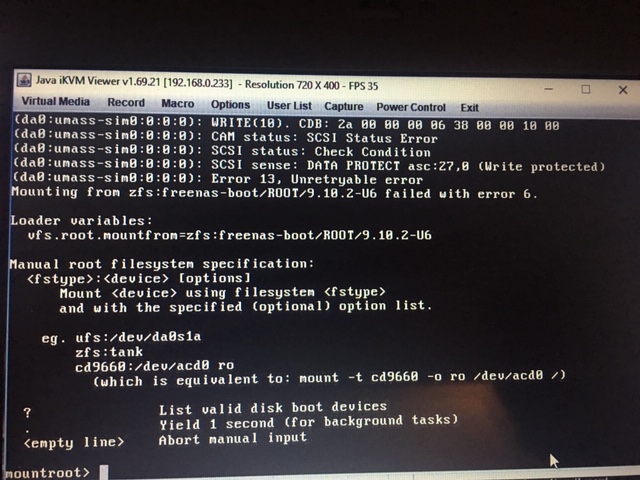
I thought that it was running freenas-FreeNAS-9.3-STABLE when it went down, but that error message says 9.10.2 so maybe I had upgraded it in January after I did the backup.
I have the backup of the configuration file so what are my steps to rebuild? Which version do I need to create a new boot drive and successfully load the config file?
Thanks,
Kirk
Last week I noticed that the PLEX was unreachable and I couldn't log into the FreeNAS control panel. I used my IPMI and believe there is a boot problem. I assume that the thumbdrive is toast.
I thought that it was running freenas-FreeNAS-9.3-STABLE when it went down, but that error message says 9.10.2 so maybe I had upgraded it in January after I did the backup.
I have the backup of the configuration file so what are my steps to rebuild? Which version do I need to create a new boot drive and successfully load the config file?
Thanks,
Kirk
