- Joined
- Jan 14, 2023
- Messages
- 623
Hello all,
I feel like there are enough topics on this already but if you don't mind / take the time I'd like to get an opinion for my specific case.
Currently there are residing 4 WD Red Plus drives in my server with 4 Tb capacity each.
@sfatula suggested striped mirrors in another thread / in general my redundancy overhead was questioned and it got me thinking. For whatever reason I purchased 4 tb WD Red Plus drives for my personal windows machine two years ago and since I build the server I don't really need that much storage there. So in total I could use 6 x 4 Tb drives.
First I wanted to keep my 4 drive raidz2 layout and create another 2 drive stripe for replication but that doesn't really provide much benefit. Most of my datasets are cloudsynced with backups and currently I have a single external 4 tb drive attached to my PC for a total of 3 copies.
Upgrading costs for raidz2 are rather high in terms of storage but on the other hand 50% redundancy overhead for less fault tolerance with striped mirrors doesn't really strike me as an upgrade either. Although I went 10g, I don't need the IOPS a striped mirror would offer.
So in order to be best prepared for the future I came down with the following option: Destroy my current pool, use all 6 drives in a raidz2 config and buy another external drive / larger internal drive for my PC when 4 Tb are not enough anymore to serve as a full copy of the server.
Currently 3 Tib / 6.92 Tib are used in our setup. 6 drives would enable a whooping 14,5 Tib of usable storage. This should future proof us enough so I can just start replacing failing drives with larger ones in the future. Caveat: Unless all drives have failed (which honeslty could be 10 years from now for all I know) I can't use the larger sizes at all. So maybe I'm stuck until I expand my setup to accommodate a whole new pool in 5-10 years from now? On the other hand, 14.5 Tib should be plenty, our storage need is mainly only increasing with photos / videos at the moment.
But I'm a bit at a loss here on how to migrate:
I will not have the possibility to store my data on a ZFS system during migration if I use 6 instead 5 drives. If I use 5 drives for the new pool I will have 1 drive that could only serve as a hotspare honestly. Not much use for it other than putting it back in my PC and don't worry about needed a storage upgrade there somewhen next year.
1) I cannot migrate the snapshots to the new pool, correct? If I'm sure I don't need an old version of anything this shouldn't be a problem I guess
2) Can I trust a restore from the windows machine? My plan would be to use total commander to synchronize the datasets with the external drives (check the by content box) and upon recopying to the server, check the verify box again.
3) Should I rather download all B2 synced datasets? If I leave out everything that is currently not cloud synced anyway (I just rely on my two local copies because that data is not personal and thus replaceable) I would still need almost 4 days to download everything. Acceptable? Yes. However I'd like to avoid it if possible. But I absolutely want to make sure data integrity is there, that's why I upgraded to ECC RAM a few weeks ago.
How would you proceed in my situation?
edit: added picture for clarity
I feel like there are enough topics on this already but if you don't mind / take the time I'd like to get an opinion for my specific case.
Current Situation
Server:
TrueNAS-SCALE-22.12.4.2
Supermicro X10SRi-F, Xeon 2640v4, 128 GB ECC RAM, Seasonic PX-750 in Fractal Design R5
Data pool: 4*4TB WD RED PLUS (RAIDZ2)
VM pool: 2*500GB SSD (Samsung Evo 850 / Crucial mx500)
+ 2 unused / hotspare 4TB WD RED PLUS
PC:
Win 11
1tb SSD boot drive
4tb external drive
Currently there are residing 4 WD Red Plus drives in my server with 4 Tb capacity each.
@sfatula suggested striped mirrors in another thread / in general my redundancy overhead was questioned and it got me thinking. For whatever reason I purchased 4 tb WD Red Plus drives for my personal windows machine two years ago and since I build the server I don't really need that much storage there. So in total I could use 6 x 4 Tb drives.
First I wanted to keep my 4 drive raidz2 layout and create another 2 drive stripe for replication but that doesn't really provide much benefit. Most of my datasets are cloudsynced with backups and currently I have a single external 4 tb drive attached to my PC for a total of 3 copies.
Upgrading costs for raidz2 are rather high in terms of storage but on the other hand 50% redundancy overhead for less fault tolerance with striped mirrors doesn't really strike me as an upgrade either. Although I went 10g, I don't need the IOPS a striped mirror would offer.
So in order to be best prepared for the future I came down with the following option: Destroy my current pool, use all 6 drives in a raidz2 config and buy another external drive / larger internal drive for my PC when 4 Tb are not enough anymore to serve as a full copy of the server.
Currently 3 Tib / 6.92 Tib are used in our setup. 6 drives would enable a whooping 14,5 Tib of usable storage. This should future proof us enough so I can just start replacing failing drives with larger ones in the future. Caveat: Unless all drives have failed (which honeslty could be 10 years from now for all I know) I can't use the larger sizes at all. So maybe I'm stuck until I expand my setup to accommodate a whole new pool in 5-10 years from now? On the other hand, 14.5 Tib should be plenty, our storage need is mainly only increasing with photos / videos at the moment.
But I'm a bit at a loss here on how to migrate:
I will not have the possibility to store my data on a ZFS system during migration if I use 6 instead 5 drives. If I use 5 drives for the new pool I will have 1 drive that could only serve as a hotspare honestly. Not much use for it other than putting it back in my PC and don't worry about needed a storage upgrade there somewhen next year.
1) I cannot migrate the snapshots to the new pool, correct? If I'm sure I don't need an old version of anything this shouldn't be a problem I guess
2) Can I trust a restore from the windows machine? My plan would be to use total commander to synchronize the datasets with the external drives (check the by content box) and upon recopying to the server, check the verify box again.
3) Should I rather download all B2 synced datasets? If I leave out everything that is currently not cloud synced anyway (I just rely on my two local copies because that data is not personal and thus replaceable) I would still need almost 4 days to download everything. Acceptable? Yes. However I'd like to avoid it if possible. But I absolutely want to make sure data integrity is there, that's why I upgraded to ECC RAM a few weeks ago.
How would you proceed in my situation?
edit: added picture for clarity
Attachments
Last edited: