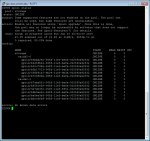I've been having an issue on my freenas system where it will randomly lock up and become inaccessible. There are generally no error messages on the screen, sometimes there was a recent series of messages similar to
however, I don't think that is related. There seems to be no rhyme or reason to when it locks up.
I have attached the debug dump, I don't see anything that stands out to me. Any help as to where to look would be great.
here is my hardware.
Category
Item
Part Number
Quantity
Motherboard
SUPERMICRO X9SRi-3F
MBD-X9SRI-3F-O
1x
Processor
Intel Xeon E5-1620 / 3.6 GHz
CM8062101038606
1x
Memory
Kingston ValueRAM memory - 32 GB
KVR16E11K4/32
2x
HBA/RAID
LSI SAS 9207-4i4e
LSI00303
1x
Hard Drive
WD RE SAS WD4001FYYG 4 TB
SAS-2
WD4001FYYG
12x
Chassis
Supermicro SC846
CSE-846BE16-R920B
1x
> GEOM_ELI: Device da1p1.eli created.
> GEOM_ELI: Encryption: AES-XTS 256
> GEOM_ELI: Crypto: hardware
> GEOM_ELI: Device da2p1.eli created.
> GEOM_ELI: Encryption: AES-XTS 256
> GEOM_ELI: Crypto: hardware
> GEOM_ELI: Device da3p1.eli created.
> GEOM_ELI: Encryption: AES-XTS 256
> GEOM_ELI: Crypto: hardware
> GEOM_ELI: Device da4p1.eli created.
> GEOM_ELI: Encryption: AES-XTS 256
> GEOM_ELI: Crypto: hardware
> GEOM_ELI: Device da5p1.eli created.
> GEOM_ELI: Encryption: AES-XTS 256
> GEOM_ELI: Crypto: hardware
> GEOM_ELI: Device da6p1.eli created.
> GEOM_ELI: Encryption: AES-XTS 256
> GEOM_ELI: Crypto: hardware
> GEOM_ELI: Device da7p1.eli created.
> GEOM_ELI: Encryption: AES-XTS 256
> GEOM_ELI: Crypto: hardware
> GEOM_ELI: Device da8p1.eli created.
> GEOM_ELI: Encryption: AES-XTS 256
> GEOM_ELI: Crypto: hardware
> GEOM_ELI: Device da0p1.eli created.
> GEOM_ELI: Encryption: AES-XTS 256
> GEOM_ELI: Crypto: hardware
> GEOM_ELI: Device da9p1.eli created.
> GEOM_ELI: Encryption: AES-XTS 256
> GEOM_ELI: Crypto: hardware
> GEOM_ELI: Device da10p1.eli created.
> GEOM_ELI: Encryption: AES-XTS 256
> GEOM_ELI: Crypto: hardware
> GEOM_ELI: Device da11p1.eli created.
> GEOM_ELI: Encryption: AES-XTS 256
> GEOM_ELI: Crypto: hardware
however, I don't think that is related. There seems to be no rhyme or reason to when it locks up.
I have attached the debug dump, I don't see anything that stands out to me. Any help as to where to look would be great.
here is my hardware.
Category
Item
Part Number
Quantity
Motherboard
SUPERMICRO X9SRi-3F
MBD-X9SRI-3F-O
1x
Processor
Intel Xeon E5-1620 / 3.6 GHz
CM8062101038606
1x
Memory
Kingston ValueRAM memory - 32 GB
KVR16E11K4/32
2x
HBA/RAID
LSI SAS 9207-4i4e
LSI00303
1x
Hard Drive
WD RE SAS WD4001FYYG 4 TB
SAS-2
WD4001FYYG
12x
Chassis
Supermicro SC846
CSE-846BE16-R920B
1x