Fei
Explorer
- Joined
- Jan 13, 2014
- Messages
- 80
Hi
I use Freenas 9.3.1 and other ZFS system(Nexenta) , I find out a BIG problem.Theirs available space are different when i use 4TB hard drives, their difference about 2TB,why?

<freenas >
zfs version:5
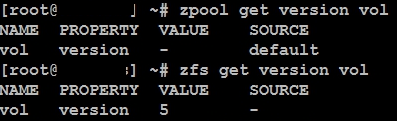
<other system>
zfs version:5
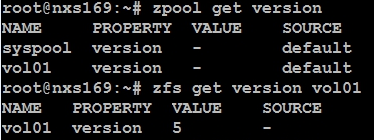
<freenas>
zpool list (raw capacity) : 36.2T
zfs list (Available space) : 26.8T
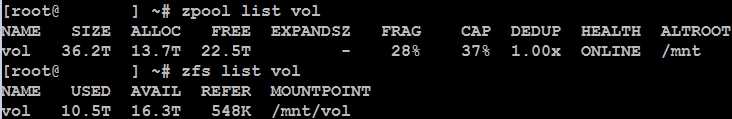
<other system>
zpool list (raw capacity) : 36.2T
zfs list (Available space) : 28.4T
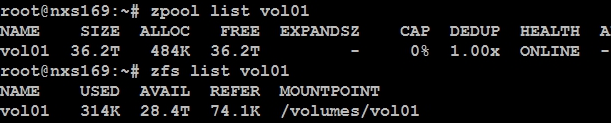
<freenas>
use 4TB hard drives*10 create raidz2 group
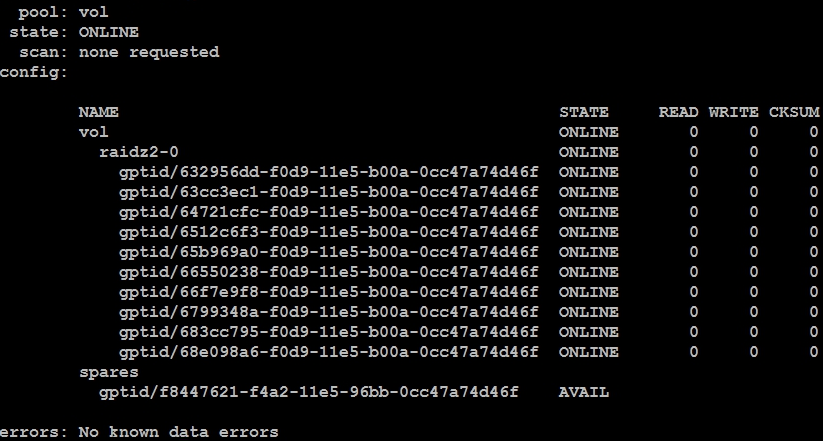
<other system>
use 4TB hard drives*10 create raidz2 group
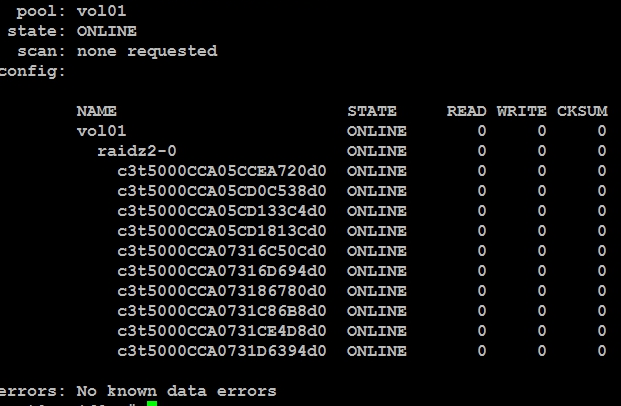
I use Freenas 9.3.1 and other ZFS system(Nexenta) , I find out a BIG problem.Theirs available space are different when i use 4TB hard drives, their difference about 2TB,why?
<freenas >
zfs version:5
<other system>
zfs version:5
<freenas>
zpool list (raw capacity) : 36.2T
zfs list (Available space) : 26.8T
<other system>
zpool list (raw capacity) : 36.2T
zfs list (Available space) : 28.4T
<freenas>
use 4TB hard drives*10 create raidz2 group
<other system>
use 4TB hard drives*10 create raidz2 group
Last edited:

