@Davvo thanks! will do this weekend.
also regardin to that calculation and UCE
i did simulation for r5 3drives; r6 with 4 or 6 drives and here are results from the r2c2,
or am i mixing apples with pears?:)
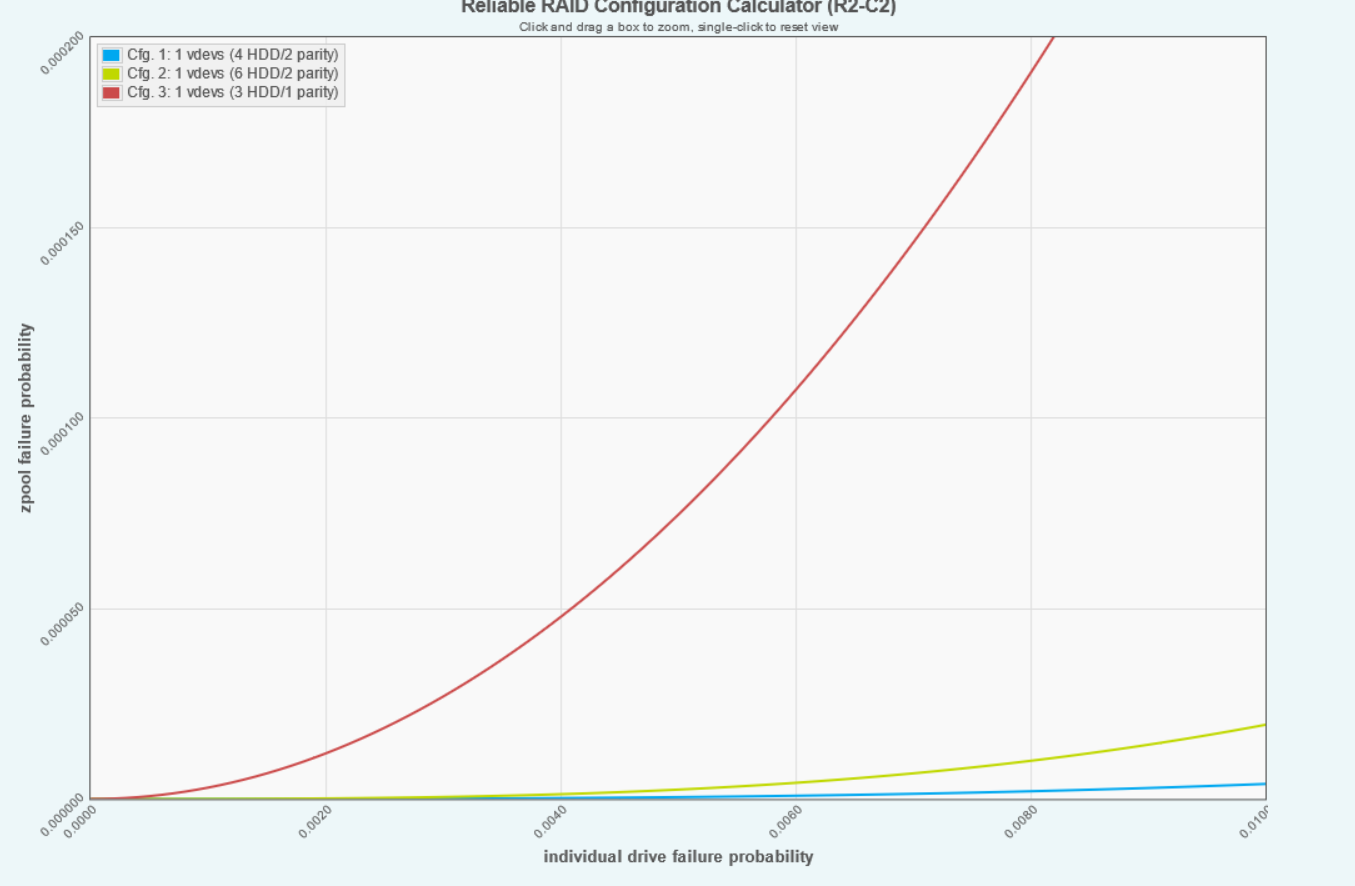
My use-case would be:
NAS - not sure if r5 - 3 drives, or r6 - 4 drives
and daily replication to NAS2: also not sure what setup should be good for that r5?
In the article ZFS_Storage_Pool_Layout_White_Paper_February_2022.pdf they are pointing out that
r6 wide 6 (6 drives) is better then r6 wide 4 (4 drives), but based on the calculation above seems its r6-w4 is better...
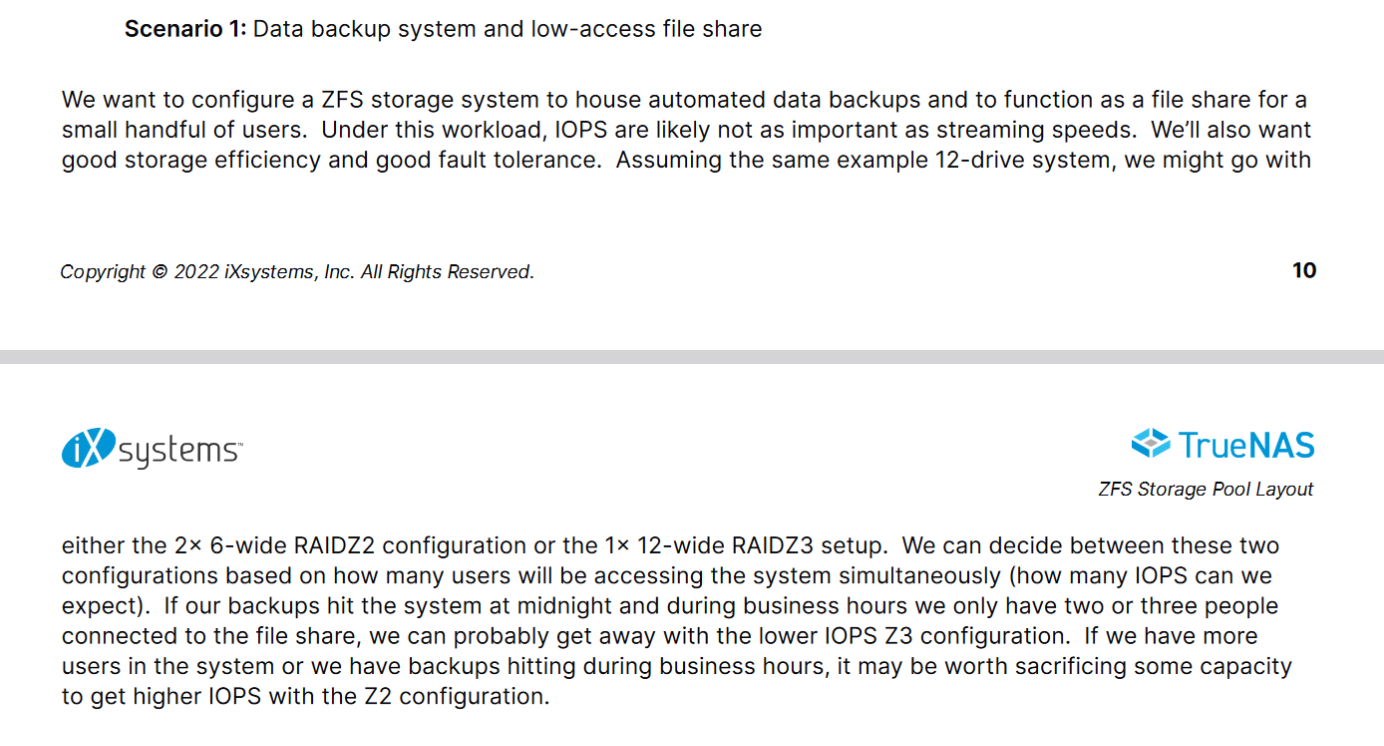
Thanks
also regardin to that calculation and UCE
are we talking here about https://jro.io/r2c2/,A couple thoughts:
1. The uncorrectable error spec for the HC550 is 1 in 10^15, which gives you some head space for UCE, but I suspect most of us here would advise against RAIDZ1. You're looking at one UCE for roughly every 120Tb, but for 32Tb of data, that's pretty thin.
i did simulation for r5 3drives; r6 with 4 or 6 drives and here are results from the r2c2,
or am i mixing apples with pears?:)
My use-case would be:
NAS - not sure if r5 - 3 drives, or r6 - 4 drives
and daily replication to NAS2: also not sure what setup should be good for that r5?
In the article ZFS_Storage_Pool_Layout_White_Paper_February_2022.pdf they are pointing out that
r6 wide 6 (6 drives) is better then r6 wide 4 (4 drives), but based on the calculation above seems its r6-w4 is better...
Thanks
