DSMDuDE
Cadet
- Joined
- May 4, 2017
- Messages
- 5
Hello,
I'm pretty new to FreeNAS and learning it as I go along. During my searches I am having a hard time finding anything on how to properly setup RAID 10 environments. I'd like to use this in our production ESXi VMware environment.
Via a Youtube video I have configured the following, but it just does not seem correct:
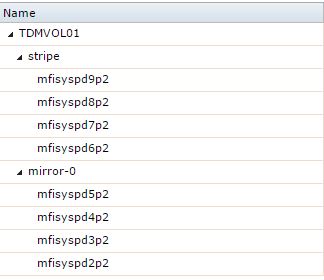
Current FreeNAS setup with 18 4TB WD Reds
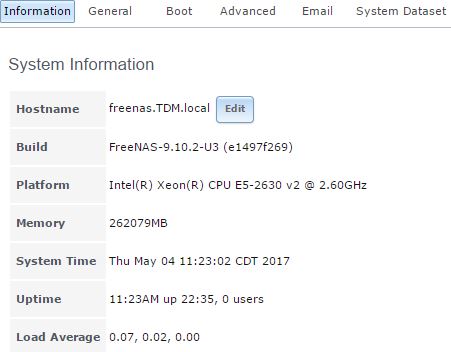
Thanks!
Nick Andersen
I'm pretty new to FreeNAS and learning it as I go along. During my searches I am having a hard time finding anything on how to properly setup RAID 10 environments. I'd like to use this in our production ESXi VMware environment.
Via a Youtube video I have configured the following, but it just does not seem correct:
Current FreeNAS setup with 18 4TB WD Reds
Thanks!
Nick Andersen
Last edited:
