MarioDittrichRS
Cadet
- Joined
- Jul 20, 2023
- Messages
- 3
Hi, first of all, i am quite new in the server space but I know a lot about computers in general.
I got TrueNAS installed and i can access it at 10.0.0.54, my local IP. I can access NextCloud as well at 10.0.0.54:9001
I want to set up a remote access for NextCloud in order to connect to it outside of my home network. Do i need a 192.168.x.x public IP adress for TrueNas remote access? How do I get the TrueNas IP to be public?
I got the ports 80 and 443 forwarded in my router settings as shown below (it's german). That seems to work normal.
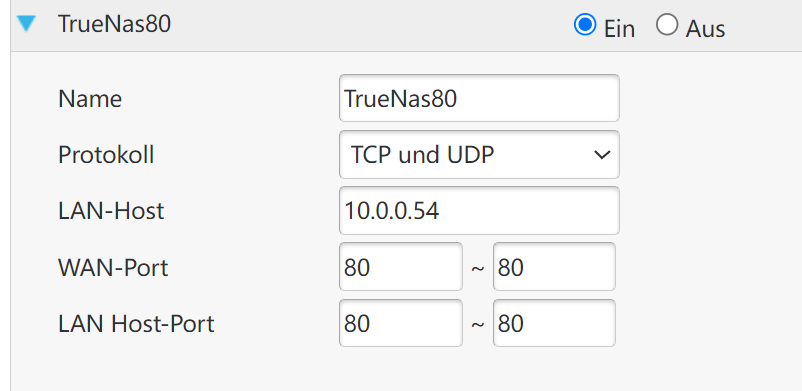
I also set up a Google Domains DDNS and if I go to files.mywebsite.com I see the TrueNas Login screen, but I want it to forward it to the port 9001 (NextCloud) and not TrueNas. I set the DDNS up in my router settings with the proivder URL domains.google.com, my generated username and password and the domain name files.mywebsite.com.
I couldn't find any settings regarding the port on Google Domains DDNS settings or on my DDNS router settings. Maybe it will work better with a different DDNS provider? Like No-IP?
NextCloud Config:
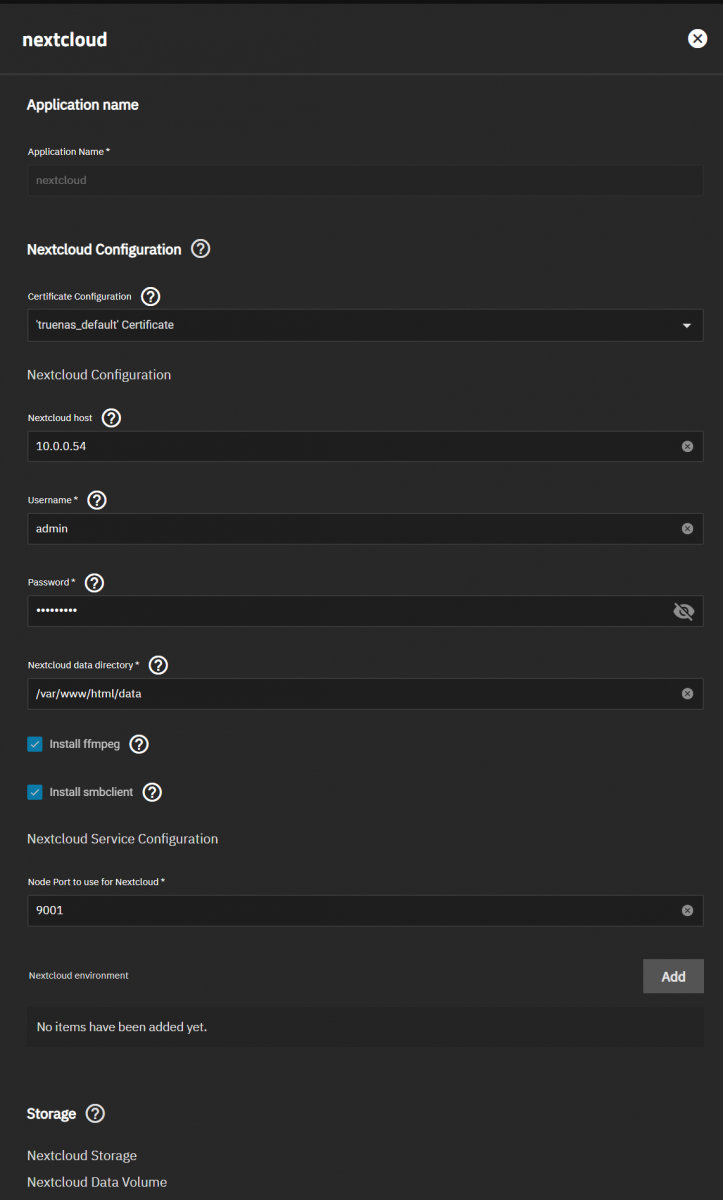
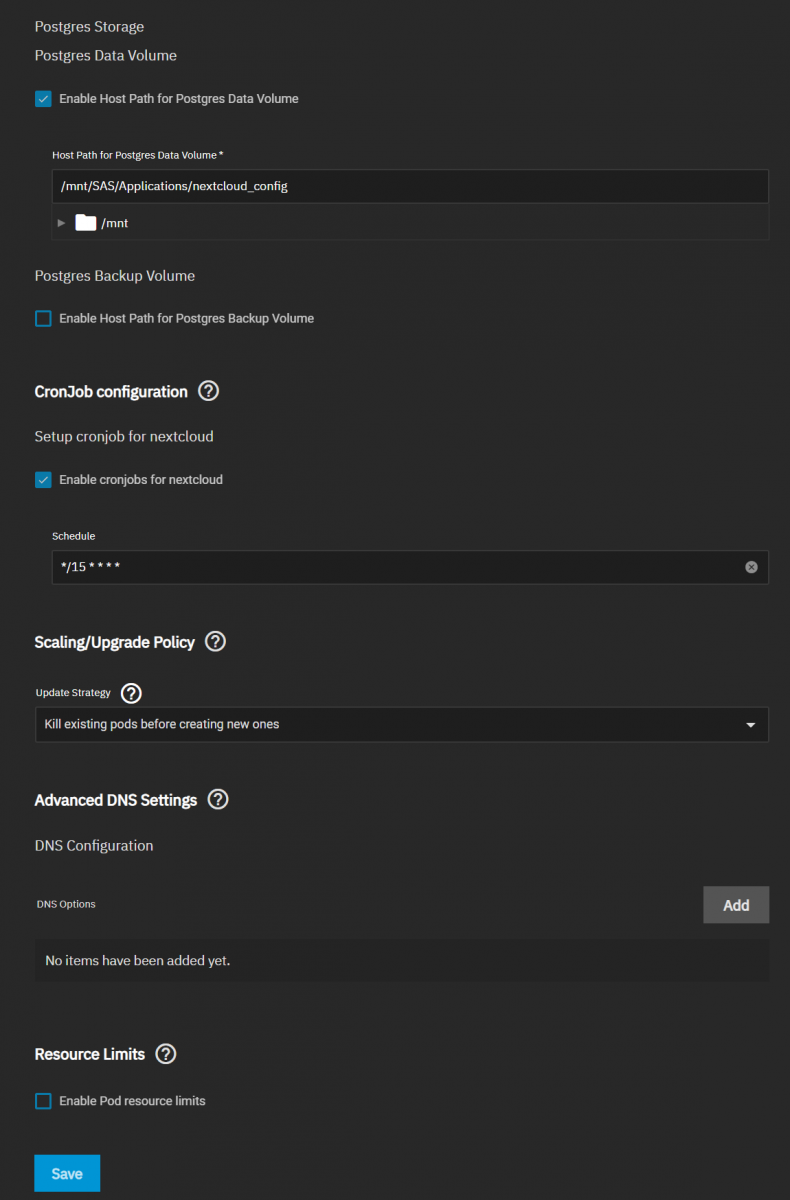
TrueNas DDNS settings:
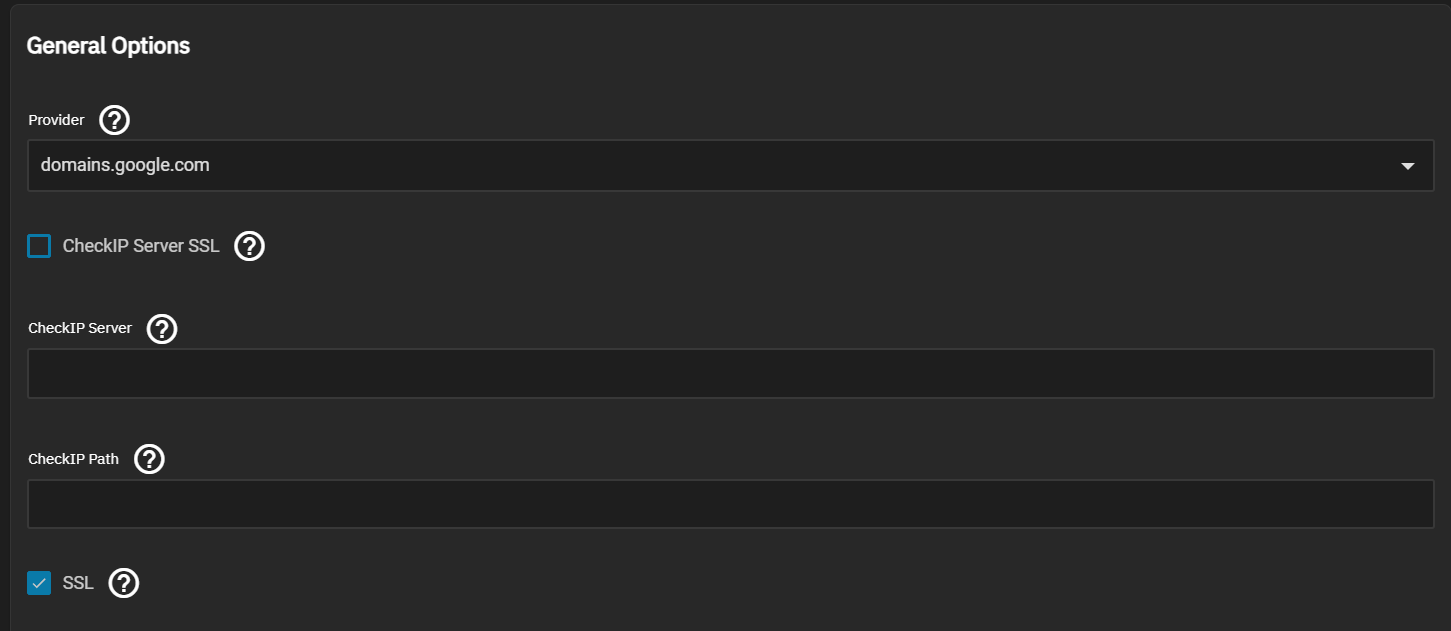
below i put in my domain name files.mywebsite.com and my credentials from domains.google.com
Thanks in advance for the help
My Hardware and Software:
Server: hp proliant dl385p gen8
2x 10 Gb LAN
2x 12 Cores AMD Opteron 6348
2x 600 GB SAS Boot Drive in Hardware Raid
4x 900 GB SAS in Raid 5 Hardware
192 GB RAM
True Nas: TrueNAS-SCALE-22.12.3.2
I got TrueNAS installed and i can access it at 10.0.0.54, my local IP. I can access NextCloud as well at 10.0.0.54:9001
I want to set up a remote access for NextCloud in order to connect to it outside of my home network. Do i need a 192.168.x.x public IP adress for TrueNas remote access? How do I get the TrueNas IP to be public?
I got the ports 80 and 443 forwarded in my router settings as shown below (it's german). That seems to work normal.
I also set up a Google Domains DDNS and if I go to files.mywebsite.com I see the TrueNas Login screen, but I want it to forward it to the port 9001 (NextCloud) and not TrueNas. I set the DDNS up in my router settings with the proivder URL domains.google.com, my generated username and password and the domain name files.mywebsite.com.
I couldn't find any settings regarding the port on Google Domains DDNS settings or on my DDNS router settings. Maybe it will work better with a different DDNS provider? Like No-IP?
NextCloud Config:
TrueNas DDNS settings:
below i put in my domain name files.mywebsite.com and my credentials from domains.google.com
Thanks in advance for the help
My Hardware and Software:
Server: hp proliant dl385p gen8
2x 10 Gb LAN
2x 12 Cores AMD Opteron 6348
2x 600 GB SAS Boot Drive in Hardware Raid
4x 900 GB SAS in Raid 5 Hardware
192 GB RAM
True Nas: TrueNAS-SCALE-22.12.3.2
