colemar
Dabbler
- Joined
- Feb 12, 2022
- Messages
- 13
Hi,
Since update on 23.02.2022 to version 22.02.0 I have issue with Kubernatus where my Apps are not visible and not started:
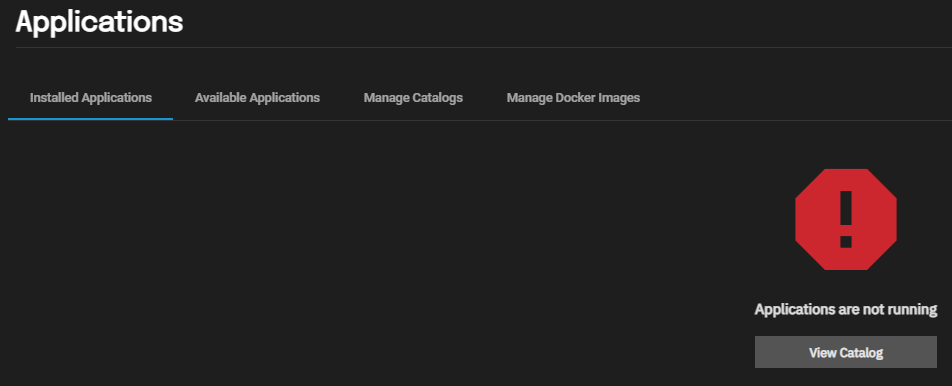
I tried manual update to 22.12 Master but that didn't solve my issue. Below are errors so maybe someone know what is going on, or I should fresh install it with my configuration??
systemctl status k3s
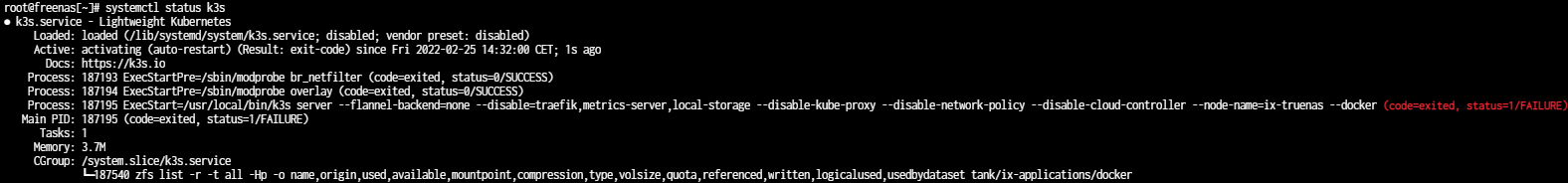
After k3s restart:
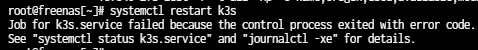
And journalctl -xe logs:
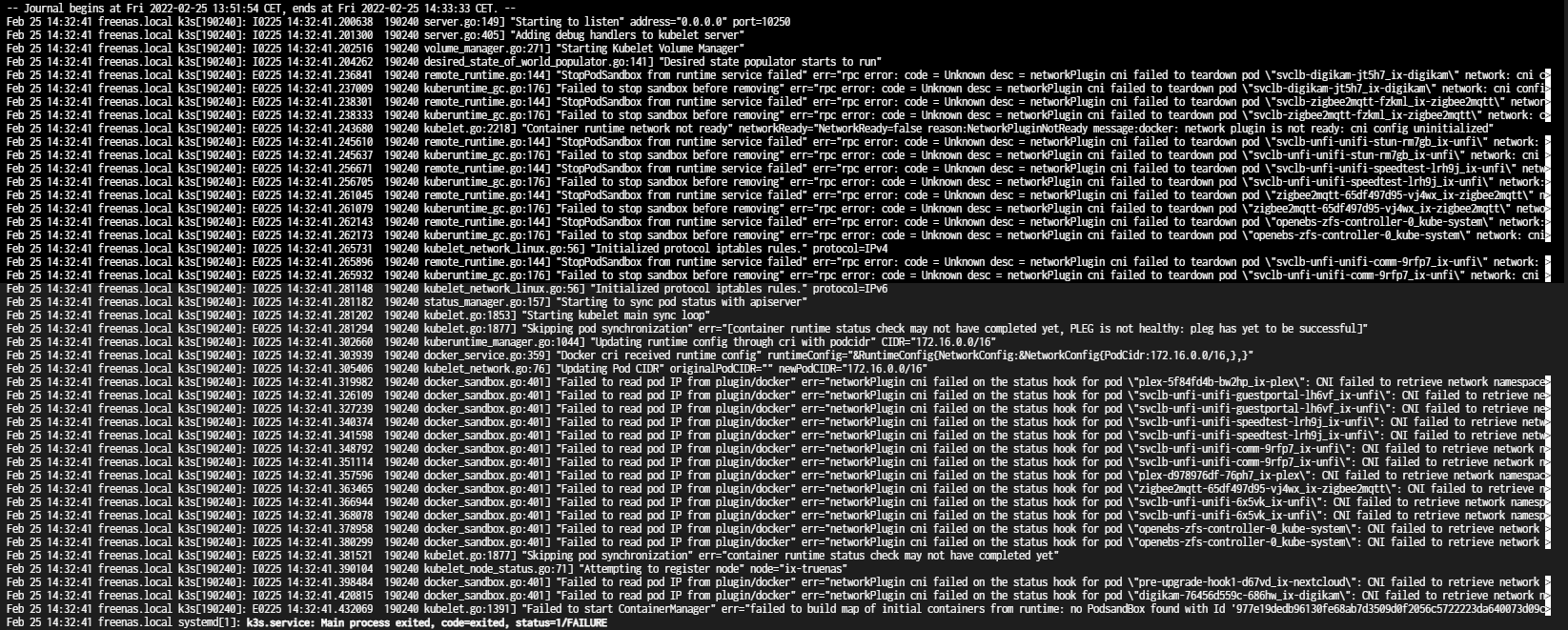
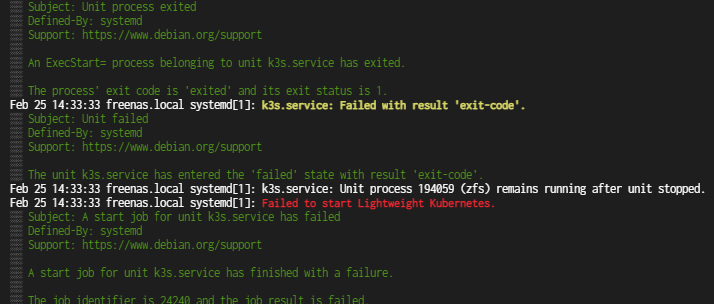
I'm fresh user of TrueNAS Scale, I searched for some qlues and help on google but no solution worked for me. Is there any solution without needed of fresh installation?
Since update on 23.02.2022 to version 22.02.0 I have issue with Kubernatus where my Apps are not visible and not started:
I tried manual update to 22.12 Master but that didn't solve my issue. Below are errors so maybe someone know what is going on, or I should fresh install it with my configuration??
systemctl status k3s
After k3s restart:
And journalctl -xe logs:
I'm fresh user of TrueNAS Scale, I searched for some qlues and help on google but no solution worked for me. Is there any solution without needed of fresh installation?

