Hello All,
First off:
Here is my hardware setup:
CPU: i3 - 4160.
Memory: 32 GB ECC DRAM
Case/Power Supply: SUPERMICRO CSE-743TQ-865B-SQ
Motherboard: X10SL7-F
USB: SSD 16GB
HDD: 8 x WD Red 6GB 5400RPM WD60EFRX
OS: TrueNAS-13.0-U5.2
Recently I had my Pool go down and I did see one error pop up with /dev/da5, I replaced that drive, resilver and no later than a day I get another drive failing so I replaced that drive. No concern but for each case my pool never became 100% Online. I thought after resilvering the second replaced drive the pool would refresh. However no luck. I am following these steps in bold:
- Ran a scrub - Completed 9 Errors: Which drive though?
- Currently Running a Long Smart Test - Completion to be done by tomorrow morning.
- Here is an output of my zpool status:
zpool status -v
pool: NAS2
state: DEGRADED
status: One or more devices has experienced an error resulting in data
corruption. Applications may be affected.
action: Restore the file in question if possible. Otherwise restore the
entire pool from backup.
see: https://openzfs.github.io/openzfs-docs/msg/ZFS-8000-8A
scan: scrub repaired 0B in 09:15:06 with 9 errors on Tue Jan 16 19:39:06 2024
config:
NAME STATE READ WRITE CKSUM
NAS2 DEGRADED 0 0
raidz1-0 DEGRADED 0 0 0
gptid/a07c093b-902a-11e6-9369-0cc47a6c7ce8 DEGRADED 0 018 too many errors
gptid/a137c8b6-902a-11e6-9369-0cc47a6c7ce8 DEGRADED 0 018 too many errors
gptid/23e26fbe-ff02-11ec-80d3-0cc47a6c7ce8 DEGRADED 0 018 too many errors
gptid/72f00759-79c5-11ed-8f2f-0cc47a6c7ce8 DEGRADED 0 018 too many errors
gptid/a3608b0f-902a-11e6-9369-0cc47a6c7ce8 DEGRADED 0 018 too many errors
gptid/7cc276f3-b376-11ee-a269-0cc47a6c7ce8 ONLINE 0 018
gptid/b25e6353-b447-11ee-ac0b-0cc47a6c7ce8 ONLINE 0 018
gptid/a5bb4a90-902a-11e6-9369-0cc47a6c7ce8 DEGRADED 0 018 too many errors
errors: Permanent errors have been detected in the following files:
/mnt/NAS2/iocage/jails/qbittorrent/root/Downloads/PS2 Pack-4/Godof War (USA).7z
<0x1ba>:<0x18a044>
pool: freenas-boot
state: ONLINE
status: Some supported and requested features are not enabled on the pool.
The pool can still be used, but some features are unavailable.
action: Enable all features using 'zpool upgrade'. Once this is done,
the pool may no longer be accessible by software that does not support
the features. See zpool-features(7) for details.
scan: scrub repaired 0B in 00:01:40 wit
-Attached is a screen shot of the Pool drive status:
da5 and da6 are the drives I recently replaced. They had these errors: Device: /dev/daX [SAT], 8 Currently unreadable (pending) sectors.
- I have the following questions:
Where can I find an output of the scrub to find the drive with 9 errors?
The file with permanent errors if I delete it would it fix my pool?
All 8 drives failing? Can this be true, meaning will I have to replace all the drives?
I can still access my files and backed up the most important files (family pictures), is Truenas that good that with 6 drives with errors I can still access them?
My plan:
- Find the failing drive, replace, resilver and stable NAS2.
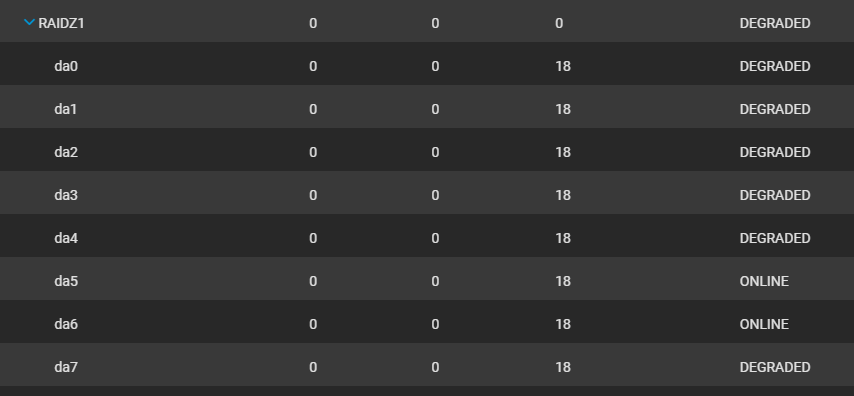
* Device: /dev/da6 [SAT], 8 Currently unreadable (pending) sector
First off:
Here is my hardware setup:
CPU: i3 - 4160.
Memory: 32 GB ECC DRAM
Case/Power Supply: SUPERMICRO CSE-743TQ-865B-SQ
Motherboard: X10SL7-F
USB: SSD 16GB
HDD: 8 x WD Red 6GB 5400RPM WD60EFRX
OS: TrueNAS-13.0-U5.2
Recently I had my Pool go down and I did see one error pop up with /dev/da5, I replaced that drive, resilver and no later than a day I get another drive failing so I replaced that drive. No concern but for each case my pool never became 100% Online. I thought after resilvering the second replaced drive the pool would refresh. However no luck. I am following these steps in bold:
- Ran a scrub - Completed 9 Errors: Which drive though?
- Currently Running a Long Smart Test - Completion to be done by tomorrow morning.
- Here is an output of my zpool status:
zpool status -v
pool: NAS2
state: DEGRADED
status: One or more devices has experienced an error resulting in data
corruption. Applications may be affected.
action: Restore the file in question if possible. Otherwise restore the
entire pool from backup.
see: https://openzfs.github.io/openzfs-docs/msg/ZFS-8000-8A
scan: scrub repaired 0B in 09:15:06 with 9 errors on Tue Jan 16 19:39:06 2024
config:
NAME STATE READ WRITE CKSUM
NAS2 DEGRADED 0 0
raidz1-0 DEGRADED 0 0 0
gptid/a07c093b-902a-11e6-9369-0cc47a6c7ce8 DEGRADED 0 018 too many errors
gptid/a137c8b6-902a-11e6-9369-0cc47a6c7ce8 DEGRADED 0 018 too many errors
gptid/23e26fbe-ff02-11ec-80d3-0cc47a6c7ce8 DEGRADED 0 018 too many errors
gptid/72f00759-79c5-11ed-8f2f-0cc47a6c7ce8 DEGRADED 0 018 too many errors
gptid/a3608b0f-902a-11e6-9369-0cc47a6c7ce8 DEGRADED 0 018 too many errors
gptid/7cc276f3-b376-11ee-a269-0cc47a6c7ce8 ONLINE 0 018
gptid/b25e6353-b447-11ee-ac0b-0cc47a6c7ce8 ONLINE 0 018
gptid/a5bb4a90-902a-11e6-9369-0cc47a6c7ce8 DEGRADED 0 018 too many errors
errors: Permanent errors have been detected in the following files:
/mnt/NAS2/iocage/jails/qbittorrent/root/Downloads/PS2 Pack-4/Godof War (USA).7z
<0x1ba>:<0x18a044>
pool: freenas-boot
state: ONLINE
status: Some supported and requested features are not enabled on the pool.
The pool can still be used, but some features are unavailable.
action: Enable all features using 'zpool upgrade'. Once this is done,
the pool may no longer be accessible by software that does not support
the features. See zpool-features(7) for details.
scan: scrub repaired 0B in 00:01:40 wit
-Attached is a screen shot of the Pool drive status:
da5 and da6 are the drives I recently replaced. They had these errors: Device: /dev/daX [SAT], 8 Currently unreadable (pending) sectors.
- I have the following questions:
Where can I find an output of the scrub to find the drive with 9 errors?
The file with permanent errors if I delete it would it fix my pool?
All 8 drives failing? Can this be true, meaning will I have to replace all the drives?
I can still access my files and backed up the most important files (family pictures), is Truenas that good that with 6 drives with errors I can still access them?
My plan:
- Find the failing drive, replace, resilver and stable NAS2.
* Device: /dev/da6 [SAT], 8 Currently unreadable (pending) sector
Last edited:

