bigzaj
Explorer
- Joined
- Jan 6, 2016
- Messages
- 95
Within plex there is an option to change the transcode location, I did this with a spare 256gb ssd. I want to also offload the Sync+ folder to this drive (or my main pool) as my apps drive only has about 100gb left, when syncing multiple items it will throw an error due to disk space usage.
I have my transcode storage in the jail mounted and the transcoding offload works fine. I tried to add a symlink through the console in the plex jail using: "ln -s "/titan/transcode/Transcode/Sync+" "/config/Plex Media Server/Cache/Transcode"
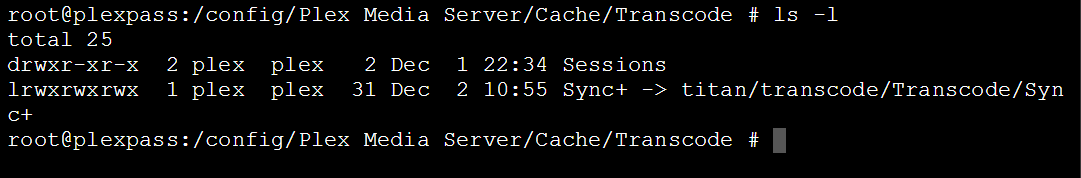
However after doing this and trying to sync I get an error that the server cannot write the files. I changed permissions on the transcode pool to 777 and it still throws the same error. I can navigate to this location within the jail. What am I missing?
I also tried creating the symlink from the main console using "/mnt/ssd/apps/Plex Media Server" ... and it gives the same unable to write files error within plex.
Any help appreciated.
I have my transcode storage in the jail mounted and the transcoding offload works fine. I tried to add a symlink through the console in the plex jail using: "ln -s "/titan/transcode/Transcode/Sync+" "/config/Plex Media Server/Cache/Transcode"
However after doing this and trying to sync I get an error that the server cannot write the files. I changed permissions on the transcode pool to 777 and it still throws the same error. I can navigate to this location within the jail. What am I missing?
I also tried creating the symlink from the main console using "/mnt/ssd/apps/Plex Media Server" ... and it gives the same unable to write files error within plex.
Any help appreciated.
