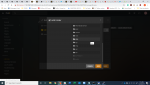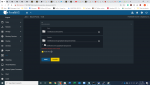McBearJoo113
Cadet
- Joined
- Mar 25, 2018
- Messages
- 4
Hello,
I am setting up a Plex Pass Server on an 8 bay FreeNAS Mini (IX Systems Hardware), and have gotten the storage pools setup, data into the pools, the mount point mapped as all directions and past installs, but cannot get plex to map to the media path where I have all of the plex media pointing at.
If this is a
At this point I am considering having someone completed a remote session to get this working on my system as I have spent about 5 hours troubleshooting permissions videos, plex installs, completely wiped the server and started from scratch and am losing my mind!
I can post file permissions, network, path information or answer any other questions as needed.
Please help!
FreeNAS 11.2 U7
I am setting up a Plex Pass Server on an 8 bay FreeNAS Mini (IX Systems Hardware), and have gotten the storage pools setup, data into the pools, the mount point mapped as all directions and past installs, but cannot get plex to map to the media path where I have all of the plex media pointing at.
- At this point, I think it is a permissions issue where root does not have the permissions needed to properly access the mounted path, but cannot figure out why...
- Pool Permissions are currently Set to Windows
- All of the media assets are viewable through finder or file browser within the iocage, and show up under media but plex shows them as greyed out under the library path.
- mount Points go from the share to the media folder within the root of the jail as many walkthroughs have noted is the way to go.
- Pool Path is properly nested (Full Pool name covered in the photo for privacy - to be referred to as "core"
- I have attached the asset permissions listing in the iocage from root ssh into the jail. (Username blocked out but is listed as one of my non root users.
If this is a
At this point I am considering having someone completed a remote session to get this working on my system as I have spent about 5 hours troubleshooting permissions videos, plex installs, completely wiped the server and started from scratch and am losing my mind!
I can post file permissions, network, path information or answer any other questions as needed.
Please help!
FreeNAS 11.2 U7