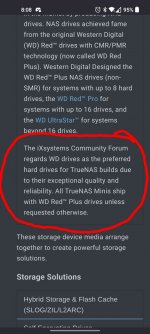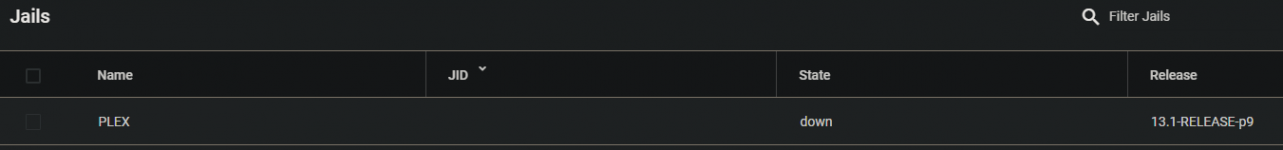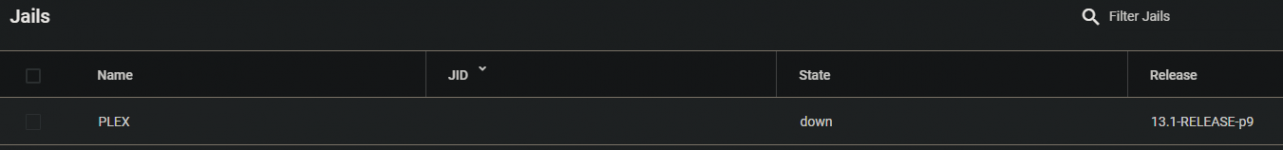silentbirdie
Dabbler
- Joined
- Mar 18, 2022
- Messages
- 19
Hello, I just built my nas server the specs are as follows:
2xWD Red 2TB NAS Internal Hard Drive as my main pool
Crucial P2 250GB 3D boot drive
Gigabyte B450 AORUS Elite V2 mobo
and an amd r5 1600
I finished installing plex and I'm having a problem where even after having mounted my media source /mnt/Pool_1/my_smb_share/Plex_Media to destination /mnt/Pool_1/iocage/jails/The_Plexatron/root/media the media folder isn't showing up on plex it's is showing up like a file and is greyed
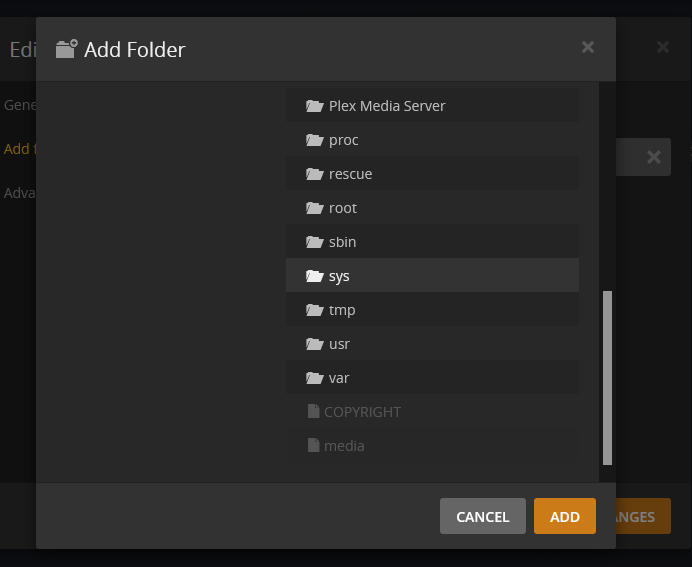
How would I go about fixing this? could it be and problem related to the acl since the plex media source is in an smb share?
2xWD Red 2TB NAS Internal Hard Drive as my main pool
Crucial P2 250GB 3D boot drive
Gigabyte B450 AORUS Elite V2 mobo
and an amd r5 1600
I finished installing plex and I'm having a problem where even after having mounted my media source /mnt/Pool_1/my_smb_share/Plex_Media to destination /mnt/Pool_1/iocage/jails/The_Plexatron/root/media the media folder isn't showing up on plex it's is showing up like a file and is greyed
How would I go about fixing this? could it be and problem related to the acl since the plex media source is in an smb share?