I recently moved all the data (just over 900 gigs) off my FN7 box to an external WD usb3 1TB hard drive. FN7 was highly unstable with this particular hardware (random reboots during xfers), so I decided to try out FN8 beta4 on this hardware and see how it would perform. I plugged in the external drive which is NTFS, mounted it under command line, and initiated a to begin the file transfer. The file transfer is still ongoing, so I don't have complete time stats, but it has been running for 22 hours now. I expect it to run till late into tonight before it finishes.
NAS stats:
Intel Atom D510MO motherboard (1.66GHz Atom cpu)
2 gigs ram
4x WD20EARS hard drives in RAIDZ
4gig USB boot drive
Promise PCI TX4 SATA with all 4 hard drives connected
Note that this is the original Intel Atom motherboard with a Realtek nic. It's not the super slick Supermicro mobo with dual Intel nics. The pricetag of$85 versus $200 denotes that. It only has 2 SATA connectors native. Because this is a mini itx board, it only has a single PCI port and no PCIe connectors... so, I was limited in what controller I could install. The Promise TX4 was the best choice for the price.
Again, file transfer took place via native USB2 port on the rear of the motherboard. No transfers have been conducted over network yet, to see how fast they are. When they do, I tend to do everything by FTP or SCP, and not CIFS like many others would.

This is interesting here. The first two hours of the machine being up, you can see the 2 gigs of ram just sitting there, waiting to be used. As soon as the xfer begins, utilization ramps to essentially 100%. A couple hours later, the cached and inactive values begin to come down. The plateau for an hour at a time or so, and continue to drop slowly over the length of the xfer.
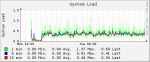
System Load doesn't seem to be particularly interesting to me, but you can see this and use it as a frame of reference for your own setup if it helps.
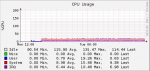
CPU utilization stays very low. Remember, it's a straight up file copy.
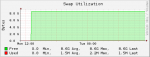
Nothing of interest here with the swap.

As expected, the total disk usage is creeping upwards slowly. I'd rather a zoomed in map to show it more accurately, but you get the picture.
CPU consumption averages 10-20% for the file copy process. The 510 model Atom processor is a dual core, hyperthreaded 1.66GHz model, so 4 thread capability exists, but for a straight up file copy, it doesn't consume very much. Remember, most commercial NAS boxes out there are still using OLDER model dual- or single-core Atoms, so a modern desktop cpu is not required for this particular application - home use.
RAM - This board only supports 4 gigs max ram. I have 2 sticks of GSKILL ram. One is ddr-667 while the other is ddr-800. Both work individually perfectly fine. The board will not POST no matter what I do with both sticks installed, so it's gonna be 2 gigs only. Purchasing more defeats the purpose of this particular hardware combination. Any sort of upgrade would really end up being a replacement. The impact this has on me for ZFS use has yet to be determined. Keep in mind, I generally only use FTP/SCP, so my needs are not particularly heavy.
No particular tuning of any sort has been introduced yet. This is a straight up FN8 beta4 install with just services enabled and users set up.
Code:
cp -R * /mnt/Data
NAS stats:
Intel Atom D510MO motherboard (1.66GHz Atom cpu)
2 gigs ram
4x WD20EARS hard drives in RAIDZ
4gig USB boot drive
Promise PCI TX4 SATA with all 4 hard drives connected
Note that this is the original Intel Atom motherboard with a Realtek nic. It's not the super slick Supermicro mobo with dual Intel nics. The pricetag of$85 versus $200 denotes that. It only has 2 SATA connectors native. Because this is a mini itx board, it only has a single PCI port and no PCIe connectors... so, I was limited in what controller I could install. The Promise TX4 was the best choice for the price.
Again, file transfer took place via native USB2 port on the rear of the motherboard. No transfers have been conducted over network yet, to see how fast they are. When they do, I tend to do everything by FTP or SCP, and not CIFS like many others would.

This is interesting here. The first two hours of the machine being up, you can see the 2 gigs of ram just sitting there, waiting to be used. As soon as the xfer begins, utilization ramps to essentially 100%. A couple hours later, the cached and inactive values begin to come down. The plateau for an hour at a time or so, and continue to drop slowly over the length of the xfer.
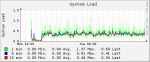
System Load doesn't seem to be particularly interesting to me, but you can see this and use it as a frame of reference for your own setup if it helps.
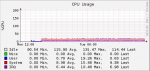
CPU utilization stays very low. Remember, it's a straight up file copy.
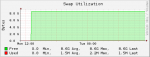
Nothing of interest here with the swap.

As expected, the total disk usage is creeping upwards slowly. I'd rather a zoomed in map to show it more accurately, but you get the picture.
CPU consumption averages 10-20% for the file copy process. The 510 model Atom processor is a dual core, hyperthreaded 1.66GHz model, so 4 thread capability exists, but for a straight up file copy, it doesn't consume very much. Remember, most commercial NAS boxes out there are still using OLDER model dual- or single-core Atoms, so a modern desktop cpu is not required for this particular application - home use.
RAM - This board only supports 4 gigs max ram. I have 2 sticks of GSKILL ram. One is ddr-667 while the other is ddr-800. Both work individually perfectly fine. The board will not POST no matter what I do with both sticks installed, so it's gonna be 2 gigs only. Purchasing more defeats the purpose of this particular hardware combination. Any sort of upgrade would really end up being a replacement. The impact this has on me for ZFS use has yet to be determined. Keep in mind, I generally only use FTP/SCP, so my needs are not particularly heavy.
No particular tuning of any sort has been introduced yet. This is a straight up FN8 beta4 install with just services enabled and users set up.
