Chris Dill
Contributor
- Joined
- Jan 1, 2014
- Messages
- 116
I have two FreeNAS, #1 and #2.
FreeNAS #2 has a dataset:
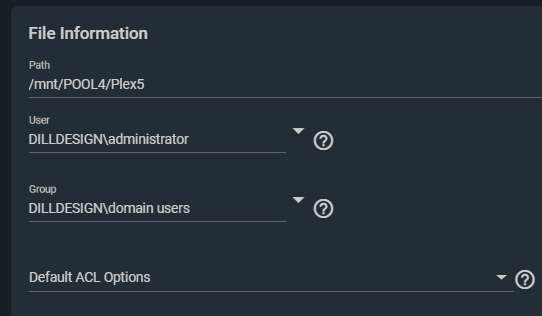
Those are my domain accounts, both servers are authenticated with my windows domain.
The ACL's themselves are all wide open Allow, Full Control, Inherit.
I am sharing the dataset via NFS, the only thing checked here is All Dirs. Under Services > NFS here are my options:
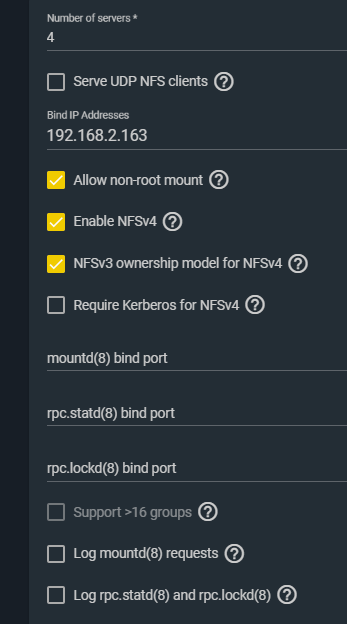
On FreeNAS#1, I mount the share like this: mount -v -o tcp -t nfs 192.168.2.163:/mnt/POOL4/Plex5 /mnt/POOL2/Plex/POOL4MAP/
The dataset the mount is on has identical permissions and ACL.
When I am on FreeNAS#2 I can edit files. One FeeeNAS#1 I cannot touch anything.
On FreeNAS #2, here are my ACL Permissions on a folder which I can edit, but it is local storage:
When I check ACL on my NFS mount, I see this:
Any attempt to modify permissions through GUI or CL through chown, chmod, or setfacl fail.
The top folder here is the one that is not working, the bottom folder is the local storage that IS working:
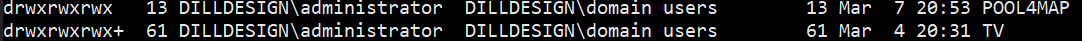
I have also tried to yank ACL like this:
find /mnt/POOL2/Plex -type d -exec setfacl -m everyone@:full_set:fd:allow {} \;
find /mnt/POOL2/Plex -type f -exec setfacl -m everyone@:full_set:allow {} \;
Nothing has worked, can anyone shed some light? I vaguely remember having to manually set up ACL years ago to fix this on FreeNAS#!, but meh.
Oh, and I also tried every which way inside of Windows to yank permissions, even so far as mounting the dataset as a SMB share off of FreeNAS#2 and applying windows permissions that way, to no avail. I have recursively applied permissions from both ends, nothing.
FreeNAS #2 has a dataset:
Those are my domain accounts, both servers are authenticated with my windows domain.
The ACL's themselves are all wide open Allow, Full Control, Inherit.
I am sharing the dataset via NFS, the only thing checked here is All Dirs. Under Services > NFS here are my options:
On FreeNAS#1, I mount the share like this: mount -v -o tcp -t nfs 192.168.2.163:/mnt/POOL4/Plex5 /mnt/POOL2/Plex/POOL4MAP/
The dataset the mount is on has identical permissions and ACL.
When I am on FreeNAS#2 I can edit files. One FeeeNAS#1 I cannot touch anything.
On FreeNAS #2, here are my ACL Permissions on a folder which I can edit, but it is local storage:
Code:
root@POOL2:/mnt/POOL2/Plex # getfacl TV
# file: TV
# owner: DILLDESIGN\administrator
# group: DILLDESIGN\domain users
owner@:rwxpDdaARWcCos:fd----I:allow
group@:rwxpDdaARWcCos:fd----I:allow
everyone@:rwxpDdaARWcCos:fd-----:allow
everyone@:rwxpDdaARWcCos:fd-----:allow
everyone@:rwxpDdaARWcCos:fd-----:allowWhen I check ACL on my NFS mount, I see this:
Code:
root@POOL2:/mnt/POOL2/Plex # getfacl POOL4MAP/ # file: POOL4MAP/ # owner: DILLDESIGN\administrator # group: DILLDESIGN\domain users user::rwx group::rwx other::rwx
Any attempt to modify permissions through GUI or CL through chown, chmod, or setfacl fail.
The top folder here is the one that is not working, the bottom folder is the local storage that IS working:
I have also tried to yank ACL like this:
find /mnt/POOL2/Plex -type d -exec setfacl -m everyone@:full_set:fd:allow {} \;
find /mnt/POOL2/Plex -type f -exec setfacl -m everyone@:full_set:allow {} \;
Nothing has worked, can anyone shed some light? I vaguely remember having to manually set up ACL years ago to fix this on FreeNAS#!, but meh.
Oh, and I also tried every which way inside of Windows to yank permissions, even so far as mounting the dataset as a SMB share off of FreeNAS#2 and applying windows permissions that way, to no avail. I have recursively applied permissions from both ends, nothing.
