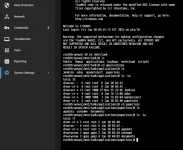indivision
Guru
- Joined
- Jan 4, 2013
- Messages
- 806
I've had paperless-ngx running well for some time. But, after updating to Bluefin, it stopped processing new documents. It gives a vague error about the server closing the connection unexpectedly. The full error is:
Has anyone else run into this issue and found a fix?
Thank you for any help you can offer!
Code:
[2023-01-18 12:54:49,917] [ERROR] [paperless.handlers] Creating PaperlessTask failed: server closed the connection unexpectedly
This probably means the server terminated abnormally
before or while processing the request.
Traceback (most recent call last):
File "/usr/local/lib/python3.9/site-packages/django/db/backends/utils.py", line 89, in _execute
return self.cursor.execute(sql, params)
psycopg2.OperationalError: server closed the connection unexpectedly
This probably means the server terminated abnormally
before or while processing the request.
The above exception was the direct cause of the following exception:
Traceback (most recent call last):
File "/usr/src/paperless/src/documents/signals/handlers.py", line 548, in before_task_publish_handler
PaperlessTask.objects.create(
File "/usr/local/lib/python3.9/site-packages/django/db/models/manager.py", line 85, in manager_method
return getattr(self.get_queryset(), name)(*args, **kwargs)
File "/usr/local/lib/python3.9/site-packages/django/db/models/query.py", line 671, in create
obj.save(force_insert=True, using=self.db)
File "/usr/local/lib/python3.9/site-packages/django/db/models/base.py", line 812, in save
self.save_base(
File "/usr/local/lib/python3.9/site-packages/django/db/models/base.py", line 863, in save_base
updated = self._save_table(
File "/usr/local/lib/python3.9/site-packages/django/db/models/base.py", line 1006, in _save_table
results = self._do_insert(
File "/usr/local/lib/python3.9/site-packages/django/db/models/base.py", line 1047, in _do_insert
return manager._insert(
File "/usr/local/lib/python3.9/site-packages/django/db/models/manager.py", line 85, in manager_method
return getattr(self.get_queryset(), name)(*args, **kwargs)
File "/usr/local/lib/python3.9/site-packages/django/db/models/query.py", line 1791, in _insert
return query.get_compiler(using=using).execute_sql(returning_fields)
File "/usr/local/lib/python3.9/site-packages/django/db/models/sql/compiler.py", line 1660, in execute_sql
cursor.execute(sql, params)
File "/usr/local/lib/python3.9/site-packages/django/db/backends/utils.py", line 67, in execute
return self._execute_with_wrappers(
File "/usr/local/lib/python3.9/site-packages/django/db/backends/utils.py", line 80, in _execute_with_wrappers
return executor(sql, params, many, context)
File "/usr/local/lib/python3.9/site-packages/django/db/backends/utils.py", line 89, in _execute
return self.cursor.execute(sql, params)
File "/usr/local/lib/python3.9/site-packages/django/db/utils.py", line 91, in __exit__
raise dj_exc_value.with_traceback(traceback) from exc_value
File "/usr/local/lib/python3.9/site-packages/django/db/backends/utils.py", line 89, in _execute
return self.cursor.execute(sql, params)
django.db.utils.OperationalError: server closed the connection unexpectedly
This probably means the server terminated abnormally
before or while processing the request.Has anyone else run into this issue and found a fix?
Thank you for any help you can offer!