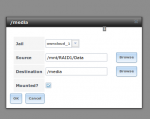Freesnofla
Patron
- Joined
- Oct 27, 2013
- Messages
- 216
Hi Guys, I do have a question I'd like to go for owncloud, but I'm bit in doubt how I have to do the mount. I like to have 3 users in the owncloud, do I have to make a drive for each or is it enough when I have one drive called data, and the different users get there own home?
best regards
freenassnofla
best regards
freenassnofla