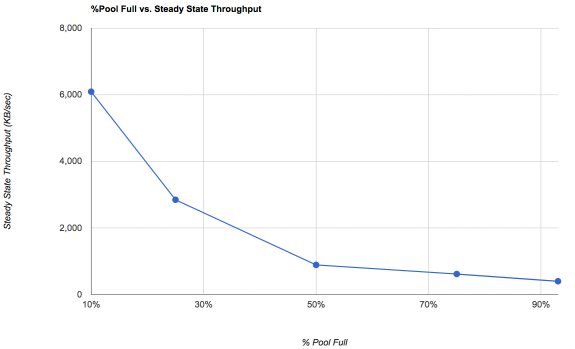Why not just skip the SLOG? If you can't do it right, then don't halfarse it... don't do it at all and save the money plus potentially gain speed.
It was suggested by two or three folks early in the thread for both performance and data integrity reasons. Let me step back a bit and detail a little more about how I envision this working, from a user-facing perspective:
Our FreeNAS system will have a combination of iSCSI volumes, probably in the 6TB range each. I'm figuring maybe 5-6 of these eventually, but to start we'll likely just do a couple. In addition, we'll have some smaller shares that are accessible via SMB. These will live on a single volume as separate folders with varying permissions. They'll be used infrequently and mostly for small files: One will hold software installers and OS ISOs, etc. One will be for long term parking of company data files (things like Quickbooks backups). One will be a couple terabytes, for holding collections of smaller project files before they get backed up to LTO tape. All of these shares will be very infrequently used, so I expect they won't really have an appreciable impact on the performance of the iSCSI volumes, which is where the performance is most important.
Things that live in some of the shared folders will be there for very long periods of time, though we do make occasional LTO backups of these. Things that live in the iSCSI volumes are there for a few weeks to a few months at most, before they're backed up and cleared for another job.
If the performance of the initial setup is good enough, the plan is to remove the internal RAIDs in some of the workstations, and repurpose those drives into the FreeNAS system. That's a total, right now, of about 24 additional drives (some 2TB, some 3TB). If the performance of the iSCSI volumes isn't quite good enough for use as a centralized storage system, it will still be significantly faster than anything we have now for moving files around, so we'd use it for parking jobs that are dragging out longer than expected, when we need space on local RAIDs.
Given all that, does the SLOG make sense or not?
Seriously, the price differential between 16's and 32's is very modest. Two 32's would have left you more future options.
There are 8 slots on the motherboard, so there's still room to expand if needed.
You never did tell us what your drive setup was going to be. Is it going to be all mirrored stripped vdevs? Also how much data do you currently have to put on the NAS? For iSCSI to have optimal performance you want to stay under 30% utilization. And not go over 50%. I think I was saying this earlier but got a call and ended up forgetting about this thread until now
Well, given the scenarios above, what would you suggest? Performance would trump data integrity for the iSCSI shares. Data integrity is more important with the SMB shares, where things like the project files will live.
The files being stored on the iSCSI volumes are typically reproducible in the event of a disaster (they would already live on an external hard drive, or could be rescanned from the original film if necessary). The project files on the SMB shares are separate from the data they link to (the stuff on the iSCSI volumes), but they're arguably more important than the actual image sequences, since they contain all the work we've done.