glauco
Guru
- Joined
- Jan 30, 2017
- Messages
- 526
I'm thinking of buying a mini pc, setting it up as a replication target for my TrueNAS Core and placing it at my sister's house to achieve offsite backup.
I'll be telling you what my plans are and please, feel free to chime in with your observations.
I need something silent and heat-resistant that my sister could unknowingly mistreat, like this Beelink EQ12: Intel N100 CPU, 16GB of DDR5 RAM, a small NVME SSD for the OS and a 8TB SATA SSD for storage. No storage redundancy, I know, but I can live with that. It's an offsite backup after all. A backup I've neglected for years and I want to remedy that! It's got not one but two fans! I don't expect much cooling, but it's the best I could find in this form factor.
As for the OS, considering that I'll be replicating from TrueNAS Core, should I stick with Core or can I install Scale?
Thank you for your time.
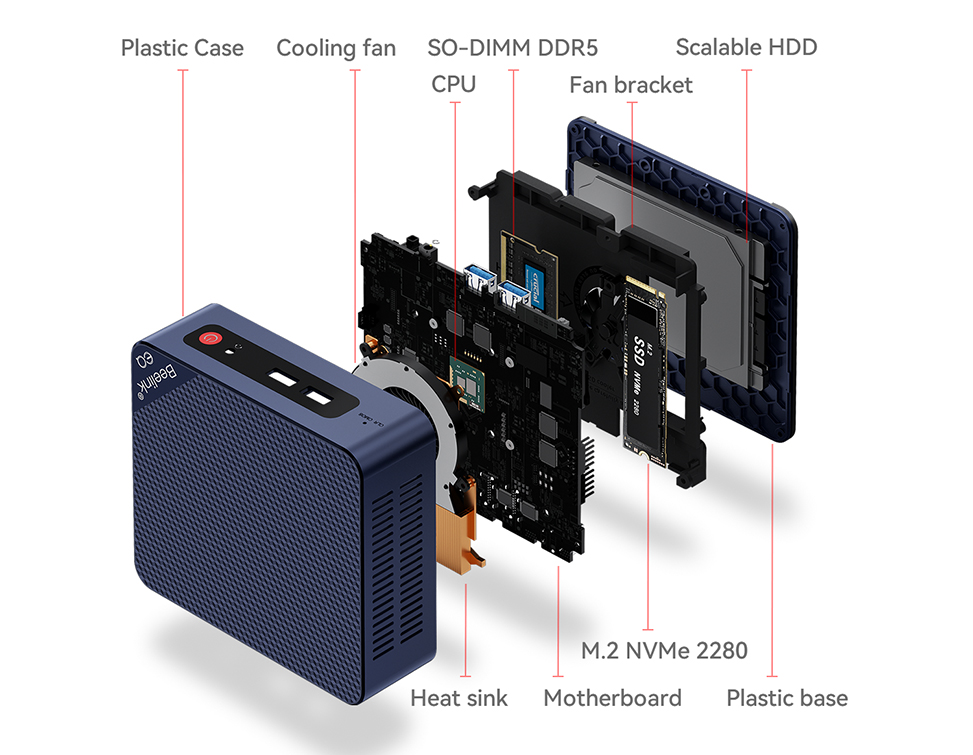
I'll be telling you what my plans are and please, feel free to chime in with your observations.
I need something silent and heat-resistant that my sister could unknowingly mistreat, like this Beelink EQ12: Intel N100 CPU, 16GB of DDR5 RAM, a small NVME SSD for the OS and a 8TB SATA SSD for storage. No storage redundancy, I know, but I can live with that. It's an offsite backup after all. A backup I've neglected for years and I want to remedy that! It's got not one but two fans! I don't expect much cooling, but it's the best I could find in this form factor.
As for the OS, considering that I'll be replicating from TrueNAS Core, should I stick with Core or can I install Scale?
Thank you for your time.
