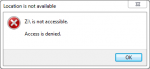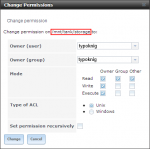typoknig
Dabbler
- Joined
- Apr 13, 2013
- Messages
- 16
1.) FreeNAS version and platform (32 or 64 bit).
FreeNAS-8.3.1-RELEASE-x64 (r13452)
2.) General hardware information (CPU, RAM, Motherboard model, etc.).
Everything contained in this Newegg wishlist.
3.) Specific hardware information (Network card chipset, Raid controller chipset, etc.).
See above.
4.) DMESG output or copy of specific error message.
No errors except the one Windows gives me that says "Location is not available".

5.) IFCONFIG output if you are asking about a NIC or networking problem.
I'm not.
6.) PCICONF -lv output if you are asking about MotherBoard and / or PCI card problems.
I'm not.
Currently I have the following volume permissions. I have changed the Owner (user), Owner (group) and Mode settings many times and tried many combinations including nobody, nobody, 777, but regardless of the settings only I am able to connect to the CIFS share.

Currently my CIFS settings look like this...

and my CIFS share looks like this.

I am the primary user of the system but I do have other users. The other users don't have/need a home directory, they just need read only access to some of my files via the CIFS share, and I want those users to have to type a password to access the share. One of my other users is named "media". Right now I have added "media" to the "typoknig" group. I would expect this would give "media" read only access to the volume but I only get the "Location is not available" error.
Any help would be appreciated.
FreeNAS-8.3.1-RELEASE-x64 (r13452)
2.) General hardware information (CPU, RAM, Motherboard model, etc.).
Everything contained in this Newegg wishlist.
3.) Specific hardware information (Network card chipset, Raid controller chipset, etc.).
See above.
4.) DMESG output or copy of specific error message.
No errors except the one Windows gives me that says "Location is not available".
5.) IFCONFIG output if you are asking about a NIC or networking problem.
I'm not.
6.) PCICONF -lv output if you are asking about MotherBoard and / or PCI card problems.
I'm not.
Currently I have the following volume permissions. I have changed the Owner (user), Owner (group) and Mode settings many times and tried many combinations including nobody, nobody, 777, but regardless of the settings only I am able to connect to the CIFS share.
Currently my CIFS settings look like this...
and my CIFS share looks like this.
I am the primary user of the system but I do have other users. The other users don't have/need a home directory, they just need read only access to some of my files via the CIFS share, and I want those users to have to type a password to access the share. One of my other users is named "media". Right now I have added "media" to the "typoknig" group. I would expect this would give "media" read only access to the volume but I only get the "Location is not available" error.
Any help would be appreciated.