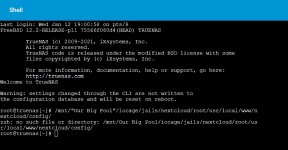Hello,
Recently installed Nextcloud Version 23.0.0 on a new Truenas Mini 3.0 X+, running TrueNas 12.0 U7. I'm asking for help to determine how I can access the Config.php file to add the I.P. address of the Nextcloud server to the list of Trusted Domains. I've tried one of the methods identifed in the following community post:
I enabled the SSH service and entered the following text in the Shell CLI:
/mnt/"Our Big Pool"/iocage/jails/nextcloud/root/usr/local/www/nextcloud/config/
Received the error message: "no such file or directory...etc"
So I'm looking for help to determine where the Nextcloud Config.php file is located in TrueNas 12 U7 and also seeking advice on how to access and modify it using the Shell CLI and ee editor.
Thanks
Recently installed Nextcloud Version 23.0.0 on a new Truenas Mini 3.0 X+, running TrueNas 12.0 U7. I'm asking for help to determine how I can access the Config.php file to add the I.P. address of the Nextcloud server to the list of Trusted Domains. I've tried one of the methods identifed in the following community post:
I enabled the SSH service and entered the following text in the Shell CLI:
/mnt/"Our Big Pool"/iocage/jails/nextcloud/root/usr/local/www/nextcloud/config/
Received the error message: "no such file or directory...etc"
So I'm looking for help to determine where the Nextcloud Config.php file is located in TrueNas 12 U7 and also seeking advice on how to access and modify it using the Shell CLI and ee editor.
Thanks