Hello!
Im Pelle from Sweden. Stockholm.
I have a PC,
Motherboard: ASUS Z170-A
CPU: INTEL i5 8600
RAM:16GB
Internal Network card on motherboard. And also wireless card.
I have done the installation and created a static IP adress. Much thanks to good youtube movies.
I recieve below screen.
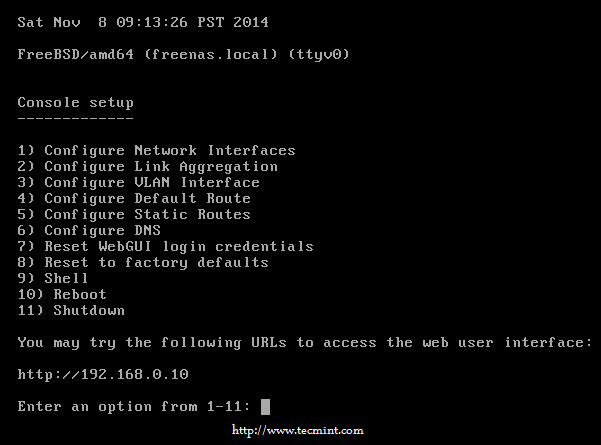
But now when I try to connect to my FreeNAS it do not show up in the network and the Static IP 192.168.1.24 cant be accessed.'
I have tried remove Firewall but no succes. I CANT Ping the adress either!
What im I doing wrong! Its driving me nuts! (This AND the Corona outbreak)
Well, I hope you get a nice and Corona-free day!!!!
Thanks for reply!
BR
Pär
Im Pelle from Sweden. Stockholm.
I have a PC,
Motherboard: ASUS Z170-A
CPU: INTEL i5 8600
RAM:16GB
Internal Network card on motherboard. And also wireless card.
I have done the installation and created a static IP adress. Much thanks to good youtube movies.
I recieve below screen.
But now when I try to connect to my FreeNAS it do not show up in the network and the Static IP 192.168.1.24 cant be accessed.'
I have tried remove Firewall but no succes. I CANT Ping the adress either!
What im I doing wrong! Its driving me nuts! (This AND the Corona outbreak)
Well, I hope you get a nice and Corona-free day!!!!
Thanks for reply!
BR
Pär
