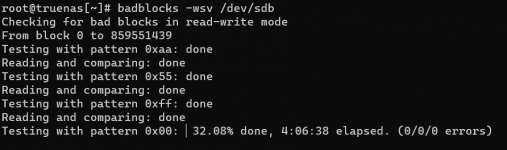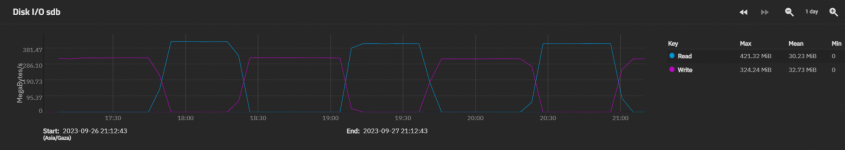vii
Dabbler
- Joined
- Aug 17, 2023
- Messages
- 13
Hello, I purchased two used SSD drives and configured them as a RAID mirror. However, I have noticed several times that one of the drives shows a faulted state.
SAMSUNG_MZ7WD960HAGP-00003
I dethatch the drive and ran the following command:
Also, the SMART test does not show any problem. The drives have been used for 50k hours, but the badblocks test shows no problem either. :/
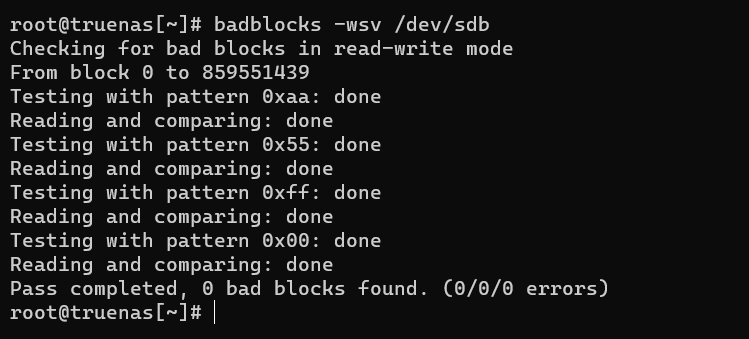
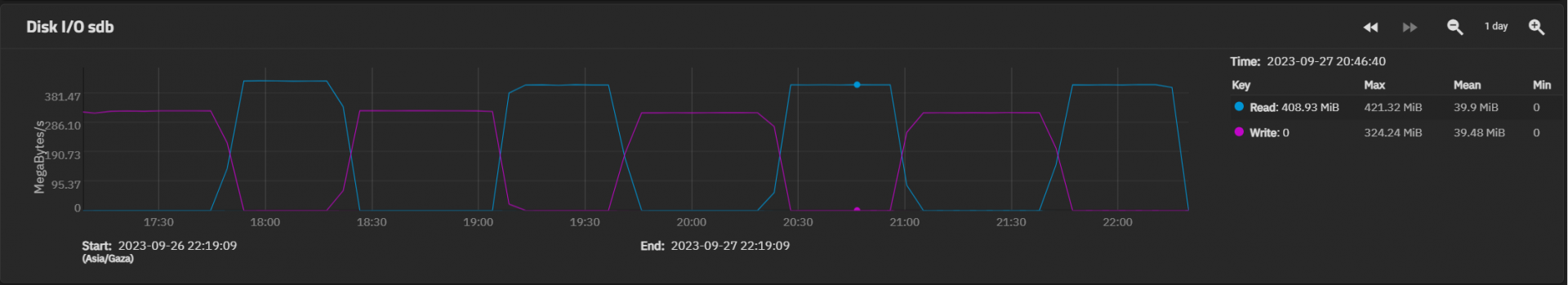
I have changed the SATA cable several times, but the problem persists. Sometimes, when I transfer something, the speed drops to zero and hangs for a minute. When I check the log, it shows me write and read errors on this device only sdb.
SAMSUNG_MZ7WD960HAGP-00003
I dethatch the drive and ran the following command:
badblocks -wsv /dev/sdb
Also, the SMART test does not show any problem. The drives have been used for 50k hours, but the badblocks test shows no problem either. :/
I have changed the SATA cable several times, but the problem persists. Sometimes, when I transfer something, the speed drops to zero and hangs for a minute. When I check the log, it shows me write and read errors on this device only sdb.