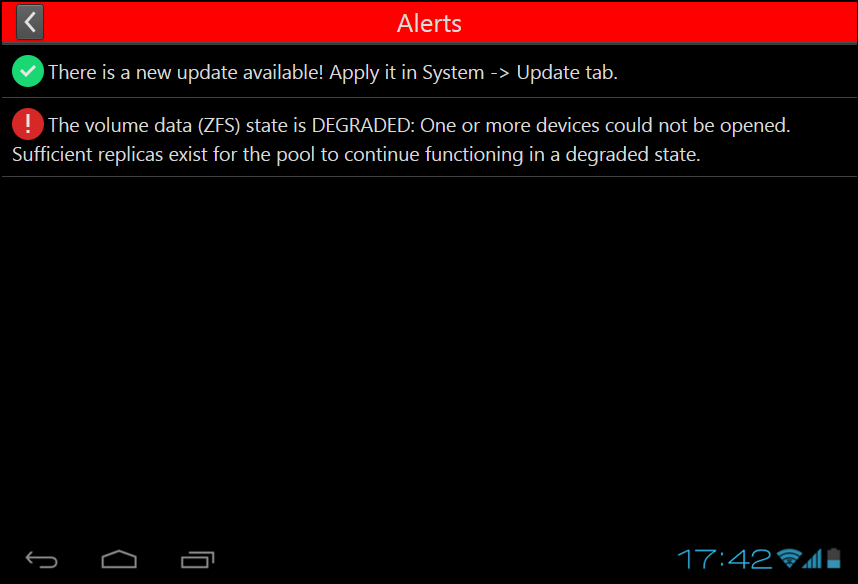Hello everyone, this is my FreeNas build with a twist - I DIY'ed a case with a built-in display, and rolled up my own FreeNas UI to use with it. This is in no way a competition/replacement for the official UI, but rather a companion app, as it's main purpose to be a monitoring dashboard, not an administration tool.
First, the hardware:
On the software side I'm using a bunch of shell scripts to collect the data (vmstat, iostat, netstat, zpool, smbstatus, smartctl, ipmitool, etc, etc.), a Python app/web server and an HTML5 mobile app compiled for the Android. It can also be used as a website or compiled as an Apple app, but can you buy a 7" Apple tablet for $23? :)
Let me know what you guys think. I'll be glad to share whatever knowledge I have, and the app itself if there is enough interest.
This is what a photo of the case (did not come out nice, with or without the flash)

And these are the screenshots from the app. The title bar is also the alert indicator; as there are pool-related warnings it's red on all the screens.
Home screen

Industrial/LCD looking kitchen sink:
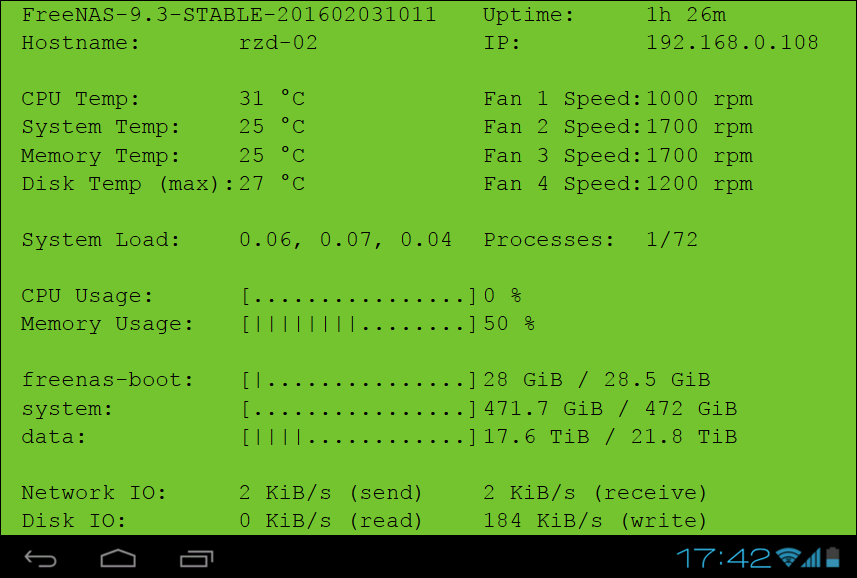
OS:
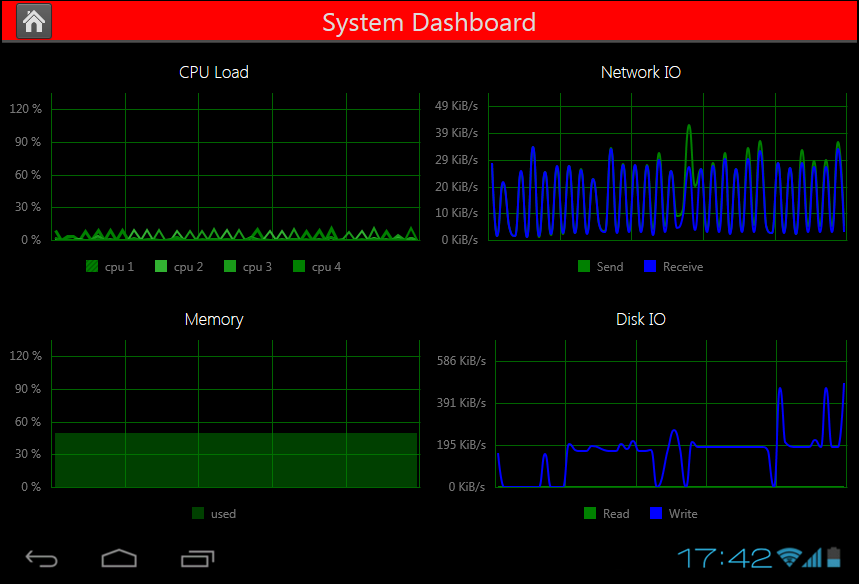
Hardware:
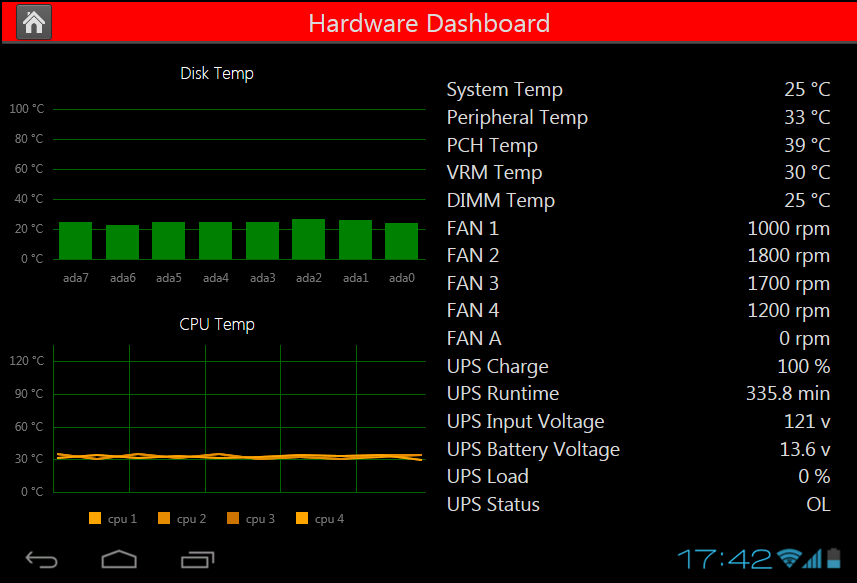
Pools:
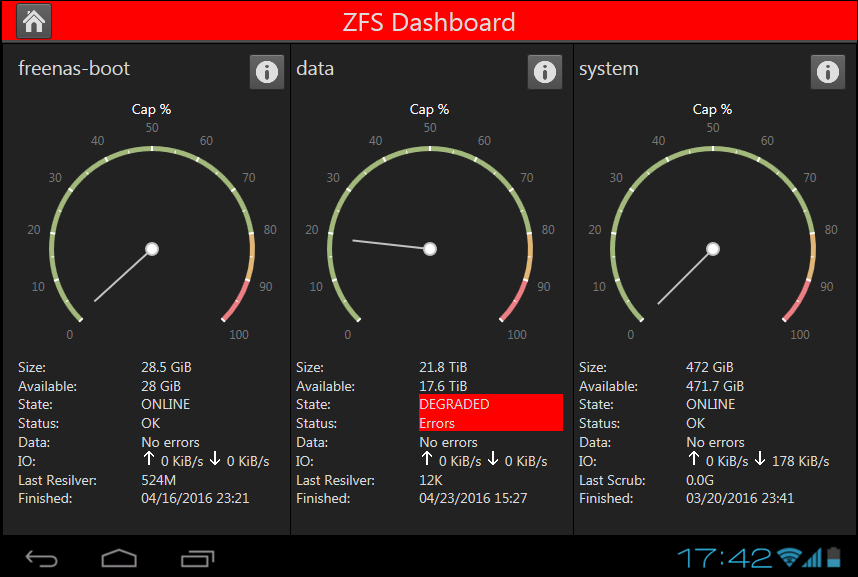
and the raw zpool output (reminds me of the Fallout Pip-boy)
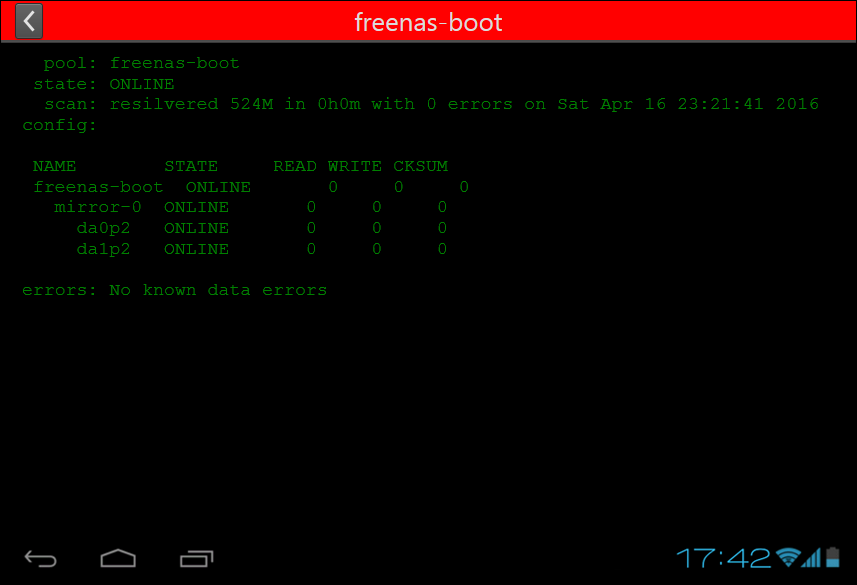
SMB stats:

Drives with SMART status:
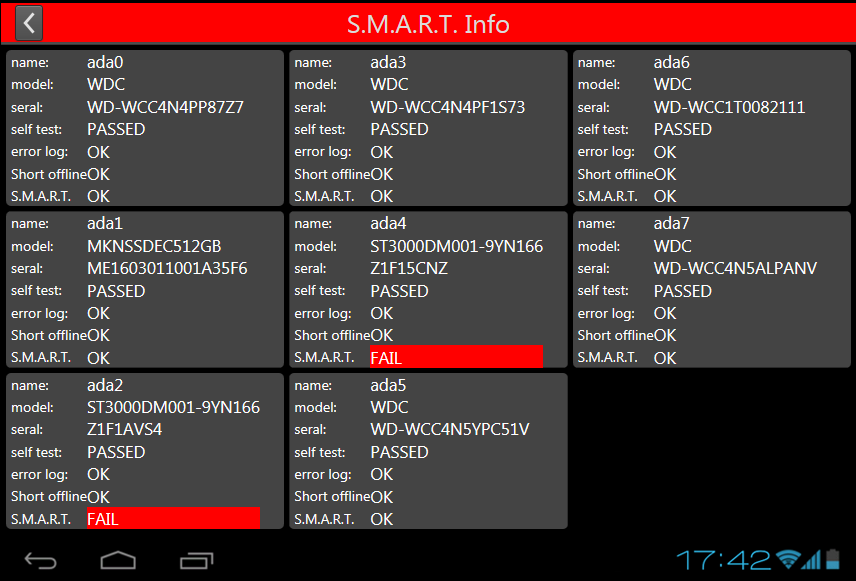
and individual drive's attributes:
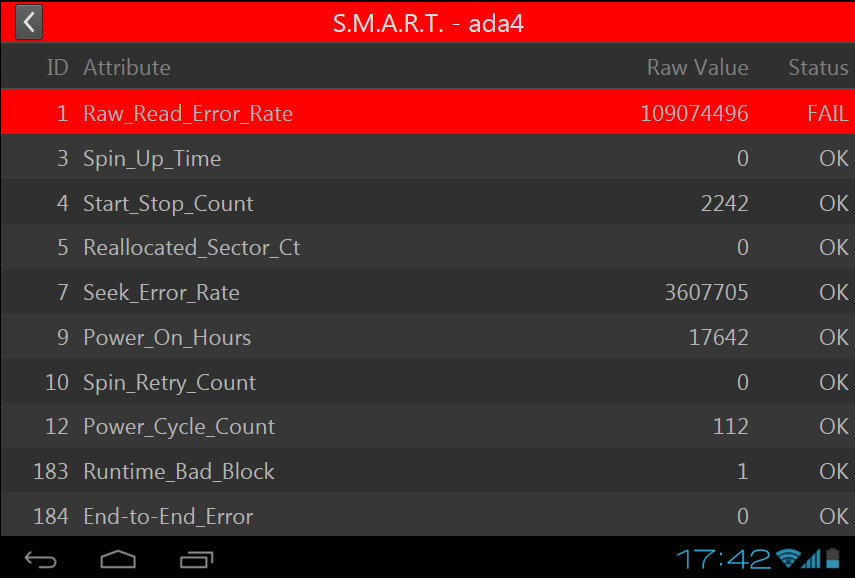
ARC stats:
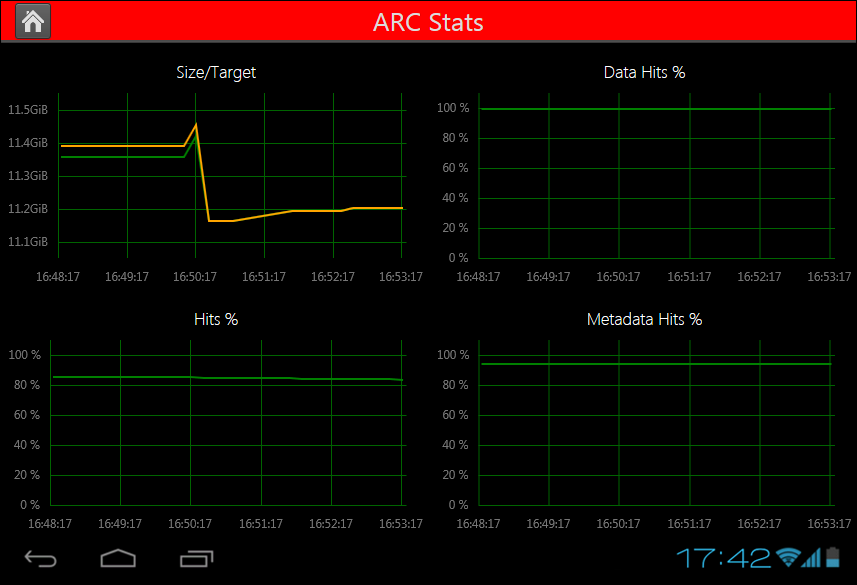
filesystem usage:
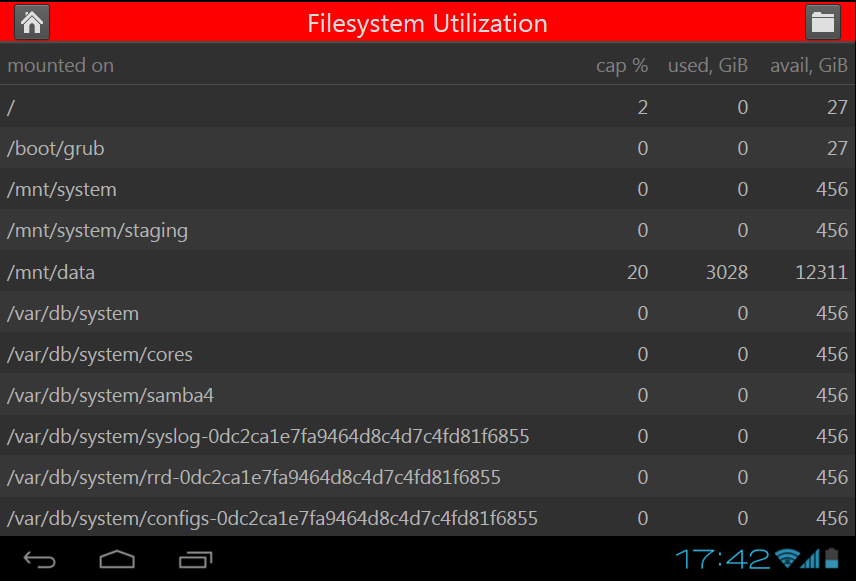
alerts:
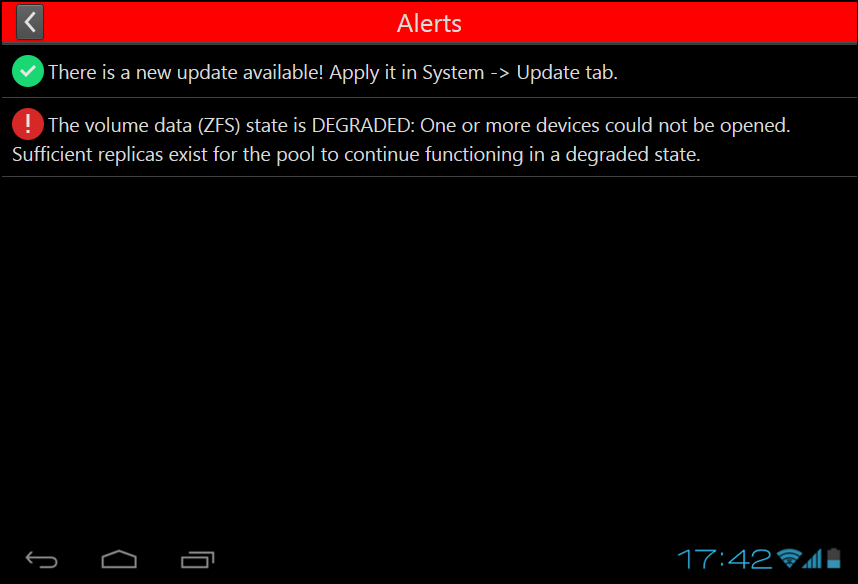
First, the hardware:
- Supermicro X10SLM+-F
- Core I3-4150 Haswell processor
- 16GB ECC memory
- EVGA 650 G2 PSU
- APC 550VA UPS
- 2 Rosewill Hard Drive cages
- 8x3TB HDD RAIDZ2 pool for data
- 2x32 GB USB mirror boot pool
- 1x500 GB SSD app/jail pool
- 7'' iRULU Tablet as a monitor.
On the software side I'm using a bunch of shell scripts to collect the data (vmstat, iostat, netstat, zpool, smbstatus, smartctl, ipmitool, etc, etc.), a Python app/web server and an HTML5 mobile app compiled for the Android. It can also be used as a website or compiled as an Apple app, but can you buy a 7" Apple tablet for $23? :)
Let me know what you guys think. I'll be glad to share whatever knowledge I have, and the app itself if there is enough interest.
This is what a photo of the case (did not come out nice, with or without the flash)

And these are the screenshots from the app. The title bar is also the alert indicator; as there are pool-related warnings it's red on all the screens.
Home screen

Industrial/LCD looking kitchen sink:
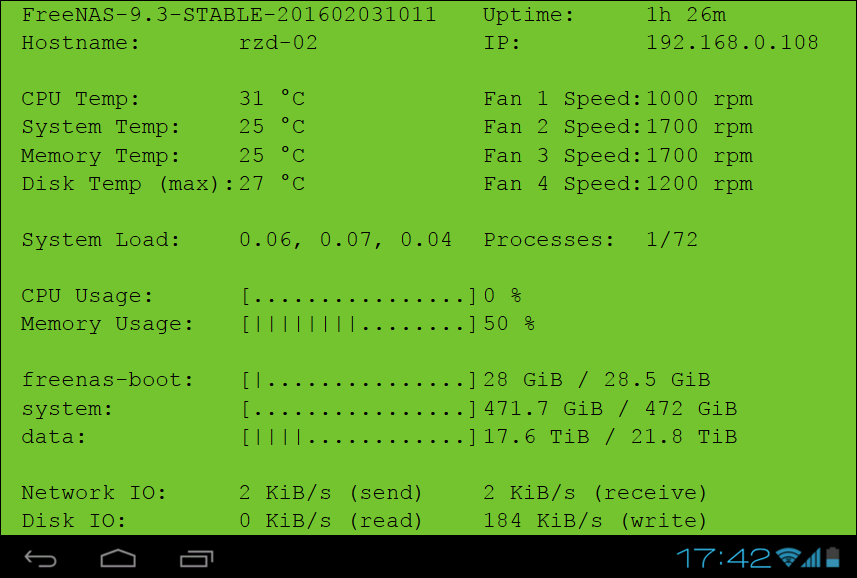
OS:
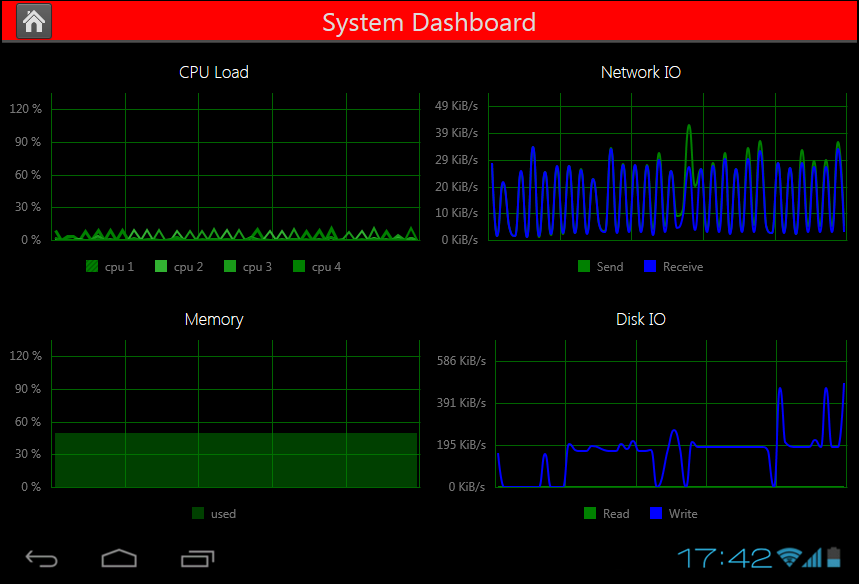
Hardware:
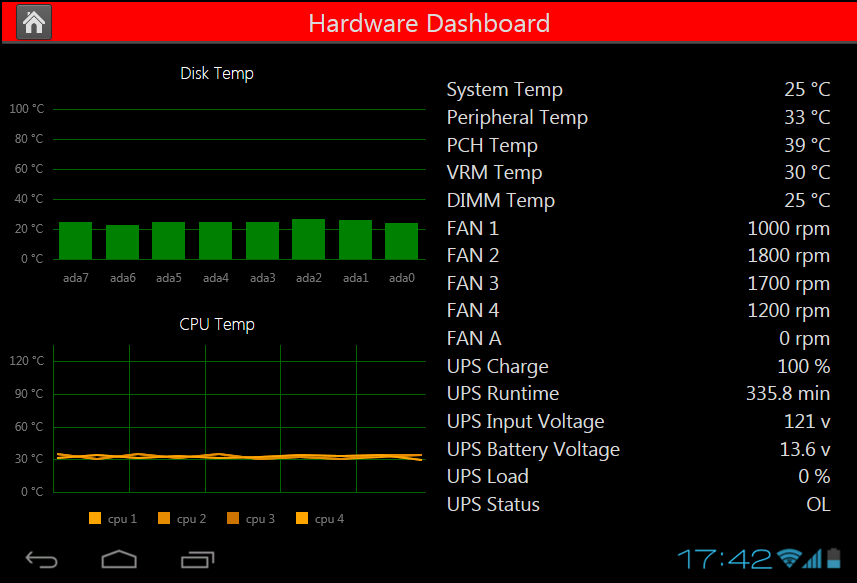
Pools:
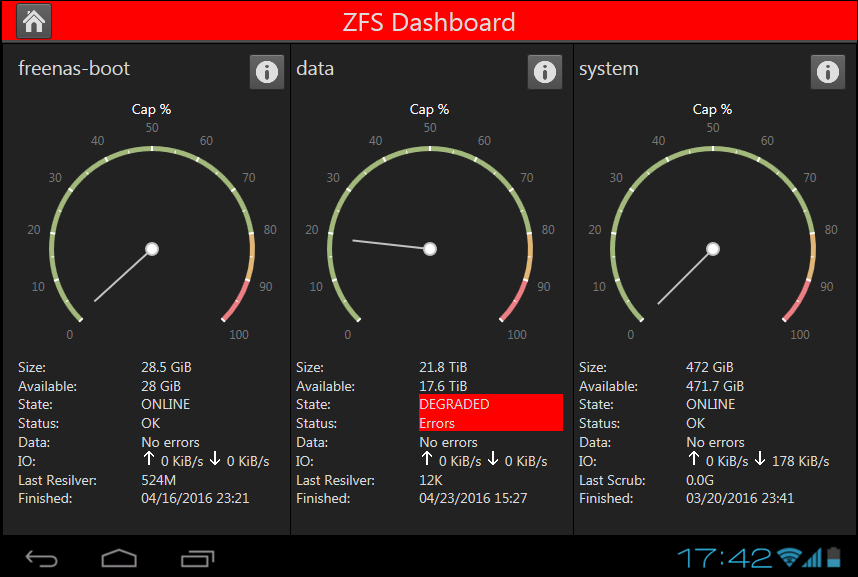
and the raw zpool output (reminds me of the Fallout Pip-boy)
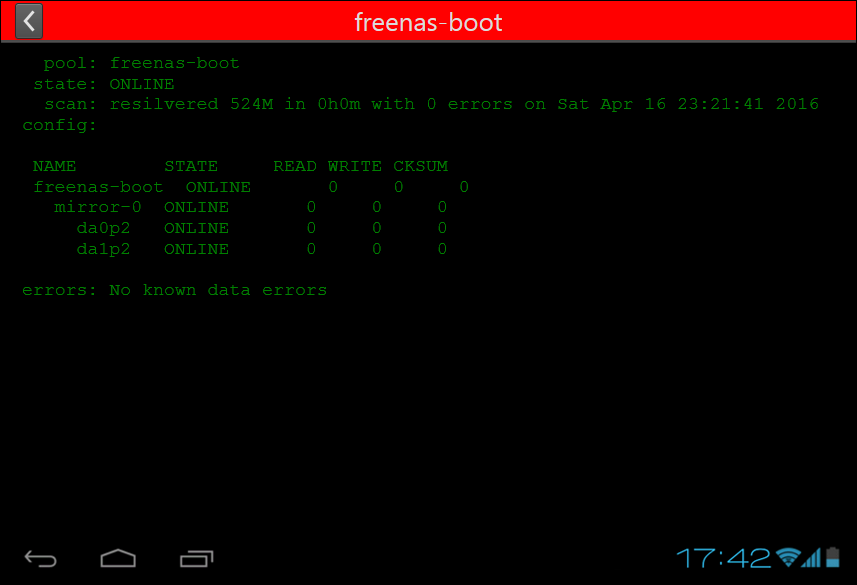
SMB stats:

Drives with SMART status:
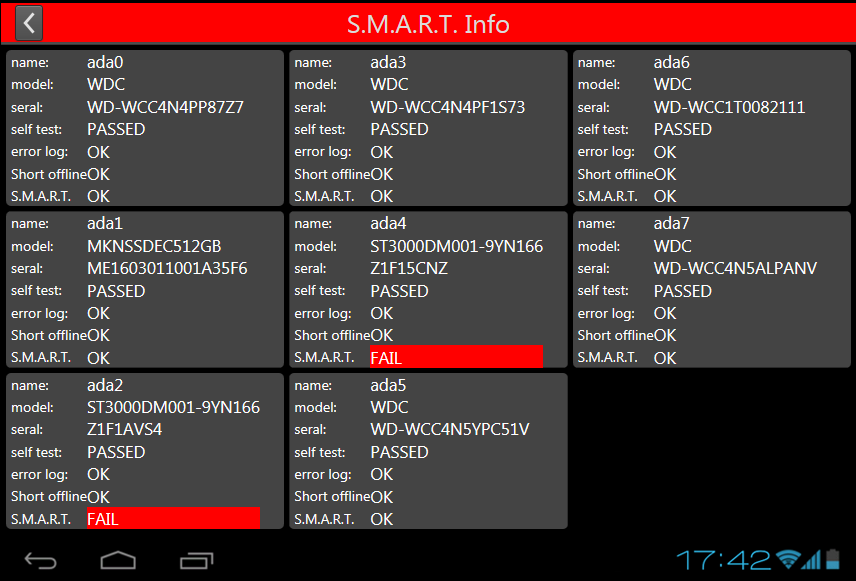
and individual drive's attributes:
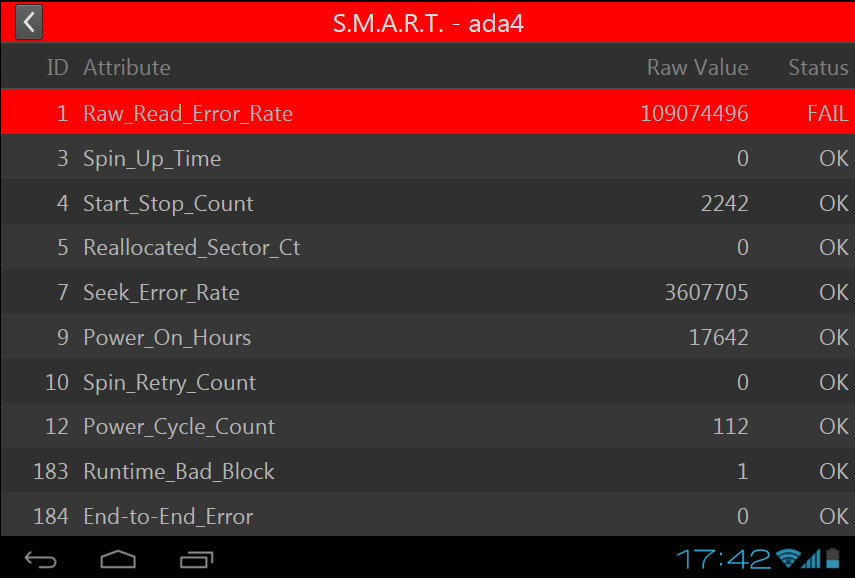
ARC stats:
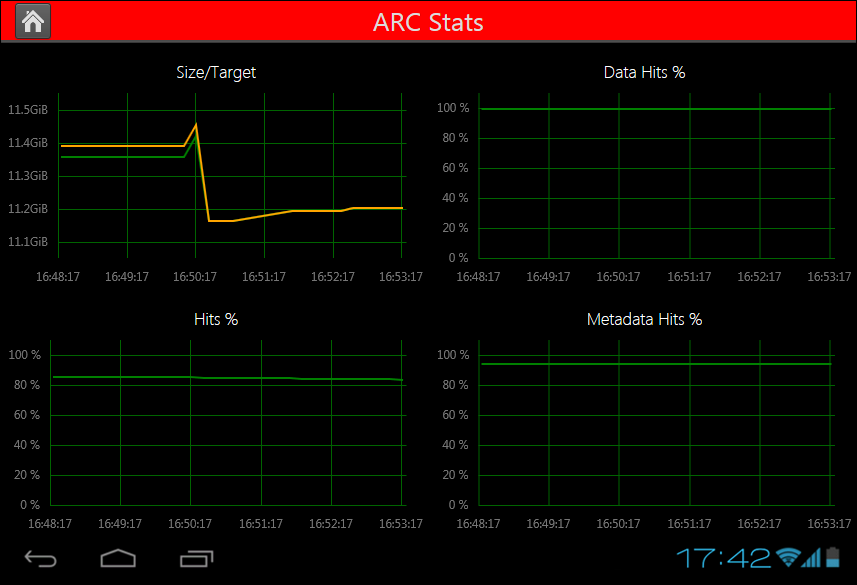
filesystem usage:
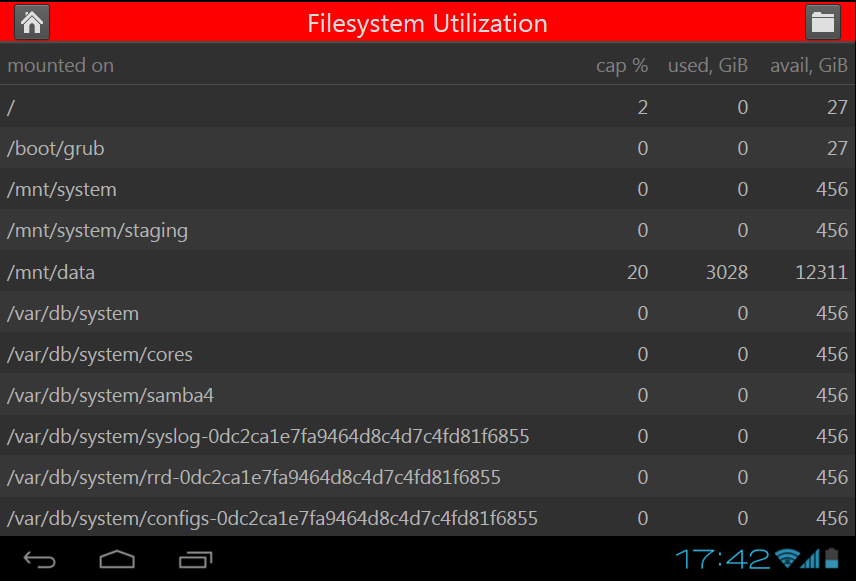
alerts: