Hello guys!
This is my setup:
i finally bit the bullet and built a large NAS. everything has been going great until i just about finished the data migration from my old storage solution:
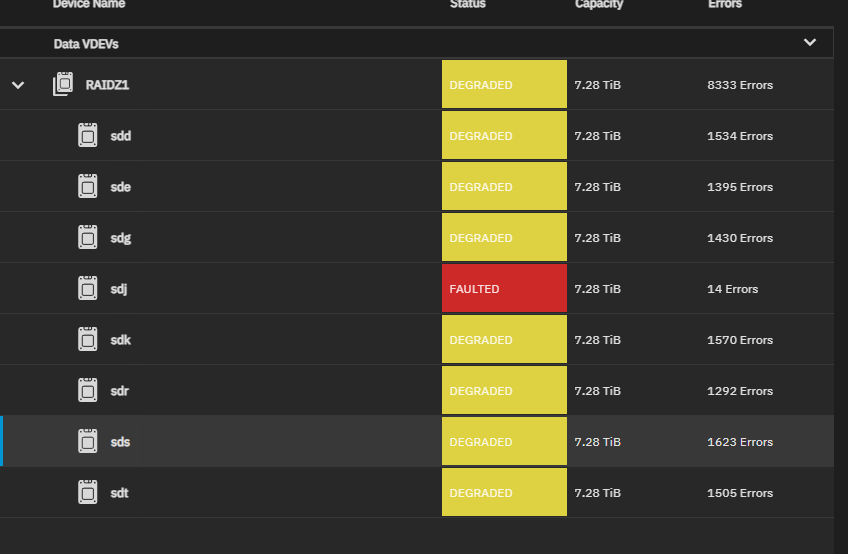
this is the SSD raid and this is the second time i install this setup and get the same result, lots of read errors (and only read errors)
I thought maybe it was the raid controller last time so i replaced it with a new one (same model thought)
Is there a known issue with Samsung 870QVO and ZFS?
Iam at a loss here, if there is this many read errors, can i trust the data that has been migrated?
what can i do to troubleshoot?
This is my setup:
- Supermicro 846 Chassi BPN-SAS2-846EL1
- Asus x670E Creator
- Amd Ryzen 7900
- 4x32GB kingston 5600mhz cl40
- 870QVO, x8, MZ-77Q8T0BW, RaidZ1
- Toshiba 512MB 18TB, x12, MG09ACA18TE, RaidZ2
- Broadcom 9207-8i SAS2308 6G SATA SAS HBA PCIe x8 3.0 LSI RAID IT Dell 0VGXKD
- Onboard 10gbps
i finally bit the bullet and built a large NAS. everything has been going great until i just about finished the data migration from my old storage solution:
this is the SSD raid and this is the second time i install this setup and get the same result, lots of read errors (and only read errors)
I thought maybe it was the raid controller last time so i replaced it with a new one (same model thought)
Is there a known issue with Samsung 870QVO and ZFS?
Iam at a loss here, if there is this many read errors, can i trust the data that has been migrated?
what can i do to troubleshoot?
