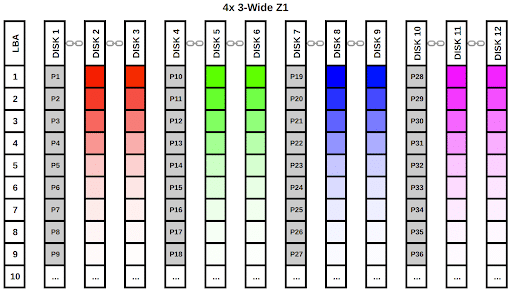tobag25375
Cadet
- Joined
- Sep 23, 2020
- Messages
- 4
Hello, I am new to ZFS and the FreeNAS community. I am curious about a new build. I have watched a bunch of videos and read a few articles to become more familiar. So my question is this: I do not have a current build, I am in the process of taking an old pc workstation and turning it into a NAS. I believe its usable for storage as I already have a power horse for my work system so I do not plan on using it for vm or anything other than storage. I have 4 x 6TB drives and 6 x 4 TB drives. If I understand this correctly, I should be able to create 1 vdev with 4 x 6TB and another vdev with 6 x 4TB into one pool (correct me if I am wrong). I would like to use all 4 x 6TB = 24TB for storage and have the redundancy or back up on the 6 x 4TB, or if the whole thing isnt needed for redundancy, maybe (4 x 6TB) + (4 x 4TB) for storage and 2 x 4TB for redundancy. Any help is accepted. Thanks in advance.
Dell Precision T5500 for NAS, if that makes any difference.
Intel® Xeon® 5600 series processor
12GB RAM
Quadro 4000 video card
Dell Precision T5500 for NAS, if that makes any difference.
Intel® Xeon® 5600 series processor
12GB RAM
Quadro 4000 video card