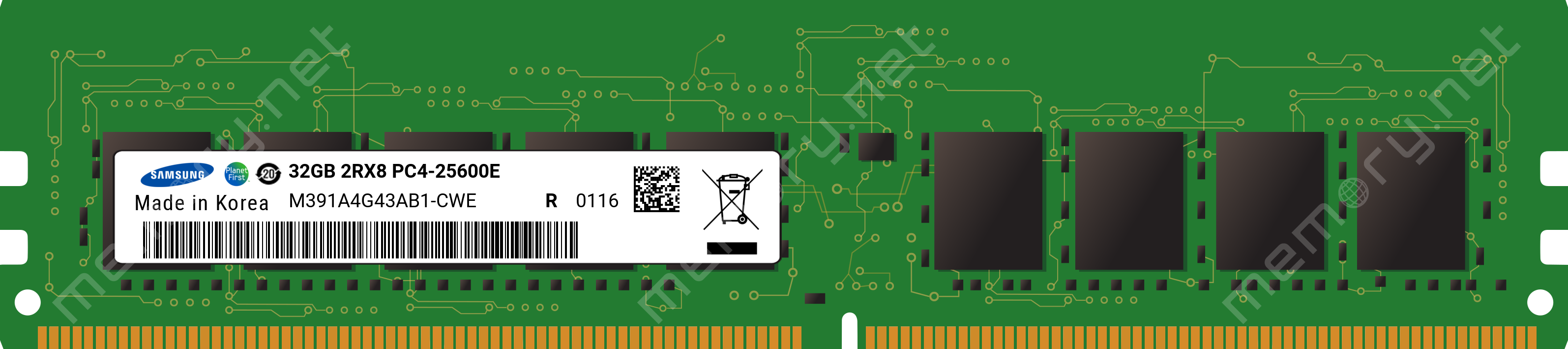Hello everyone :)
This is my first post and it is very egoistical, sorry... I just would like confirmation from experienced users that my hardware list is OK!
I made the mistake of ordering CPU+MOBO+RAM+HBA without reading the docs first and it turns out they are not good for this use-case... So I will recycle those parts for an HTPC and make a new order for my NAS but I don't want to to the same mistake twice!
I am a n00b in the NAS space so I want the simplest config possible at start. My target is a single pool of 8 disks in RAIDZ2, all disks are 10Tb (I already have them).
A single NFS share, no plex, no transcodes, nothing fancy. I just want a big tank of data.
Case:
Fractal Design Node 304 (mini-ITX)

 www.fractal-design.com
www.fractal-design.com
PSU:
Seasonic Focus 550W

 www.newegg.com
www.newegg.com
Mobo:
AsRock C246 WSI - LGA1151
 www.asrockrack.com
www.asrockrack.com
CPU:
Xeon E-2124G

 ark.intel.com
ark.intel.com
CPU Cooler:
Noctua NH-D9L

 noctua.at
low profile so I have space to cram 2 more disks above the motherboard inside my Node 304 case, which has only 6 drive bays
noctua.at
low profile so I have space to cram 2 more disks above the motherboard inside my Node 304 case, which has only 6 drive bays
RAM:
1x Samsung 32Gb ECC 2666Mhz UDIMM - M391A4G43MB1
I found that stick on ebay and it is on the motherboard QVL, so i'm going to go with that one...
HBA:
IBM ServerRaid M1015 flashed with IT mode (v20.00.07.00)

BOOT Drive:
A cheap Kingston SATA SSD 120Gb
DATA Drives:
8x WD101EMAZ 10Tb (shucked from WD MyBook external drives)
Comments, remarks, advices... all apreciated!
Thanks :D
This is my first post and it is very egoistical, sorry... I just would like confirmation from experienced users that my hardware list is OK!
I made the mistake of ordering CPU+MOBO+RAM+HBA without reading the docs first and it turns out they are not good for this use-case... So I will recycle those parts for an HTPC and make a new order for my NAS but I don't want to to the same mistake twice!
I am a n00b in the NAS space so I want the simplest config possible at start. My target is a single pool of 8 disks in RAIDZ2, all disks are 10Tb (I already have them).
A single NFS share, no plex, no transcodes, nothing fancy. I just want a big tank of data.
Case:
Fractal Design Node 304 (mini-ITX)

Node 304
 www.fractal-design.com
www.fractal-design.com
PSU:
Seasonic Focus 550W

Seasonic FOCUS PX-850, 850W 80+ Platinum Full-Modular, Fan Control in Fanless, Silent, and Cooling Mode, 10 Year Warranty, Perfect Power Supply for Gaming and Various Application, SSR-850PX. - Newegg.com
Buy Seasonic FOCUS PX-850, 850W 80+ Platinum Full-Modular, Fan Control in Fanless, Silent, and Cooling Mode, 10 Year Warranty, Perfect Power Supply for Gaming and Various Application, SSR-850PX. with fast shipping and top-rated customer service. Once you know, you Newegg!
Mobo:
AsRock C246 WSI - LGA1151
ASRock Rack > C246 WSI
CPU:
Xeon E-2124G

Product Specifications
quick reference guide including specifications, features, pricing, compatibility, design documentation, ordering codes, spec codes and more.
CPU Cooler:
Noctua NH-D9L

NH-D9L
The NH-D9L is a premium grade dual tower CPU cooler that has been designed to provide excellent quiet cooling performance at a height of only 110mm. Its comparably low profile (15mm lower than classic 9cm tower coolers such as the NH-U9S) doesn’t only guarantee full 3U compliance but also makes...
RAM:
1x Samsung 32Gb ECC 2666Mhz UDIMM - M391A4G43MB1
I found that stick on ebay and it is on the motherboard QVL, so i'm going to go with that one...
HBA:
IBM ServerRaid M1015 flashed with IT mode (v20.00.07.00)

IBM M1015 9220-8i (=9210-8i) 6Gbps SAS HBA P20 IT Mode ZFS FreeNAS unRAID | eBay
I have fully tested them using all 8 SAS lanes. I've used ZFS for many years. I'm familiar with ZFS on Linux, FreeNAS, and many of the technologies commonly used by other enthusiasts. They have been flashed to Avago / LSI 9210-8i IT (Initiator Target) firmware version P20 (specifically 20.00.07.00).
www.ebay.com
BOOT Drive:
A cheap Kingston SATA SSD 120Gb
DATA Drives:
8x WD101EMAZ 10Tb (shucked from WD MyBook external drives)
Comments, remarks, advices... all apreciated!
Thanks :D