Hello Guys,
I've been trying to fix this issue for the past 10 days, unfortunately, I do not have any experience with FreeNAS or as a network admin.
This is my first FreeNAS, I'm running 11 on a supermicro x11ssm-f with Xeon E3-1220 v6 @ 3.00GHz and 16Gb of ram.
My problem is with the network configuration. I cannot ping any website (both with ping www.google.com and with ping 8.8.8.8, the first gives a DNS issue the second an "invalid argument").
I've followed all the topic I could find here on the forum and on Reddit but I wasn't able to solve the issue. I'm sure is a stupid mistake somewhere, but I don't know where to look.
My network is:
Router: 10.0.0.1
Freenas: was on static IP:10.0.0.33 now I've enabled DHCP and the new ip is 10.0.0.27
When I edit the interface and save I get this error:
Here's my current situation on Network > global configuration:
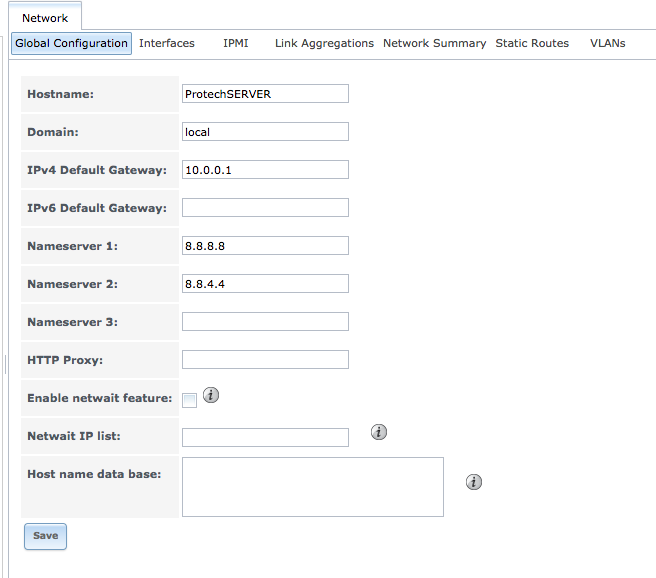
And this is the interfaces tab:
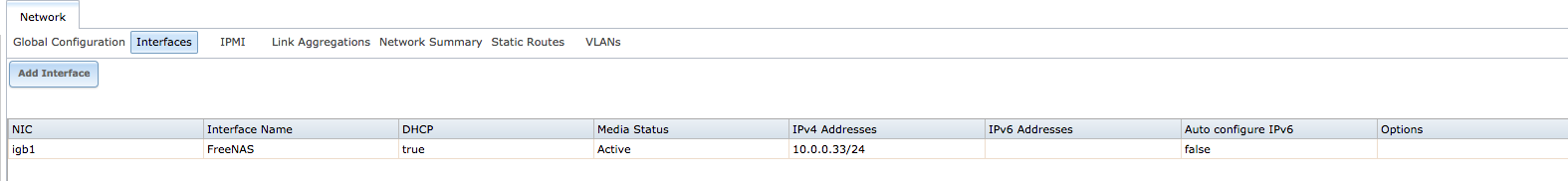
on the log console I get an error message every second:
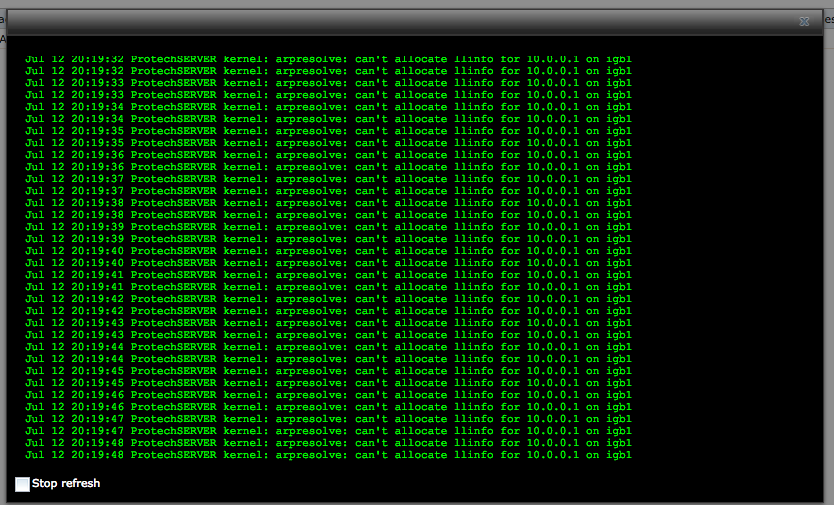
Also when I go in the plugin section I get the "no entry has been found".
Thank you in advance for your help guys!
I've been trying to fix this issue for the past 10 days, unfortunately, I do not have any experience with FreeNAS or as a network admin.
This is my first FreeNAS, I'm running 11 on a supermicro x11ssm-f with Xeon E3-1220 v6 @ 3.00GHz and 16Gb of ram.
My problem is with the network configuration. I cannot ping any website (both with ping www.google.com and with ping 8.8.8.8, the first gives a DNS issue the second an "invalid argument").
I've followed all the topic I could find here on the forum and on Reddit but I wasn't able to solve the issue. I'm sure is a stupid mistake somewhere, but I don't know where to look.
My network is:
Router: 10.0.0.1
Freenas: was on static IP:10.0.0.33 now I've enabled DHCP and the new ip is 10.0.0.27
When I edit the interface and save I get this error:
Code:
Request Method: POST Request URL: http://10.0.0.33/admin/network/interfaces/edit/1/ Software Version: FreeNAS-11.0-RELEASE (a2dc21583) Exception Type: ClientException Exception Value: [Errno 22] Invalid argument Exception Location: /usr/local/lib/python3.6/site-packages/middlewared/client/client.py in call, line 211 Server time: Wed, 12 Jul 2017 19:53:10 +1000 Traceback Top of Form Bottom of Form Request information GET No GET data POST Variable Value __all__ '' int_interface 'igb1' int_name 'FreeNAS' int_dhcp 'on' int_ipv6address '' int_v6netmaskbit '' int_options '' alias_set-TOTAL_FORMS '1' alias_set-INITIAL_FORMS '0' formset_alias-__all__ '' alias_set-0-__all__ '' alias_set-0-alias_v4address '' alias_set-0-alias_v4netmaskbit '' alias_set-0-alias_v6address '' alias_set-0-alias_v6netmaskbit '' alias_set-0-alias_interface '1' alias_set-0-id '' __form_id 'dialogForm_interfaces' __confirm '1' FILES No FILES data COOKIES Variable Value sessionid 'g6onc17yxpq3khhl5owrxxep1t4y2xcr' fntreeSaveStateCookie 'root%2Croot%2F39%2Croot%2F8%2Croot%2F59%2Croot%2F59%2F60%2Croot%2F44%2F46%2Croot%2F13%2Croot%2F64%2Croot%2F64%2F65%2Croot%2F1%2F10%2Croot%2F46%2F48%2Croot%2F172%2Croot%2F1%2Croot%2F66%2F67%2Croot%2F66%2F67%2F68%2Croot%2F66%2F67%2F68%2F73%2Croot%2F66%2F67%2F68%2F73%2F82%2Croot%2F66%2F67%2F68%2F73%2F74%2Croot%2F124%2F134%2Croot%2F124%2F128%2Croot%2F124%2Croot%2F124%2F125%2Croot%2F67%2Croot%2F67%2F68%2Croot%2F67%2F68%2F69%2Croot%2F1%2F11%2Croot%2F1%2F13%2Croot%2F71%2Croot%2F1%2F2%2Croot%2F1%2F14' csrftoken '10sRzLpkmz9GO59fVhxqCU5DhOr8kVDY8nqzemNtiHQXDOAkCEbsJYSdgBJ2JE1G' META Variable Value
Here's my current situation on Network > global configuration:
And this is the interfaces tab:
on the log console I get an error message every second:
Also when I go in the plugin section I get the "no entry has been found".
Thank you in advance for your help guys!
Last edited by a moderator:
