lupinlicious
Dabbler
- Joined
- Jan 13, 2020
- Messages
- 25
Hi all,
I'm having some problems letting other people to access a SMB share.
I can mount the drive and it looks like in Windows it accepts the username/password returning with no error messages.
This is how it looks like when I try to mount the drive from another computer/username (username = maria).
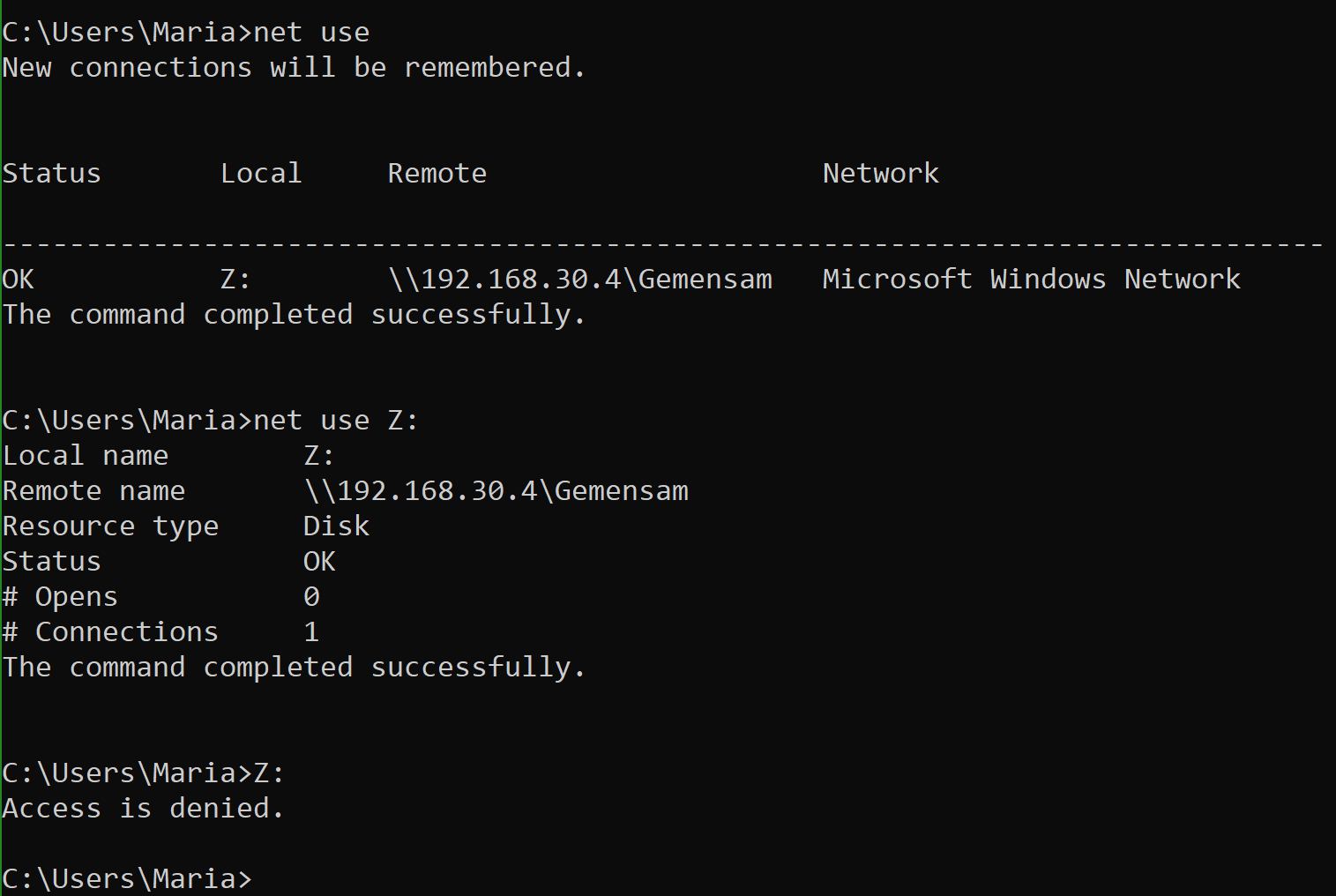
From the server:
Samba version 4.10.16
PID Username Group Machine Protocol Version Encryption Signing
----------------------------------------------------------------------------------------------------------------------------------------
6170 maria Gemensam 192.168.20.4 (ipv4:192.168.20.4:52798) SMB3_11 - partial(AES-128-CMAC)
Service pid Machine Connected at Encryption Signing
---------------------------------------------------------------------------------------------
Gemensam 6170 192.168.20.4 Sat Jul 25 12:41:13 2020 CEST - -
getfacl /mnt/MEDiA/Gemensam
# file: /mnt/MEDiA/Gemensam
# owner: nobody
# group: Gemensam
owner@:rwxpDdaARWcCos:fd-----:allow
group@:rwxpDdaARWcCos:fd-----:allow
group:Gemensam:rwxpDdaARWcCos:fd-----:allow
user:maria:rwxpDdaARWcCos:fd-----:allow
everyone@:--------------:fd-----:allow
[Gemensam]
aio write size = 0
ea support = No
mangled names = illegal
path = /mnt/MEDiA/Gemensam
read only = No
vfs objects = streams_xattr shadow_copy_zfs ixnas
nfs4:acedup = merge
nfs4:chown = true
On my computer and if I have look in the security tab for the folder called 'Gemensam', I see the following:
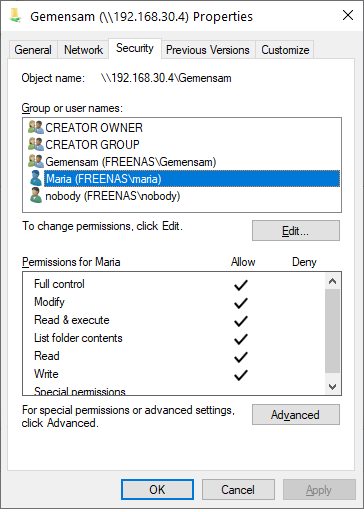
But if I look on Maria's computer I got this:
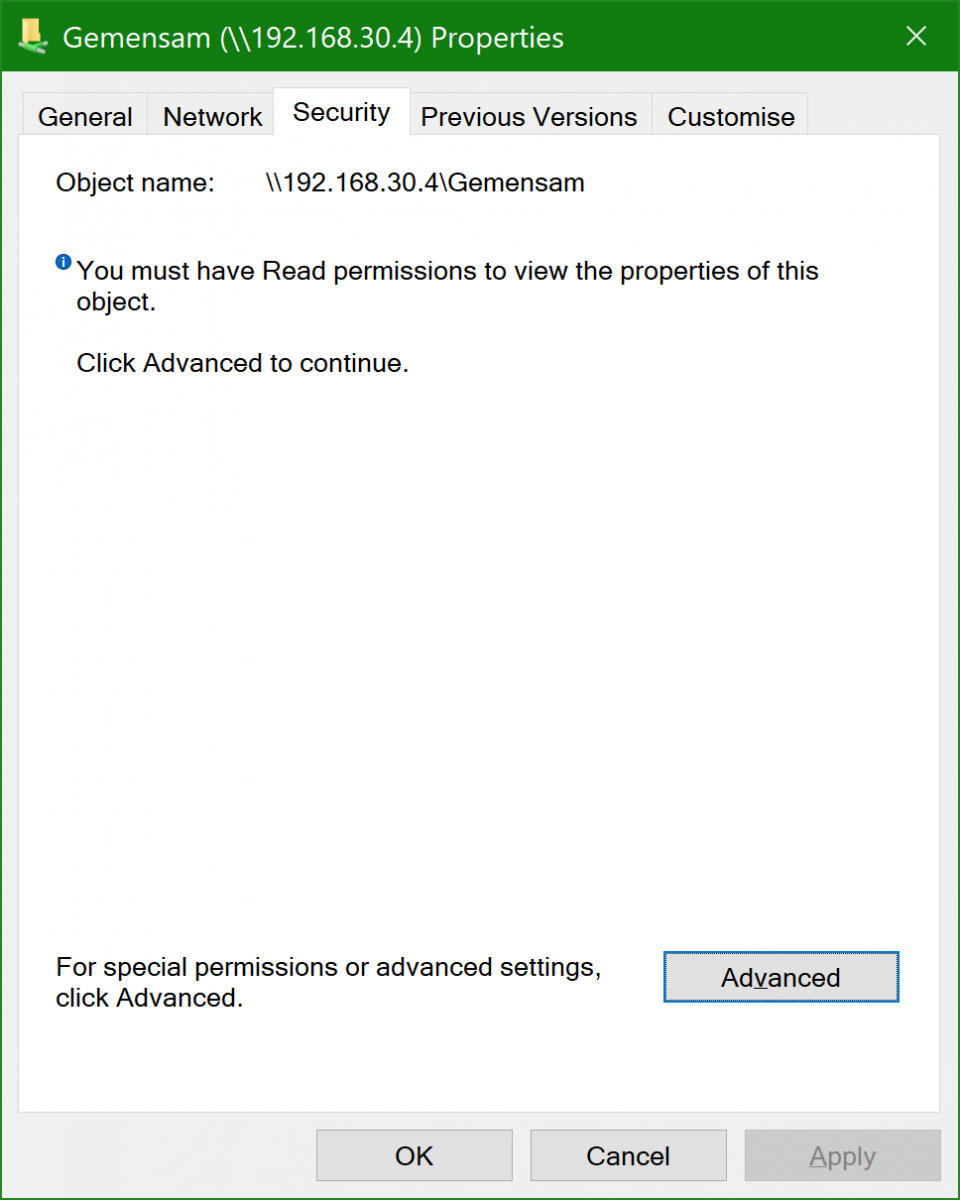
On the server I have a lot of these error messaages in /var/log/samba4/log.smbd:
[2020/07/25 13:31:58.542425, 0] ../../source3/smbd/uid.c:448(change_to_user_internal)
change_to_user_internal: chdir_current_service() failed!
Anyone who can point me on the right directions, and I would be appreciated.
Let me know if there is something else I can provide with to make this easier.
I have no problems mounting the drive from my computer with my username..
Thaaaanks
I'm having some problems letting other people to access a SMB share.
I can mount the drive and it looks like in Windows it accepts the username/password returning with no error messages.
This is how it looks like when I try to mount the drive from another computer/username (username = maria).
From the server:
Samba version 4.10.16
PID Username Group Machine Protocol Version Encryption Signing
----------------------------------------------------------------------------------------------------------------------------------------
6170 maria Gemensam 192.168.20.4 (ipv4:192.168.20.4:52798) SMB3_11 - partial(AES-128-CMAC)
Service pid Machine Connected at Encryption Signing
---------------------------------------------------------------------------------------------
Gemensam 6170 192.168.20.4 Sat Jul 25 12:41:13 2020 CEST - -
getfacl /mnt/MEDiA/Gemensam
# file: /mnt/MEDiA/Gemensam
# owner: nobody
# group: Gemensam
owner@:rwxpDdaARWcCos:fd-----:allow
group@:rwxpDdaARWcCos:fd-----:allow
group:Gemensam:rwxpDdaARWcCos:fd-----:allow
user:maria:rwxpDdaARWcCos:fd-----:allow
everyone@:--------------:fd-----:allow
[Gemensam]
aio write size = 0
ea support = No
mangled names = illegal
path = /mnt/MEDiA/Gemensam
read only = No
vfs objects = streams_xattr shadow_copy_zfs ixnas
nfs4:acedup = merge
nfs4:chown = true
On my computer and if I have look in the security tab for the folder called 'Gemensam', I see the following:
But if I look on Maria's computer I got this:
On the server I have a lot of these error messaages in /var/log/samba4/log.smbd:
[2020/07/25 13:31:58.542425, 0] ../../source3/smbd/uid.c:448(change_to_user_internal)
change_to_user_internal: chdir_current_service() failed!
Anyone who can point me on the right directions, and I would be appreciated.
Let me know if there is something else I can provide with to make this easier.
I have no problems mounting the drive from my computer with my username..
Thaaaanks
