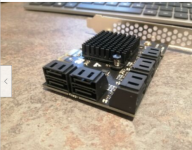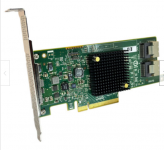Interesting point, does Truenas not "deal" with this? i mean, why have the ability of multiple boot mirrors if the bios won't be pointing at (or see a bootloader) the correct boot drive in the event of a failure?
How do you envision this working, if TrueNAS were to "deal" with this?
You're a PC. You've got a moron-grade BIOS. You are powered on. Your first flash device is dying. You look into the BIOS (/CMOS/whatever you want to call it) config, and it says "Boot from USB device." So you call your crusty old routines to access USB out of the BIOS ROM, read the first block, succeed, and then you proceed to try to load the next ... I don't know what a modern bootloader is anymore, 50 blocks maybe? Just for argument. You now have the first stage bootloader in memory, which is used to draw in the second stage bootloader, which is what offers you the LUA menu.
But the flash device is dying. It spams some bad bits out its cruddy flash, and instead of 50 correct first blocks, it introduces some random noise. The BIOS executes this, the PC freaks and crashes.
There is no point in this process where "TrueNAS" has any control over what the BIOS is doing. You are reliant on the BIOS successfully loading the appropriate bits from a storage device.
You may find the following relevant.
I've pounded a few versions of this out over the years, but I hate explaining over and over. TrueNAS allows a ZFS boot mirror pool to be created to increase the reliability of the NAS. This sounds great in theory, but there's a flaw. Due to...

www.truenas.com