Underwater Mike
Dabbler
- Joined
- May 23, 2013
- Messages
- 18
It's been a couple years since I set up my FreeNAS box, and I'm afraid that I've forgotten how to do basic system expansion. After reading through a bunch of threads here, I'm more confused than when I began. :(
I have a 4x1TB RaidZ1 array. See the following screenie:
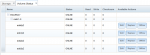
I have two new/additional 1TB drives that I want to add to the box. What is the appropriate way to add these drives to (1) maximize storage space while (2) maximizing redundancy? Is my best option to back up all the files to an outside point, destroy the existing array, and create a new RAIDZ2? Assuming RAIDZ2 is the appropriate path, is there another way to migrate the existing data without backing up to external storage and then recopying everything to the new array?
In case it matters, my box is used for backups and media serving on my home network. Nothing very heavy or sophisticated.
If this is explained in another thread that I've overlooked, I'd really appreciate a pointer. Thanks!
I have a 4x1TB RaidZ1 array. See the following screenie:
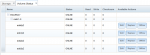
I have two new/additional 1TB drives that I want to add to the box. What is the appropriate way to add these drives to (1) maximize storage space while (2) maximizing redundancy? Is my best option to back up all the files to an outside point, destroy the existing array, and create a new RAIDZ2? Assuming RAIDZ2 is the appropriate path, is there another way to migrate the existing data without backing up to external storage and then recopying everything to the new array?
In case it matters, my box is used for backups and media serving on my home network. Nothing very heavy or sophisticated.
If this is explained in another thread that I've overlooked, I'd really appreciate a pointer. Thanks!
