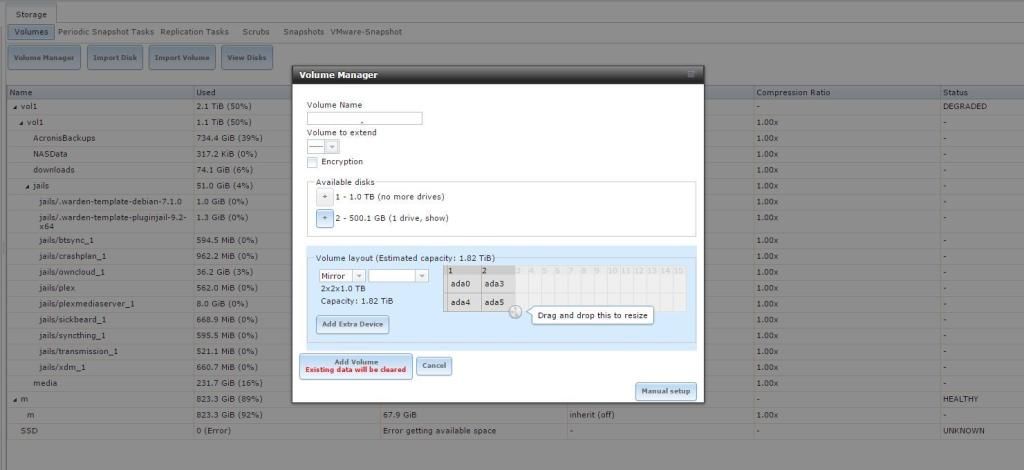indivision
Guru
- Joined
- Jan 4, 2013
- Messages
- 806
I've spent a great deal of time scouring articles about this. But, haven't found a clear explanation for how to set up RAID 10 via the GUI in FreeNAS 8.3.
Given 4 disks to work with, this is what I have so far:
Step 1 *** Volume Manager > Volume Name: r0, Select 2 Member Disks, ZFS Filesystem, Mirror Group
Step 2 *** Volume Manager > Extend volume "r0": 2 Member Disks, ZFS Filesystem, ????? Group
In step 2, do I select "mirror" or "stripe" for the second two volumes I am extending to? Or, do I need to do something entirely different to correctly set up RAID 10?
I appreciate any help anyone can offer!
Given 4 disks to work with, this is what I have so far:
Step 1 *** Volume Manager > Volume Name: r0, Select 2 Member Disks, ZFS Filesystem, Mirror Group
Step 2 *** Volume Manager > Extend volume "r0": 2 Member Disks, ZFS Filesystem, ????? Group
In step 2, do I select "mirror" or "stripe" for the second two volumes I am extending to? Or, do I need to do something entirely different to correctly set up RAID 10?
I appreciate any help anyone can offer!