memyselfundnas
Dabbler
- Joined
- Feb 21, 2019
- Messages
- 11
My Introduction Thread got a bit outta hand, so I´ll switch it to over here.
CASE: https://www.fractal-design.com/home/product/cases/define-series/define-r6-blackout
MB: https://www.supermicro.com/products/motherboard/atom/A2SDi-H-TF.cfm
RAM: 2x https://www.computeruniverse.net/en/kingston-16gb-ddr4-kth-pl42416g-ram
HDDS: 8x WD RED 6TB
SSDs: 2-3 256gb Samsung Pro 840 (but not sure if I will use them from the get go)
PSU: Corsair CX Series CX450M Modular 80+ Bronze
and a few drive caddies, breakout cables and hdd power cables.
I can fit 10 drives into the Fractal:
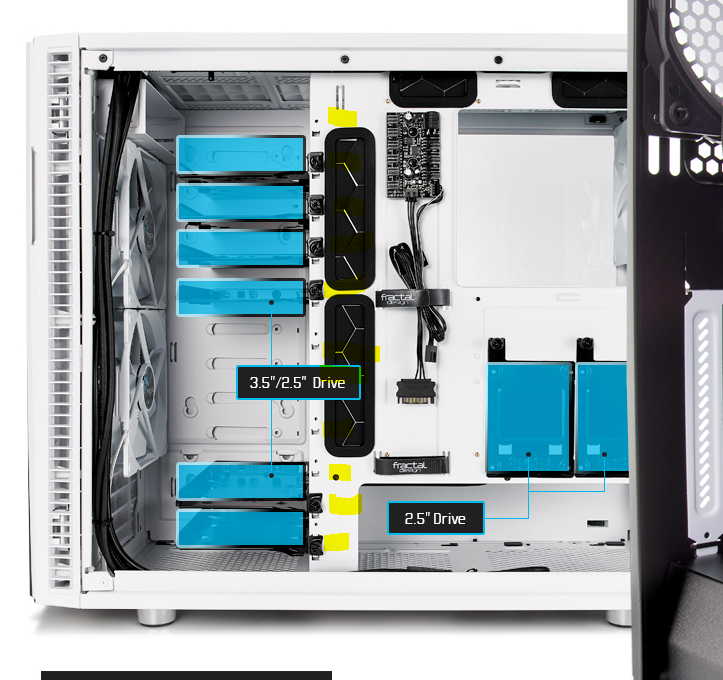
and still have room for a few ssd´s - if I actually need them. Still not 100% sure if I will be adding a pair auf 256gb Samsungs 840 I have laying around for a new nas with SSD Cache (Qnap or Synology.. but now freenas)
Goals of this build:
The Freenas will be just that, a nas - I don´t plan on ever letting anything running on it, except of the basics. I have a heavy hitting esxi box for that, with a bit of DAS in it. The NAS will be datastorage for a few VM´s that are used in a lab for tests, log files, next cloud stuff for the whole family. And of course film, videos, music, audiobooks hosted in plex (but plex running on the beefier esxi - it mounts the files from the nas) So I want it to host files for a ESXI system, I want to be able to connect it via 10g to the esxi, and to the network. I know I proably wont be getting sustained 10g speeds from this build, but more then the 2 1gb LACP is getting me at the moment should be reasonable. A big problem I was having with the old nas, was rebuild times. I had 3/4 TB drives in that one, and rebuilds after multiple failed Seagate drives, I was always bitting my nails for 2-3 days until the rebuild was done. I had all 8 original Seagate drives fail within the first 2 years. I never had that before. So I wanted something with 2 drive redundacy for peace of mind.
The 1812 Synology is getting in there with age, and I was looking for something larger and more expandible. I upgrade my network at home to 10gb, and now the nas was more and more the bottleneck of things. Not really slow, but I wanted more :D So I started looking into NAS with 10gb / multigig interfaces, and hmm.. somehow nothing seemed really appealing. The prices seriously start to ramp up if you want 8 drives, and 10gb interfaces. A friend said - if you just buy your ESXi server again and install freenas on it? That got me thinking to have a look at freenas, and thats how I ended up here.
Thanks alot for your help and I am really looking forward that the parts trickle in :D and I hope it will freenas nicely.
CASE: https://www.fractal-design.com/home/product/cases/define-series/define-r6-blackout
MB: https://www.supermicro.com/products/motherboard/atom/A2SDi-H-TF.cfm
RAM: 2x https://www.computeruniverse.net/en/kingston-16gb-ddr4-kth-pl42416g-ram
HDDS: 8x WD RED 6TB
SSDs: 2-3 256gb Samsung Pro 840 (but not sure if I will use them from the get go)
PSU: Corsair CX Series CX450M Modular 80+ Bronze
and a few drive caddies, breakout cables and hdd power cables.
I can fit 10 drives into the Fractal:
and still have room for a few ssd´s - if I actually need them. Still not 100% sure if I will be adding a pair auf 256gb Samsungs 840 I have laying around for a new nas with SSD Cache (Qnap or Synology.. but now freenas)
Goals of this build:
The Freenas will be just that, a nas - I don´t plan on ever letting anything running on it, except of the basics. I have a heavy hitting esxi box for that, with a bit of DAS in it. The NAS will be datastorage for a few VM´s that are used in a lab for tests, log files, next cloud stuff for the whole family. And of course film, videos, music, audiobooks hosted in plex (but plex running on the beefier esxi - it mounts the files from the nas) So I want it to host files for a ESXI system, I want to be able to connect it via 10g to the esxi, and to the network. I know I proably wont be getting sustained 10g speeds from this build, but more then the 2 1gb LACP is getting me at the moment should be reasonable. A big problem I was having with the old nas, was rebuild times. I had 3/4 TB drives in that one, and rebuilds after multiple failed Seagate drives, I was always bitting my nails for 2-3 days until the rebuild was done. I had all 8 original Seagate drives fail within the first 2 years. I never had that before. So I wanted something with 2 drive redundacy for peace of mind.
The 1812 Synology is getting in there with age, and I was looking for something larger and more expandible. I upgrade my network at home to 10gb, and now the nas was more and more the bottleneck of things. Not really slow, but I wanted more :D So I started looking into NAS with 10gb / multigig interfaces, and hmm.. somehow nothing seemed really appealing. The prices seriously start to ramp up if you want 8 drives, and 10gb interfaces. A friend said - if you just buy your ESXi server again and install freenas on it? That got me thinking to have a look at freenas, and thats how I ended up here.
Thanks alot for your help and I am really looking forward that the parts trickle in :D and I hope it will freenas nicely.
