JenWest1919
Dabbler
- Joined
- Jun 5, 2017
- Messages
- 29
Hello everyone,
I built my FreeNas system last year (2017) with the following specs:
6x 8TB (5400 WD REDS - WD80EFZX) - Not sure why I can't find where (in the GUI) it says how I formatted the discs but I'm assuming it was in a 2 way mirror... (4x4)
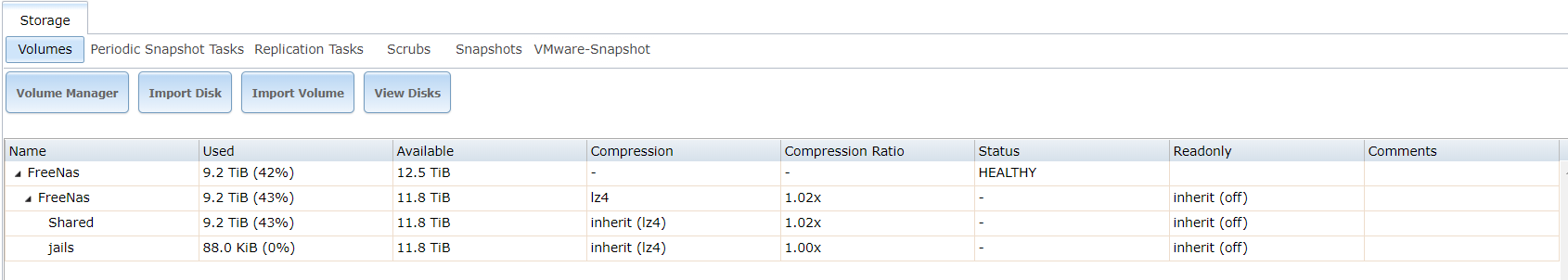
SUPERMICRO MBD-X10SRI-F Server Motherboard LGA 2011 R3
https://www.newegg.com/Product/Product.aspx?Item=N82E16813182928
Intel Xeon E5-2630 V4 Broadwell-EP 2.2 GHz 10 x 256KB L2 Cache 25MB L3 Cache LGA 2011-3 85W BX80660E52630V4 Server Processor
https://www.newegg.com/Product/Product.aspx?Item=N82E16819117630
Kingston ValueRAM 32GB (1 x 32GB) DDR4 2400 RAM (Server Memory) ECC Load Reduced DIMM (288-Pin) KVR24L17Q4/32I (Intel Validated)
https://www.newegg.com/Product/Product.aspx?Item=9SIA98C5DB9343
Problem:
Wired connection maxes out around 50 - 100Mbps.
Confusion:
I don't understand what good upgrading to a 10gbe network will do for me if it's already not hitting 1gbe speeds. Did I not buy the right discs? I see read speeds for these drives top out around ~130Mbps.
What to do? New drives? Mobo doesn't have 10gbe support, get a new mobo that does? Instead of a 10gbe card?
Any help is greatly appreciated.
Thank you!
I built my FreeNas system last year (2017) with the following specs:
6x 8TB (5400 WD REDS - WD80EFZX) - Not sure why I can't find where (in the GUI) it says how I formatted the discs but I'm assuming it was in a 2 way mirror... (4x4)
SUPERMICRO MBD-X10SRI-F Server Motherboard LGA 2011 R3
https://www.newegg.com/Product/Product.aspx?Item=N82E16813182928
Intel Xeon E5-2630 V4 Broadwell-EP 2.2 GHz 10 x 256KB L2 Cache 25MB L3 Cache LGA 2011-3 85W BX80660E52630V4 Server Processor
https://www.newegg.com/Product/Product.aspx?Item=N82E16819117630
Kingston ValueRAM 32GB (1 x 32GB) DDR4 2400 RAM (Server Memory) ECC Load Reduced DIMM (288-Pin) KVR24L17Q4/32I (Intel Validated)
https://www.newegg.com/Product/Product.aspx?Item=9SIA98C5DB9343
Problem:
Wired connection maxes out around 50 - 100Mbps.
Confusion:
I don't understand what good upgrading to a 10gbe network will do for me if it's already not hitting 1gbe speeds. Did I not buy the right discs? I see read speeds for these drives top out around ~130Mbps.
What to do? New drives? Mobo doesn't have 10gbe support, get a new mobo that does? Instead of a 10gbe card?
Any help is greatly appreciated.
Thank you!
Last edited: