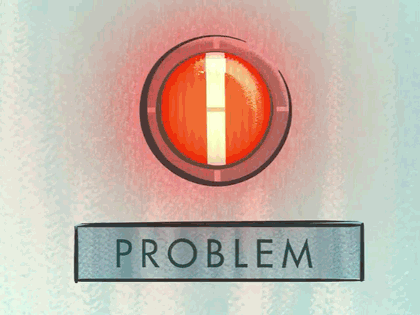A little help please,
I recently upgraded 2 of my FreeNAS servers to version 9.3, set up the users, drives, shares, etc.... and I have no problem getting into the GUI or browsing to the shares when only one server is on at a time.
The problems start happening when I have 2 or more running at the same time. All connections are instantly lost. Can't ping, get into the GUI, or browse the shares.
The 3rd older FreeNAS server is running version 8.3.1 release p2-x64.
I'm not really sure where to turn as I haven't found any other relevant information when I searched the forums. So all help would be appreciated.
The servers all have the same hardware;
MOBO - Supermicro MBD-X9SCM-F-B
CPU - Intel 4 Core Xeon E-1230v2 3.3GHz 5.0GT/s 8MB LGA 1155
MEMORY - Kingston KVR16E11K4/32 DDR3-1600 32GB(4x8GB)/1Gx72 ECC CL11 Server Memory Kit
VIDEO - Onboard ATI Rage XL SVGA 8MB
RAID 1 - IBM ServeRAID M1015 8 Channel PCI-e x8 SAS/SATA RAID Controller (46M0861 Aka 9220-8i) Flashed in IT Mode (straight passthru)
RAID 2 - IBM ServeRAID M1015 8 Channel PCI-e x8 SAS/SATA RAID Controller (46M0861 Aka 9220-8i) Flashed in IT Mode (straight passthru)
RAID 3 - IBM ServeRAID M1015 8 Channel PCI-e x8 SAS/SATA RAID Controller (46M0861 Aka 9220-8i) Flashed in IT Mode (straight passthru)
NIC - Onboard Intel 82579LM & 82574L Gigabit Ethernet Controller, 1x Realtek RTL8201N PHY (dedicated IPMI-not used)
The network has the following hardware;
Cisco - Linksys E4200 Dual-Band N Router
Netgear JGS500 - 24 port Gigabit Ethernet Switch
Now, within the router for some reason it's listing the two new servers LAGG interfaces as being on the same server. So that right there is obviously a problem, not sure yet as to how to get the router to identify them as separate devices yet. Help would be appreciated on this too.
Even so, if I have only one of the new servers on, and the old one at the same time, they both have the same problems.
So, if anyone has any suggestions on where to start and what to check, it would be greatly appreciated.
I recently upgraded 2 of my FreeNAS servers to version 9.3, set up the users, drives, shares, etc.... and I have no problem getting into the GUI or browsing to the shares when only one server is on at a time.
The problems start happening when I have 2 or more running at the same time. All connections are instantly lost. Can't ping, get into the GUI, or browse the shares.
The 3rd older FreeNAS server is running version 8.3.1 release p2-x64.
I'm not really sure where to turn as I haven't found any other relevant information when I searched the forums. So all help would be appreciated.
The servers all have the same hardware;
MOBO - Supermicro MBD-X9SCM-F-B
CPU - Intel 4 Core Xeon E-1230v2 3.3GHz 5.0GT/s 8MB LGA 1155
MEMORY - Kingston KVR16E11K4/32 DDR3-1600 32GB(4x8GB)/1Gx72 ECC CL11 Server Memory Kit
VIDEO - Onboard ATI Rage XL SVGA 8MB
RAID 1 - IBM ServeRAID M1015 8 Channel PCI-e x8 SAS/SATA RAID Controller (46M0861 Aka 9220-8i) Flashed in IT Mode (straight passthru)
RAID 2 - IBM ServeRAID M1015 8 Channel PCI-e x8 SAS/SATA RAID Controller (46M0861 Aka 9220-8i) Flashed in IT Mode (straight passthru)
RAID 3 - IBM ServeRAID M1015 8 Channel PCI-e x8 SAS/SATA RAID Controller (46M0861 Aka 9220-8i) Flashed in IT Mode (straight passthru)
NIC - Onboard Intel 82579LM & 82574L Gigabit Ethernet Controller, 1x Realtek RTL8201N PHY (dedicated IPMI-not used)
The network has the following hardware;
Cisco - Linksys E4200 Dual-Band N Router
Netgear JGS500 - 24 port Gigabit Ethernet Switch
Now, within the router for some reason it's listing the two new servers LAGG interfaces as being on the same server. So that right there is obviously a problem, not sure yet as to how to get the router to identify them as separate devices yet. Help would be appreciated on this too.
Even so, if I have only one of the new servers on, and the old one at the same time, they both have the same problems.
So, if anyone has any suggestions on where to start and what to check, it would be greatly appreciated.