Installed Multi_Reports and the first tests on sending emails I keep getting the same critical error for HDD temp at 17*C, this also occurred when the temp was at 23*C. O' the 17*C is after a cold boot and the 23*C was when running for a while.
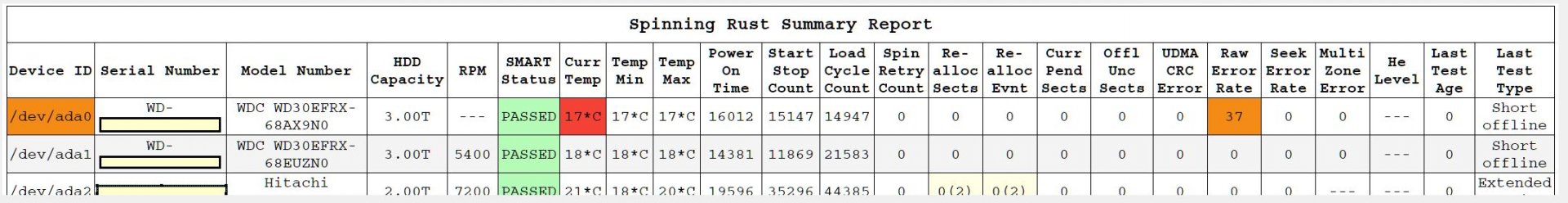
SMART overall-health self-assessment test result: PASSED
ID# ATTRIBUTE_NAME FLAG VALUE WORST THRESH TYPE UPDATED WHEN_FAILED RAW_VALUE
1 Raw_Read_Error_Rate 0x002f 200 200 051 Pre-fail Always - 37
3 Spin_Up_Time 0x0027 179 175 021 Pre-fail Always - 6041
4 Start_Stop_Count 0x0032 085 085 000 Old_age Always - 15147
5 Reallocated_Sector_Ct 0x0033 200 200 140 Pre-fail Always - 0
7 Seek_Error_Rate 0x002e 200 200 000 Old_age Always - 0
9 Power_On_Hours 0x0032 079 079 000 Old_age Always - 16012
10 Spin_Retry_Count 0x0032 100 100 000 Old_age Always - 0
11 Calibration_Retry_Count 0x0032 100 100 000 Old_age Always - 0
12 Power_Cycle_Count 0x0032 093 093 000 Old_age Always - 7322
192 Power-Off_Retract_Count 0x0032 200 200 000 Old_age Always - 199
193 Load_Cycle_Count 0x0032 196 196 000 Old_age Always - 14947
194 Temperature_Celsius 0x0022 133 103 000 Old_age Always - 17
196 Reallocated_Event_Count 0x0032 200 200 000 Old_age Always - 0
197 Current_Pending_Sector 0x0032 200 200 000 Old_age Always - 0
198 Offline_Uncorrectable 0x0030 100 253 000 Old_age Offline - 0
199 UDMA_CRC_Error_Count 0x0032 200 200 000 Old_age Always - 0
200 Multi_Zone_Error_Rate 0x0008 200 200 000 Old_age Offline - 0
Any ideas how to rectify.
SMART overall-health self-assessment test result: PASSED
ID# ATTRIBUTE_NAME FLAG VALUE WORST THRESH TYPE UPDATED WHEN_FAILED RAW_VALUE
1 Raw_Read_Error_Rate 0x002f 200 200 051 Pre-fail Always - 37
3 Spin_Up_Time 0x0027 179 175 021 Pre-fail Always - 6041
4 Start_Stop_Count 0x0032 085 085 000 Old_age Always - 15147
5 Reallocated_Sector_Ct 0x0033 200 200 140 Pre-fail Always - 0
7 Seek_Error_Rate 0x002e 200 200 000 Old_age Always - 0
9 Power_On_Hours 0x0032 079 079 000 Old_age Always - 16012
10 Spin_Retry_Count 0x0032 100 100 000 Old_age Always - 0
11 Calibration_Retry_Count 0x0032 100 100 000 Old_age Always - 0
12 Power_Cycle_Count 0x0032 093 093 000 Old_age Always - 7322
192 Power-Off_Retract_Count 0x0032 200 200 000 Old_age Always - 199
193 Load_Cycle_Count 0x0032 196 196 000 Old_age Always - 14947
194 Temperature_Celsius 0x0022 133 103 000 Old_age Always - 17
196 Reallocated_Event_Count 0x0032 200 200 000 Old_age Always - 0
197 Current_Pending_Sector 0x0032 200 200 000 Old_age Always - 0
198 Offline_Uncorrectable 0x0030 100 253 000 Old_age Offline - 0
199 UDMA_CRC_Error_Count 0x0032 200 200 000 Old_age Always - 0
200 Multi_Zone_Error_Rate 0x0008 200 200 000 Old_age Offline - 0
Any ideas how to rectify.
