I'm trying to follow the instructions. But combined with what I see on the screen, it's extremely confusing.
I have the Minio app installed and running. Is that correct? Or should I be using the S3 service in System Settings? Or both?
In the S3 configuration panel in System Settings, I couldn't for the life of me see why the Save button was disabled. Not a peep as to why. Then I saw someone, in one of those howto articles mentioned as an aside that the key values could be only alphanumeric. Again, not a peep in the TrueNAS documentation or settings panel. Anyway, here is my S3 configuration panel:
Anyway, here is my S3 configuration panel:
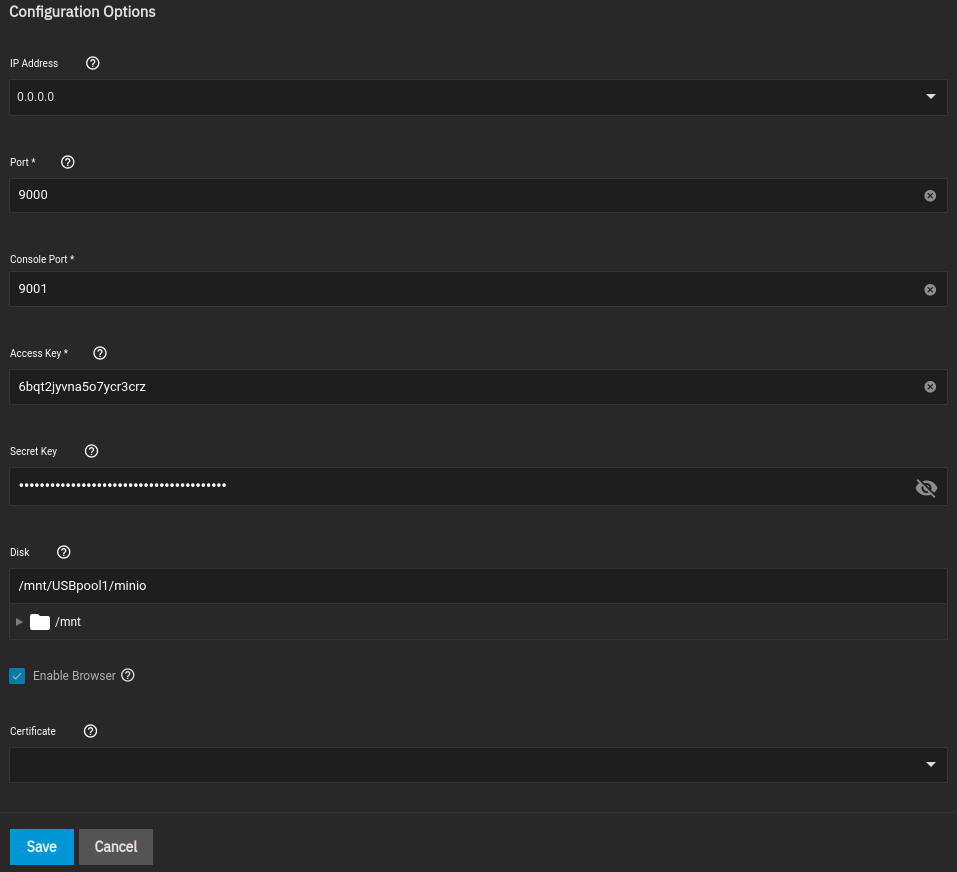
And, here is my Minio configuration: (Sorry for all the screenshots.)
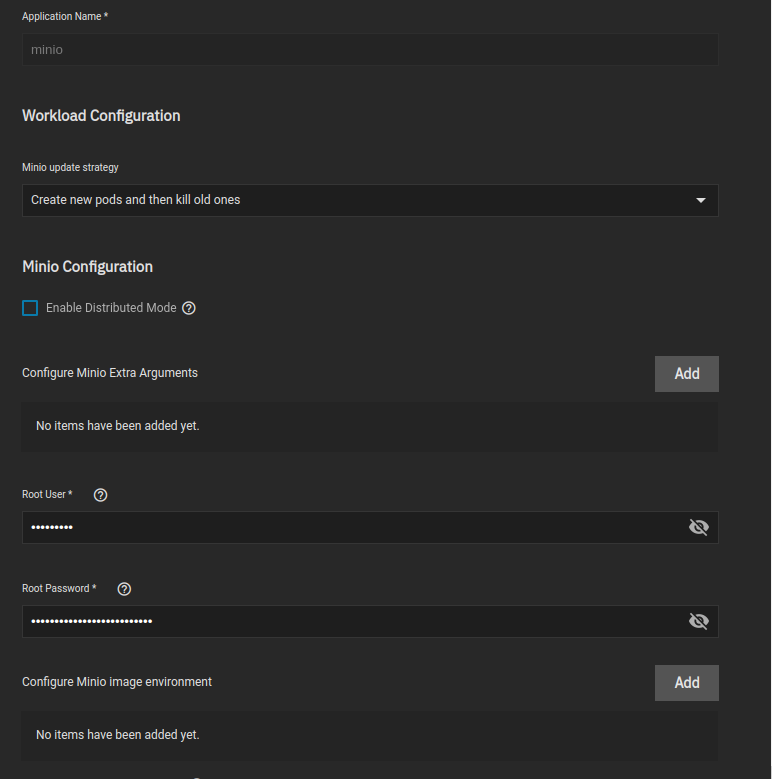
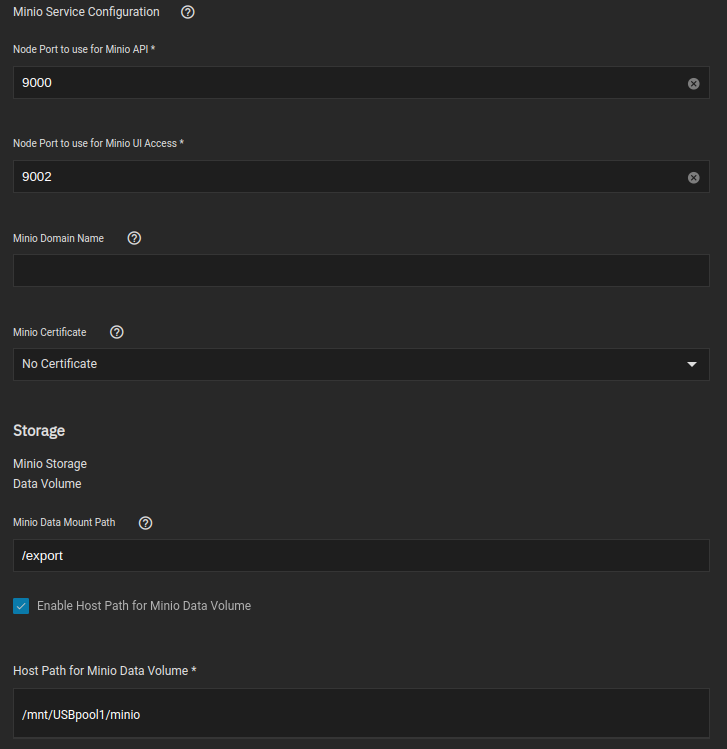
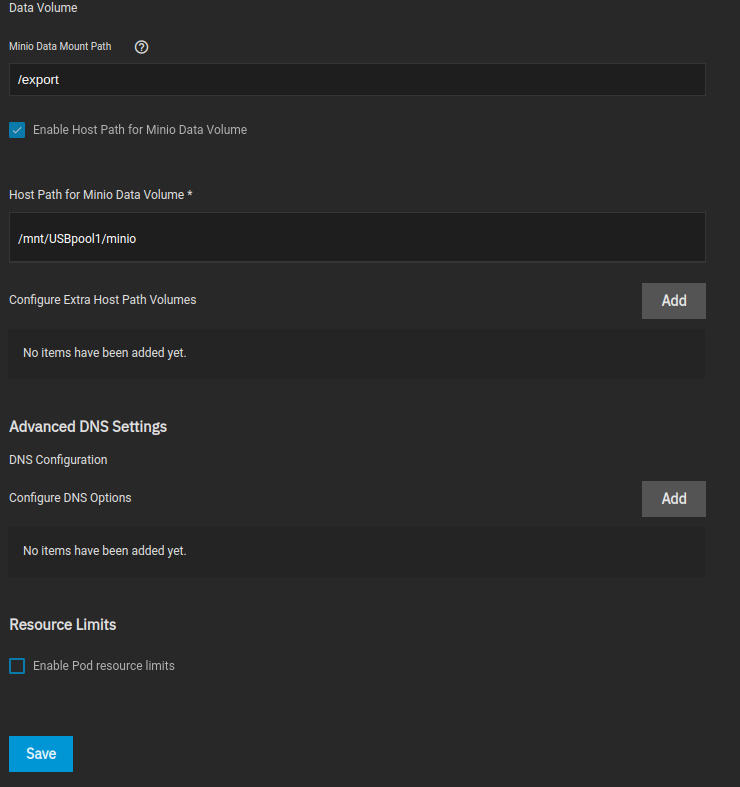
At this point I have both the Minio app and the S3 service running. They appear to have started normally -- no complaints from either one.
So then I go to set up an S3 client. In the S3 documentation, it gives instructions about using s3cmd (I'm on a Linux system). I follow them as best as I can, but it's not exactly clear. I've attached the ~/.s3cfg file.
I go to the client computer and run a s3cmd command:
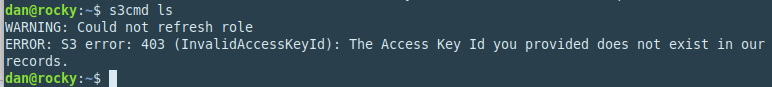
I read somewhere along the line that the accesskey and secretkey are depricated. But, again, it is not clear to me what to do instead. I tried a few different permutations, but nothing works.
Thank you so much for reading through all of this and for giving me your thoughts.
I have the Minio app installed and running. Is that correct? Or should I be using the S3 service in System Settings? Or both?
In the S3 configuration panel in System Settings, I couldn't for the life of me see why the Save button was disabled. Not a peep as to why. Then I saw someone, in one of those howto articles mentioned as an aside that the key values could be only alphanumeric. Again, not a peep in the TrueNAS documentation or settings panel.
And, here is my Minio configuration: (Sorry for all the screenshots.)
At this point I have both the Minio app and the S3 service running. They appear to have started normally -- no complaints from either one.
So then I go to set up an S3 client. In the S3 documentation, it gives instructions about using s3cmd (I'm on a Linux system). I follow them as best as I can, but it's not exactly clear. I've attached the ~/.s3cfg file.
I go to the client computer and run a s3cmd command:
I read somewhere along the line that the accesskey and secretkey are depricated. But, again, it is not clear to me what to do instead. I tried a few different permutations, but nothing works.
Thank you so much for reading through all of this and for giving me your thoughts.
