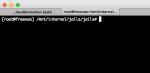Todd Nine
Dabbler
- Joined
- Nov 16, 2013
- Messages
- 37
Hey all,
I recently migrated from an old volume of USB drives to a new volume I created of internal storage drives. My goal is to keep my system exactly the same, just move it to a new volume. I performed the following.
I recently migrated from an old volume of USB drives to a new volume I created of internal storage drives. My goal is to keep my system exactly the same, just move it to a new volume. I performed the following.
- Set up the new drives as "internal" mount point
- Stop all sharing services and jails
- Rsync with this command Code:
/usr/local/bin/rsync -avzh --delete /mnt/origdisk/ /mnt/internal/
- Go to System-> System Dataset and set the the dataset pool to use the new "internal" point from "origdisk"
- Go to sharing, and change all paths from /mnt/origdisk to /mnt/internal
- Go to jails, and change all mount points from /mnt/origdisk to /mnt/internal
- Detach origdisk volume.
- Reboot to verify the system functions as expected