Hi All,
I would really appreciate some help / confirmation here. I want to move from 9.10 to 9.11 through a fresh install.
I have read the documentation on how to export volumes, but one thing is not clear to me. What does the "also delete the share's configuration" mean?
It is checked by default, does this delete my data on the device? Or will data only be deleted if I check the "Mark the disks as new (destroy data)" option? What are the configurations that are being deleted?
Apologies for maybe very simple questions, I just really don't want to lose my data and couldnt find an answer on the forum.
Thanks a lot for your help!
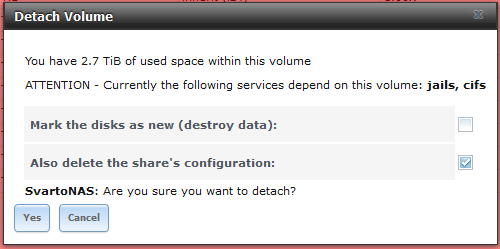
I would really appreciate some help / confirmation here. I want to move from 9.10 to 9.11 through a fresh install.
I have read the documentation on how to export volumes, but one thing is not clear to me. What does the "also delete the share's configuration" mean?
It is checked by default, does this delete my data on the device? Or will data only be deleted if I check the "Mark the disks as new (destroy data)" option? What are the configurations that are being deleted?
Apologies for maybe very simple questions, I just really don't want to lose my data and couldnt find an answer on the forum.
Thanks a lot for your help!
