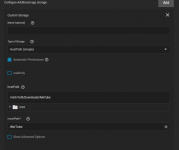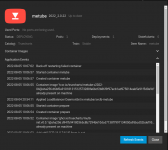electricwildflower
Explorer
- Joined
- Jan 18, 2019
- Messages
- 52
Good afternoon everyone
I install Truenas Scale in a virtual machine to play around with and installed MeTube using the apps and i'm a little lost on setting a new download location for the program. The hub.docker.com page for Metube states.
"Certain values can be set via environment variables, using the -e parameter on the docker command line, or the environment: section in docker-compose. DOWNLOAD_DIR: path to where the downloads will be saved. Defaults to /downloads in the docker image, and . otherwise."
I have jumped into the shell looking for the way to change the download location and found a file to edit which is in /app/main.py which contains the download location but it's read only so can't edit. I am pretty new to docker learning the basics and getting to grips with it but i am totally lost on how to get the download location changed.
I have a mount point added simply titled /MeTube to the docker but that's as far as i have gotten.
Here is the hub link for a better explanation on how to change variables. https://hub.docker.com/r/alexta69/metube
Cheers everyone.
I install Truenas Scale in a virtual machine to play around with and installed MeTube using the apps and i'm a little lost on setting a new download location for the program. The hub.docker.com page for Metube states.
"Certain values can be set via environment variables, using the -e parameter on the docker command line, or the environment: section in docker-compose. DOWNLOAD_DIR: path to where the downloads will be saved. Defaults to /downloads in the docker image, and . otherwise."
I have jumped into the shell looking for the way to change the download location and found a file to edit which is in /app/main.py which contains the download location but it's read only so can't edit. I am pretty new to docker learning the basics and getting to grips with it but i am totally lost on how to get the download location changed.
I have a mount point added simply titled /MeTube to the docker but that's as far as i have gotten.
Here is the hub link for a better explanation on how to change variables. https://hub.docker.com/r/alexta69/metube
Cheers everyone.